-
jaque123Asked on August 31, 2016 at 5:22 PM
It appears when the question is clicked to be answered.

-
Jeanette JotForm SupportReplied on August 31, 2016 at 8:43 PM
You can remove the highlight effect by opening the Advanced Designer.
1. Go to the toolbar and click on Design
2. Click on Advanced Designer
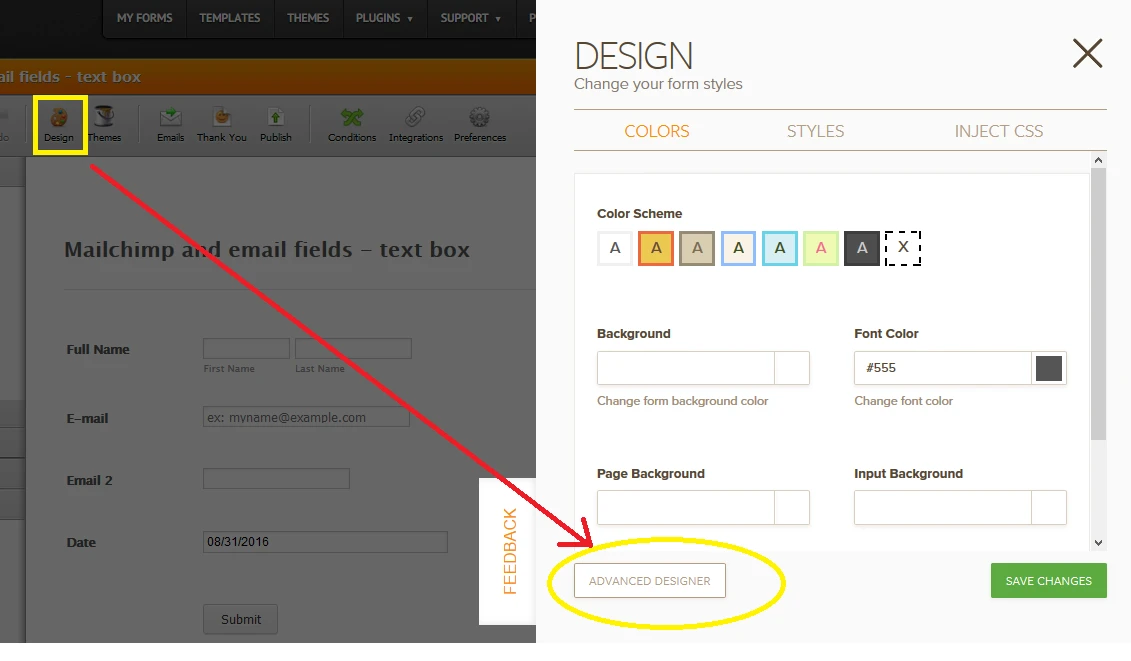
Go to the "Color Scheme" section and click on the settings of the highlight effect:
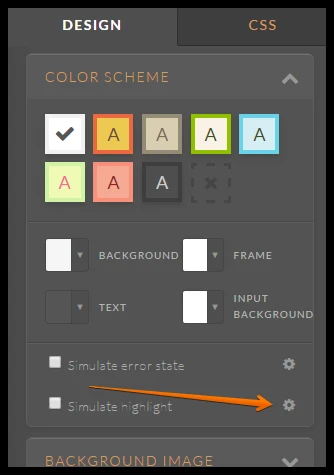
Then click on the current color and on the "X" icon, this will remove the color and will set it to transparent, click on select and that's it!
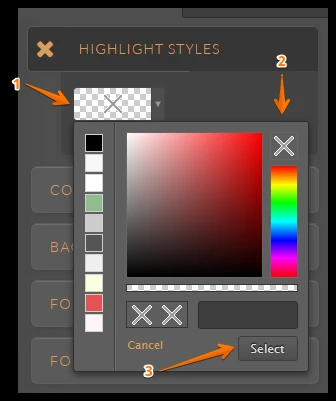
You may also paste this CSS code in the Designer:
.form-line-error, .form-line-active{
background: none !important;
}
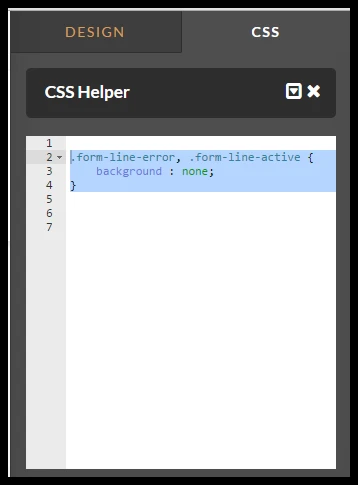
- Mobile Forms
- My Forms
- Templates
- Integrations
- INTEGRATIONS
- See 100+ integrations
- FEATURED INTEGRATIONS
PayPal
Slack
Google Sheets
Mailchimp
Zoom
Dropbox
Google Calendar
Hubspot
Salesforce
- See more Integrations
- Products
- PRODUCTS
Form Builder
Jotform Enterprise
Jotform Apps
Store Builder
Jotform Tables
Jotform Inbox
Jotform Mobile App
Jotform Approvals
Report Builder
Smart PDF Forms
PDF Editor
Jotform Sign
Jotform for Salesforce Discover Now
- Support
- GET HELP
- Contact Support
- Help Center
- FAQ
- Dedicated Support
Get a dedicated support team with Jotform Enterprise.
Contact SalesDedicated Enterprise supportApply to Jotform Enterprise for a dedicated support team.
Apply Now - Professional ServicesExplore
- Enterprise
- Pricing



























































