-
RGDGREENAsked on September 1, 2016 at 9:00 AM
I have a toy for tots application form made in word.dox but i need it in a fillable format on my website.
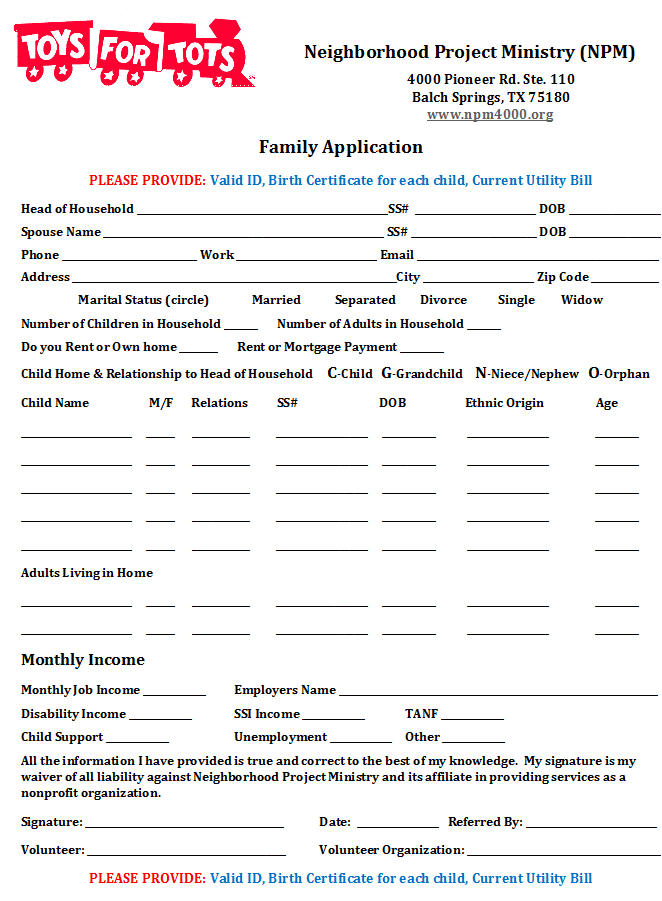
-
Support_Management Jotform SupportReplied on September 1, 2016 at 10:21 AM
Sorry but you can't convert a .doc file into a form in JotForm.
However, if you have an existing PDF Form (with the same format as the word doc you included on your screenshot), you can make it fillable and submittable by using our Fillable PDF Form Creator
1. Just go this page http://www.jotform.com/fillable-pdf-form-creator/
2. Click the CREATE A FILLABLE PDF FORM button
3. Click the UPLOAD button on the Convert PDF Form section

4. Enter your email address, upload your pdf, then hit SUBMIT. You will be notified via the email address you entered once the form is ready.
Keep in mind that the steps above will only apply to you if and only if you have a PDF version of that same word doc you attached.
If you don't have one, it's easier to just manually match the fields from your doc and create the form from scratch, compared to creating a PDF > then convert it (which requires more work).
To get you started on building your form, I recommend you go to our User Guide compendium:
In case you stumble upon an issue while creating the form, don't hesitate to open a new thread so we can assist you.
- Mobile Forms
- My Forms
- Templates
- Integrations
- INTEGRATIONS
- See 100+ integrations
- FEATURED INTEGRATIONS
PayPal
Slack
Google Sheets
Mailchimp
Zoom
Dropbox
Google Calendar
Hubspot
Salesforce
- See more Integrations
- Products
- PRODUCTS
Form Builder
Jotform Enterprise
Jotform Apps
Store Builder
Jotform Tables
Jotform Inbox
Jotform Mobile App
Jotform Approvals
Report Builder
Smart PDF Forms
PDF Editor
Jotform Sign
Jotform for Salesforce Discover Now
- Support
- GET HELP
- Contact Support
- Help Center
- FAQ
- Dedicated Support
Get a dedicated support team with Jotform Enterprise.
Contact SalesDedicated Enterprise supportApply to Jotform Enterprise for a dedicated support team.
Apply Now - Professional ServicesExplore
- Enterprise
- Pricing



























































