-
drkirkwilsonAsked on September 1, 2016 at 2:25 PM
Attached is image of Spanish version of autoresponder. When I selected the Edit Submission link https://www.jotform.com/edit/348562240783752821 displayed.
Ouch!
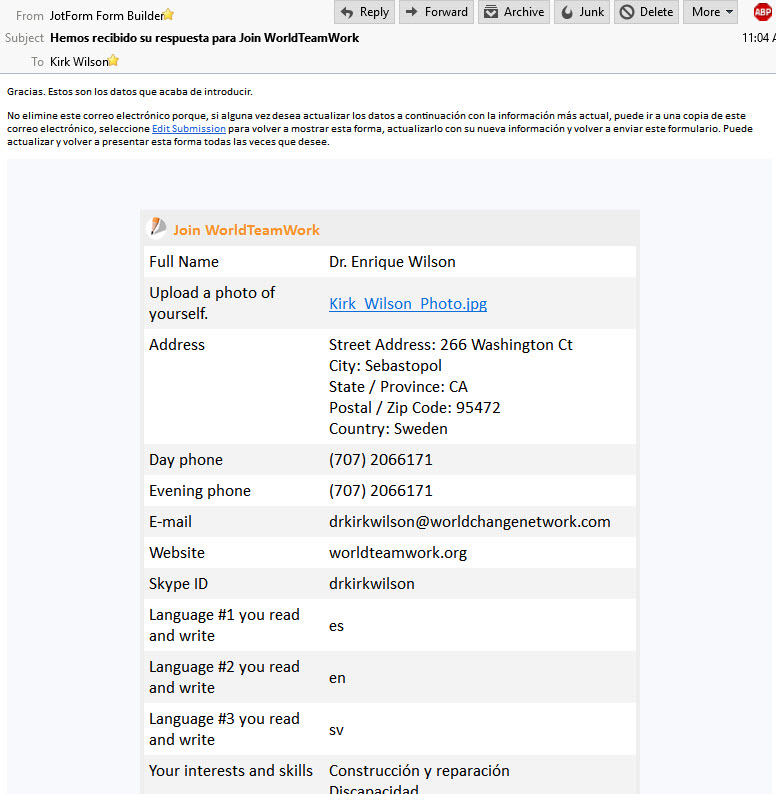
-
drkirkwilsonReplied on September 1, 2016 at 2:29 PM
Hmmmm. I clicked on the Edit Submission in other autoresponders and all of them display the Bengali version of the form.
By the way, why do the languages display in two-letter codes in the autoresponder when the full language names were edited. Why ask users to figure out two-language codes when they want the full language names instead of programmer-speak?
-
Kiran Support Team LeadReplied on September 1, 2016 at 5:16 PM
Generally, when the edit submission link is opened it should be loading in the default language chosen in the form. It seems that you have chosen your last chosen form language is Bengali from the dropdown on the form. The last selection made on the form will be stored in the browser cookies and so when the form is opened, it is defaulting to the Bengali.
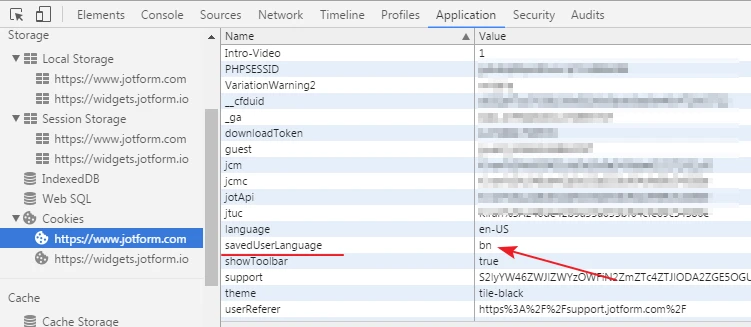
You'll need to change the language from the dropdown or clear the browser cache to see the form in English again.
Hope this information helps!
-
drkirkwilsonReplied on September 1, 2016 at 6:45 PMOK. Thanks.
Kirk
Wilson, Ed.D., CEO, World Change Network
266 Washington Ct, Sebastopol CA 95472 USA
Tel: +1-707-206-6171, Mobile: 1-707- 291-9101 Fax:
1+707-692-5395
On 9/1/2016 2:16 PM, JotForm wrote:
New response received
A new response has
been received:
Answered by Kiran
Generally, when the edit submission link is opened it
should be loading in the default language chosen in the
form. It seems that you have chosen your last
chosen form language is Bengali from the dropdown on the
form. The last selection made on the form will be stored
in the browser cookies and so when the form is opened,
it is defaulting to the Bengali.
You'll need to change the language from the dropdown or
clear the browser cache to see the form in English
again.
Hope this information helps!
View this thread on
browser » Unsubscribe Thread
1472764596
...
- Mobile Forms
- My Forms
- Templates
- Integrations
- INTEGRATIONS
- See 100+ integrations
- FEATURED INTEGRATIONS
PayPal
Slack
Google Sheets
Mailchimp
Zoom
Dropbox
Google Calendar
Hubspot
Salesforce
- See more Integrations
- Products
- PRODUCTS
Form Builder
Jotform Enterprise
Jotform Apps
Store Builder
Jotform Tables
Jotform Inbox
Jotform Mobile App
Jotform Approvals
Report Builder
Smart PDF Forms
PDF Editor
Jotform Sign
Jotform for Salesforce Discover Now
- Support
- GET HELP
- Contact Support
- Help Center
- FAQ
- Dedicated Support
Get a dedicated support team with Jotform Enterprise.
Contact SalesDedicated Enterprise supportApply to Jotform Enterprise for a dedicated support team.
Apply Now - Professional ServicesExplore
- Enterprise
- Pricing



























































