-
miohondaAsked on September 2, 2016 at 5:39 AM
How can I make an OUTCOME QUIZ with an "Image Picker" widget?
-
Elton Support Team LeadReplied on September 2, 2016 at 6:49 AM
Unfortunately, widgets are not supported with the Quiz App like the Image Picker Widget. You will not be able to see them in the Quiz App when you load your form.
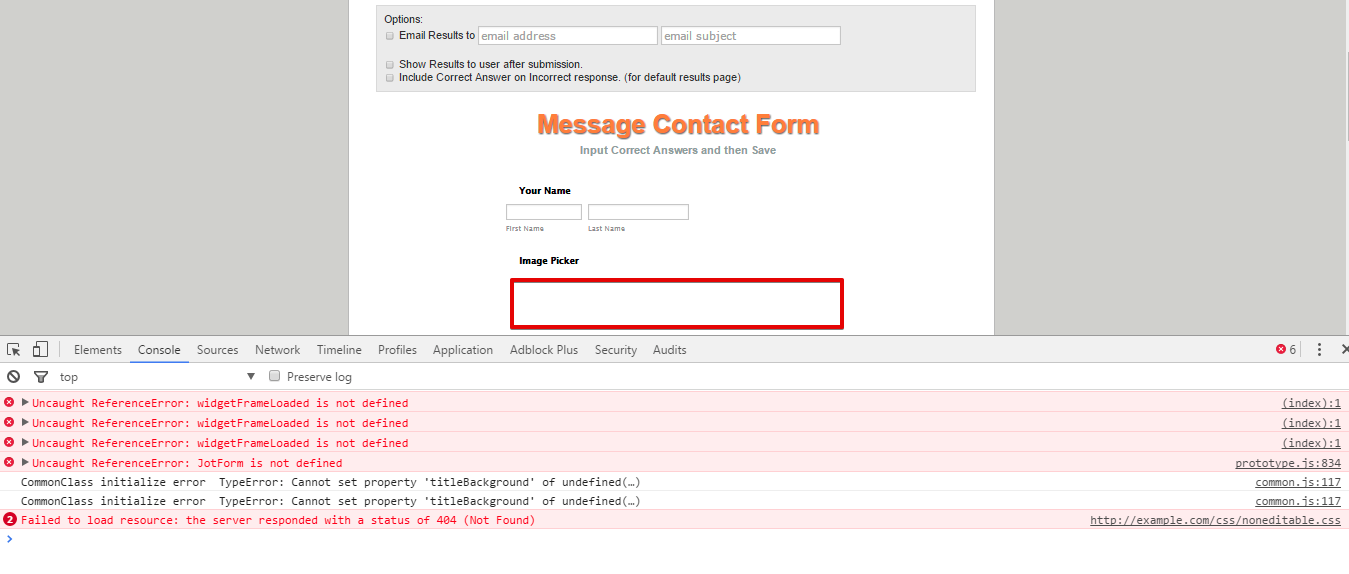
However, I will add this as a feature request. I'm not sure though if this will be possible but our developers will confirm it through this thread once there's any update.
For now, you can try this workaround.
Instead of using the image picker widget, you can use the regular checkbox field and use images as the options.
Example:
You can use the following image codes as the option in the checkbox field.
<img src="//widgets.jotform.io/imageRadios/example/gmail.png" />
<img src="//widgets.jotform.io/imageRadios/example/drive.png" />
Just replace the links with your images
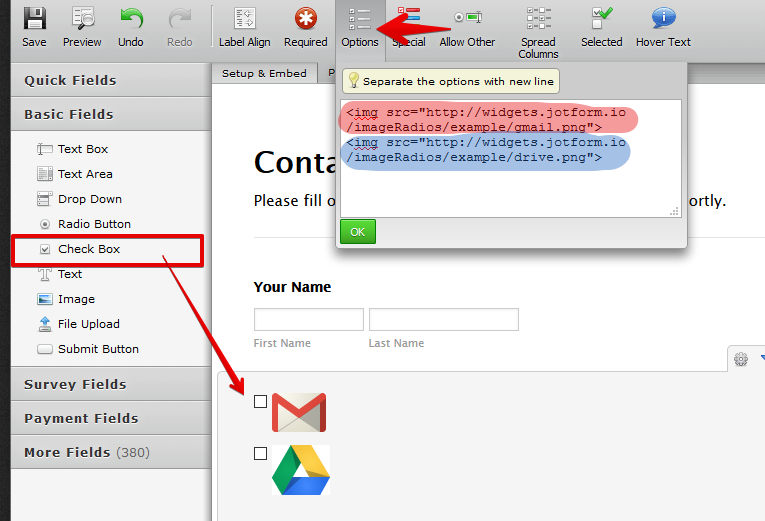
Hope this helps!
-
miohondaReplied on September 2, 2016 at 7:09 AM
FYI, by an OUTCOME QUIZ, I am talking about the kind that QZZR has.
-
Support_Management Jotform SupportReplied on September 2, 2016 at 9:33 AM
I'm afraid that too is something that is not achievable. The Quiz App is something you use if you want to turn your form into a quiz. It's not a stand-alone feature on its own, it just acts like an add-on (meaning, we won't have those quiz-specific features QZZR may have).
And just in case you're not aware which field types are supported by the Quiz App, here they are:
1. Radio Buttons Check
2. Box Text Input
3. Fields (Case Sensitive) Drop Down Box
4. Number Input Fields
Other than that, widgets (for the time being), are not supported and your thread is already elevated as a feature request for that. Although we won't be able to give you any timeframe, rest assured, we'll keep you apprised on this same thread if/when there's an update.
-
miohondaReplied on September 5, 2016 at 2:38 AM
Hi That is great news!
However I need to build an outcome quiz so please consider adding that feature to the widget as well, or consider creating a new widget that allows us to do that.
-
Elton Support Team LeadReplied on September 5, 2016 at 3:48 AM
Thanks for your reply.
With regards to the outcome quiz, would you mind clarifying it further? Do you mean to say the result of the quiz? If yes, JotForm Quiz App has that feature as well. You will be notified by email with the user's quiz result.
However, if this is not what you're looking for, I suggest to open a new thread about it, provide all the details about the feature so we can submit it to our developers as a feature request.
Thank you!
-
miohondaReplied on September 5, 2016 at 10:31 PM
I actually had something different in mind so I have opened another thread for a request.
New thread:
Thanks!
-
jonathanReplied on September 5, 2016 at 11:25 PM
We will respond separate to your new thread here
https://www.jotform.com/answers/924870-Feature-Request-Outcome-Quiz#0
Thanks.
- Mobile Forms
- My Forms
- Templates
- Integrations
- INTEGRATIONS
- See 100+ integrations
- FEATURED INTEGRATIONS
PayPal
Slack
Google Sheets
Mailchimp
Zoom
Dropbox
Google Calendar
Hubspot
Salesforce
- See more Integrations
- Products
- PRODUCTS
Form Builder
Jotform Enterprise
Jotform Apps
Store Builder
Jotform Tables
Jotform Inbox
Jotform Mobile App
Jotform Approvals
Report Builder
Smart PDF Forms
PDF Editor
Jotform Sign
Jotform for Salesforce Discover Now
- Support
- GET HELP
- Contact Support
- Help Center
- FAQ
- Dedicated Support
Get a dedicated support team with Jotform Enterprise.
Contact SalesDedicated Enterprise supportApply to Jotform Enterprise for a dedicated support team.
Apply Now - Professional ServicesExplore
- Enterprise
- Pricing






























































