-
commercialkingsAsked on September 7, 2016 at 8:24 PM
This customer tried to make a purchase through my order form, the first 3 times, it declined his payment while trying 2 different credit cards. I communicated with the client (or lack there of, because he hasnt been able to successfully place an order), I got him try try for a fourth time, and this time is did not recognize his email address, told him that an email was required, even though he already entered his email address into the form. This customer was using Chrome browser and Mac computer.
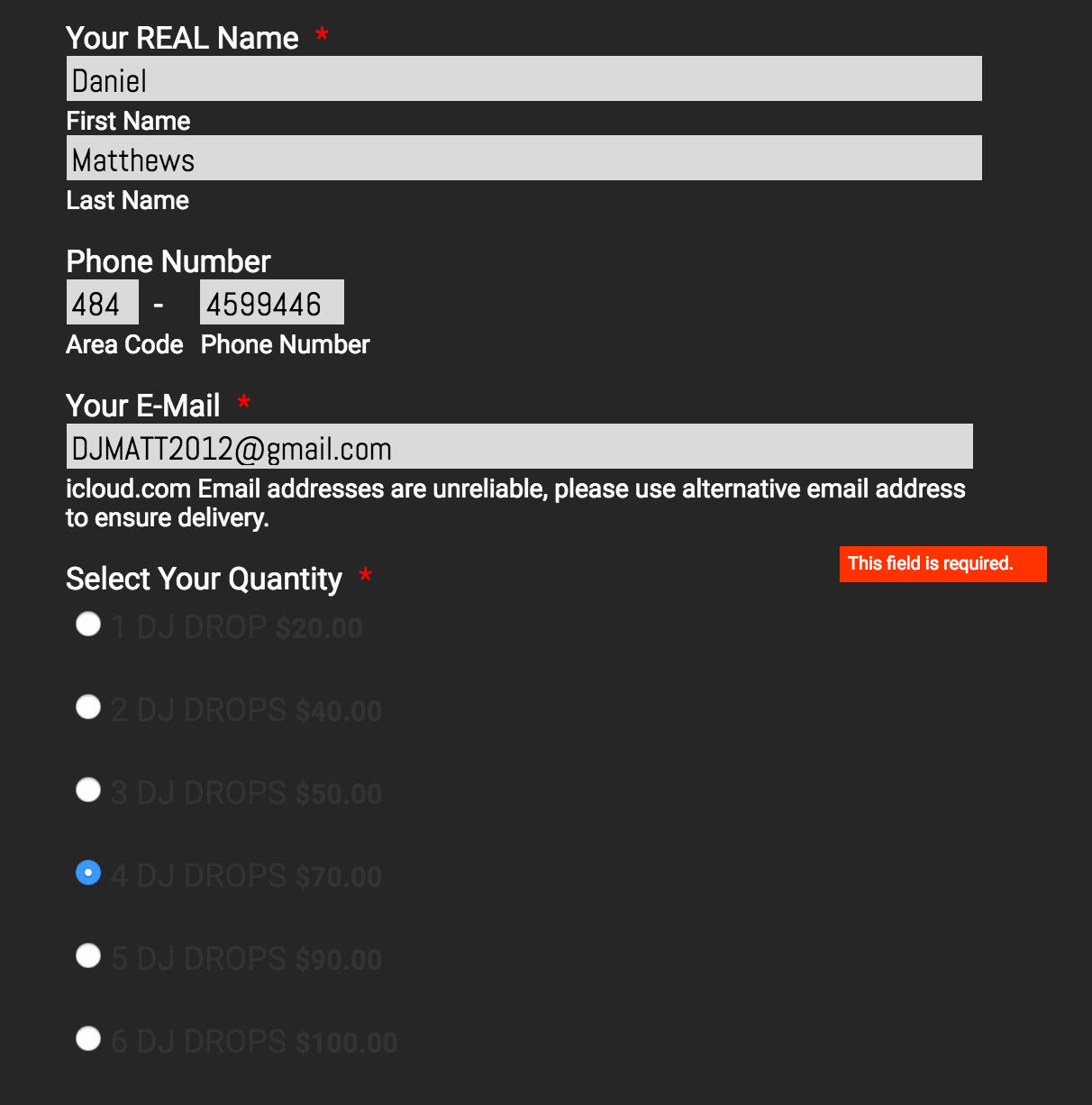
-
Elton Support Team LeadReplied on September 7, 2016 at 11:14 PM
Base on the screenshot provided the required error shown isn't from the email field. It is from the Select your Quantity field. It was probably prematurely shown after the user switches from the options.
Anyway, I still have tried that email in your form and it is working properly.
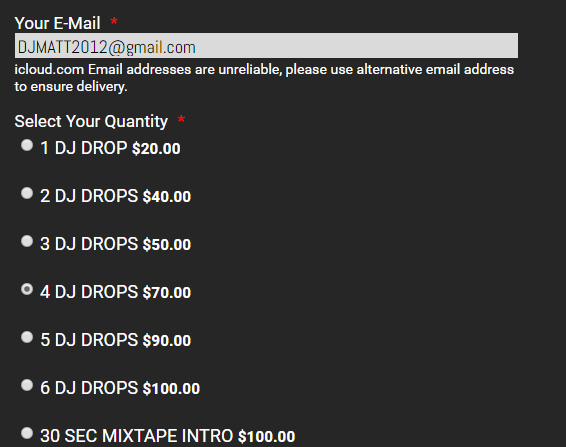
And here's how it appears when you submit the form without values on required fields.
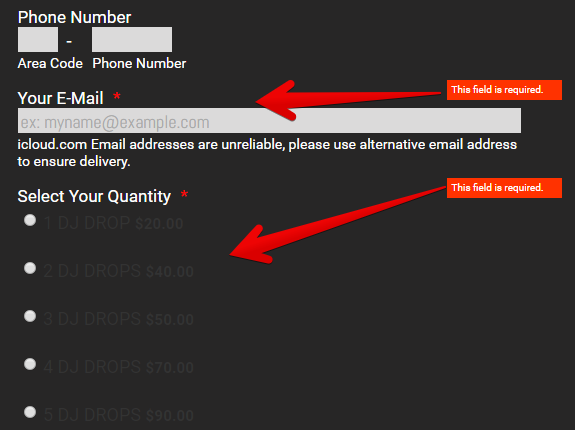
Perhaps the problem was a user error, please ask your customer to try it again.
Thank you!
- Mobile Forms
- My Forms
- Templates
- Integrations
- INTEGRATIONS
- See 100+ integrations
- FEATURED INTEGRATIONS
PayPal
Slack
Google Sheets
Mailchimp
Zoom
Dropbox
Google Calendar
Hubspot
Salesforce
- See more Integrations
- Products
- PRODUCTS
Form Builder
Jotform Enterprise
Jotform Apps
Store Builder
Jotform Tables
Jotform Inbox
Jotform Mobile App
Jotform Approvals
Report Builder
Smart PDF Forms
PDF Editor
Jotform Sign
Jotform for Salesforce Discover Now
- Support
- GET HELP
- Contact Support
- Help Center
- FAQ
- Dedicated Support
Get a dedicated support team with Jotform Enterprise.
Contact SalesDedicated Enterprise supportApply to Jotform Enterprise for a dedicated support team.
Apply Now - Professional ServicesExplore
- Enterprise
- Pricing



























































