-
TraitCaptureAsked on September 8, 2016 at 4:30 AM
I changed the ANU logo to be on the right side of the page and now I can't interact with any fields. I can edit text in a form field but you can see from the image that there are no other options. If I add a new field as in image2, I get the edit options for that one but I can't select any other field. I've tried clearing the cache, reloading the form, logging out and then in again, re-editing form. etc. Any ideas?


-
Nik_CReplied on September 8, 2016 at 5:00 AM
I cloned your form and tested, didn't experience any issues as you can see below:

So please try to Clone your form and let's see if it works for you.
Please let us know if the issue persists.
Thank you!
-
TraitCaptureReplied on October 19, 2016 at 10:15 PM
I'm running in to this issue again. still same problem and cloning the form does not fix it, the new form has the same problems. as you can see in the image below, I can insert a new field, and that on becomes selected and editable. If I then click on another field, I can change the text but the field is not selected and the settings can't be edited. I'm on win10/Chrome Version 53.0.2785.143 m)
thanks
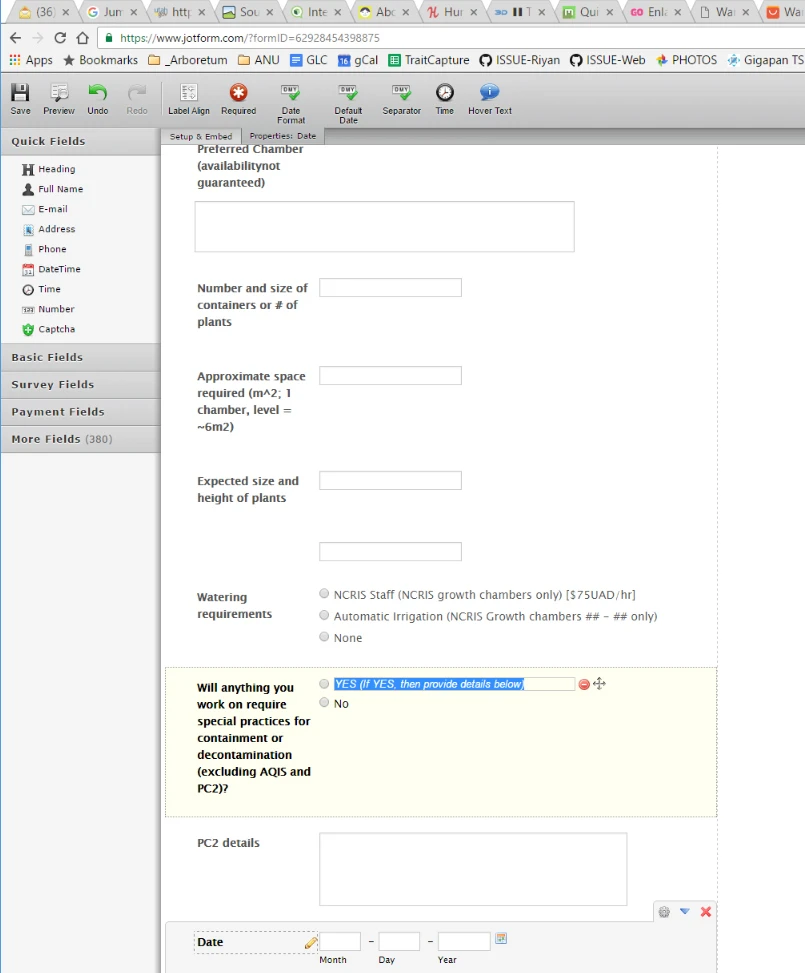
-
BorisReplied on October 20, 2016 at 6:13 AM
Thank you for the image, that is indeed an unusual behavior. I see from the top toolbar in your image that the DateTime field is still selected, while you are editing options of a Radio Button field.
Everything is working fine on my end, in Chrome just as well:

I've also tested your form on Windows 10, Chrome 53, and it still worked as expected. Here is a short screen recording from the test:

Please try it on a different browser, as there may be a browser extension (such as adblock) that is preventing our site from working correctly on your instance of Chrome. From what we are seeing, everything is working as expected.
Please let us know how it goes with a different browser.
- Mobile Forms
- My Forms
- Templates
- Integrations
- INTEGRATIONS
- See 100+ integrations
- FEATURED INTEGRATIONS
PayPal
Slack
Google Sheets
Mailchimp
Zoom
Dropbox
Google Calendar
Hubspot
Salesforce
- See more Integrations
- Products
- PRODUCTS
Form Builder
Jotform Enterprise
Jotform Apps
Store Builder
Jotform Tables
Jotform Inbox
Jotform Mobile App
Jotform Approvals
Report Builder
Smart PDF Forms
PDF Editor
Jotform Sign
Jotform for Salesforce Discover Now
- Support
- GET HELP
- Contact Support
- Help Center
- FAQ
- Dedicated Support
Get a dedicated support team with Jotform Enterprise.
Contact SalesDedicated Enterprise supportApply to Jotform Enterprise for a dedicated support team.
Apply Now - Professional ServicesExplore
- Enterprise
- Pricing




























































