-
ComplianceChiefAsked on September 8, 2016 at 8:56 PM
Hi Jotform,
How do I change the Tab Heading name of my forms.
I used to be able to do it through Preferences but can't find where now.
Thanks Lisa

-
liyamReplied on September 8, 2016 at 11:39 PM
Hello Lisa,
To change the page title of your form (the title that appears on your browser's tab):
1) Edit your form and click Preferences
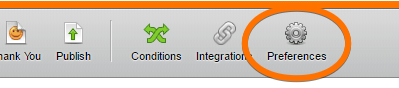
2) On the Preferences window, click Advanced tab and click the SHOW MORE button
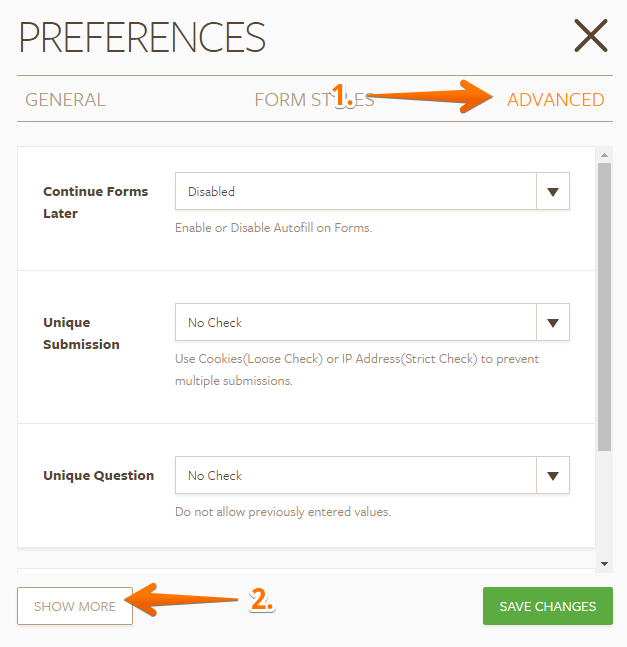
3) Look for Page Title and rename the text of the value there:
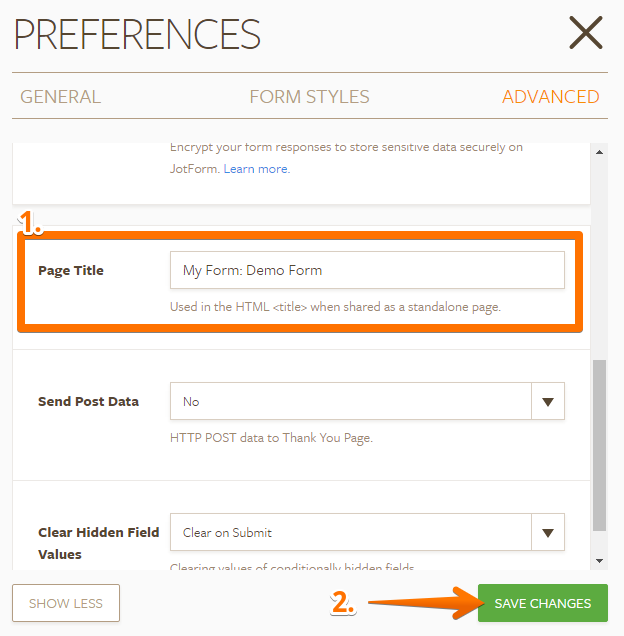
Once done, click the Save Changes button
If you have questions, please let us know.
- Mobile Forms
- My Forms
- Templates
- Integrations
- INTEGRATIONS
- See 100+ integrations
- FEATURED INTEGRATIONS
PayPal
Slack
Google Sheets
Mailchimp
Zoom
Dropbox
Google Calendar
Hubspot
Salesforce
- See more Integrations
- Products
- PRODUCTS
Form Builder
Jotform Enterprise
Jotform Apps
Store Builder
Jotform Tables
Jotform Inbox
Jotform Mobile App
Jotform Approvals
Report Builder
Smart PDF Forms
PDF Editor
Jotform Sign
Jotform for Salesforce Discover Now
- Support
- GET HELP
- Contact Support
- Help Center
- FAQ
- Dedicated Support
Get a dedicated support team with Jotform Enterprise.
Contact SalesDedicated Enterprise supportApply to Jotform Enterprise for a dedicated support team.
Apply Now - Professional ServicesExplore
- Enterprise
- Pricing



























































