-
jcarterebnetAsked on September 9, 2016 at 1:21 PM
I am setting up a course registration form. Once a user selects their courses, I need to be able to create a registration form with their submission fields that they can print out and sign.
I tried the .pdf option in the Thank You page, but I don't see a way to customize it, it just lists the fields and data. This seems to be the same thing that gets attached to the email autoresponder.
I would even be okay with redirecting the user to a page in my form where they could print from the screen using a print button right before they submit but aside from the 'preview' widget, I don't see a way to create a customized print button.
Any ideas?
Sincerely,
Jennifer
Page URL: https://form.jotform.com/62163746415153 -
JanReplied on September 9, 2016 at 3:38 PM
You can actually customize the PDF using the PDF designer. Here's a guide on how to open the PDF Designer:
1. In My Forms page, select the form and then click the "Submissions" button.
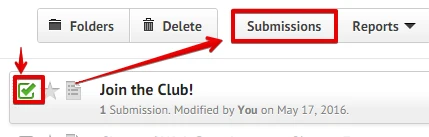
2. After that, click the "PDF" button and then select "Customize PDF" option.

This will be applied on the PDF coming from Email Notification, Autoresponder and on the Submissions page.
Hope this helps. Thank you.
-
jcarterebnetReplied on September 9, 2016 at 3:45 PMBRILLIANT! Thank you, that’s EXACTLY what I needed!
... -
JanReplied on September 9, 2016 at 4:48 PM
Glad to hear that. If you need any help, let us know. Thank you.
- Mobile Forms
- My Forms
- Templates
- Integrations
- INTEGRATIONS
- See 100+ integrations
- FEATURED INTEGRATIONS
PayPal
Slack
Google Sheets
Mailchimp
Zoom
Dropbox
Google Calendar
Hubspot
Salesforce
- See more Integrations
- Products
- PRODUCTS
Form Builder
Jotform Enterprise
Jotform Apps
Store Builder
Jotform Tables
Jotform Inbox
Jotform Mobile App
Jotform Approvals
Report Builder
Smart PDF Forms
PDF Editor
Jotform Sign
Jotform for Salesforce Discover Now
- Support
- GET HELP
- Contact Support
- Help Center
- FAQ
- Dedicated Support
Get a dedicated support team with Jotform Enterprise.
Contact SalesDedicated Enterprise supportApply to Jotform Enterprise for a dedicated support team.
Apply Now - Professional ServicesExplore
- Enterprise
- Pricing



























































