-
yogijayAsked on September 10, 2016 at 1:42 PM
All the forms I use are hosted on JotForm - I just use a URL link on my website, and the user gets redirected to the JotForm URL which is hosting my form.
How can I prevent this URL from being picked up by Google. It has sensitive information on it, (my home address) that I don't want broadcast over the net!
Many thanks and hope you can help.

-
Kevin Support Team LeadReplied on September 10, 2016 at 9:05 PM
Unfortunately there is not a way to avoid this, forms will be indexed in a Google search, what I would suggest you is to remove your home address or any other personal info from the form and send it via an email auto-responder to your submitter.
Here is a guide that will help you with that: Creating-a-Form-Autoresponder
What you may also do is simulate a password protected form, add a field at the top of your form and set a condition to show all the fields if the correct word as been entered.
** Please avoid using words like password, passcode or similar, otherwise your account may be suspended because of that.
You may then pass your secret word in the link you have in your website, example link:
https://form.jotformeu.com/61414188257357?fromWebsite=true
And then if the value is correct you may show all the content in the form, so if even if the link to your form is being indexed in Google will not be possible to see the content on it.
Here is also a guide that will provide you more details about hide / show fields based on other fields answer: How-to-Show-or-Hide-Fields-Base-on-User-s-Answer
This will help you to pre-populate a field via the URL: Prepopulating-Fields-to-Your-JotForm-via-URL-Parameters
I have also cloned your form and applied these changes, I set the field pre-populated as hidden so even if someone finds the link to the form in Google will not be able to see anything in the form.
Direct link to the form, as provided in Google: https://form.jotform.com/62538214961963
With the correct word entered in the URL: https://form.jotform.com/62538214961963?fromWebsite=true
Screenshot of my condition:
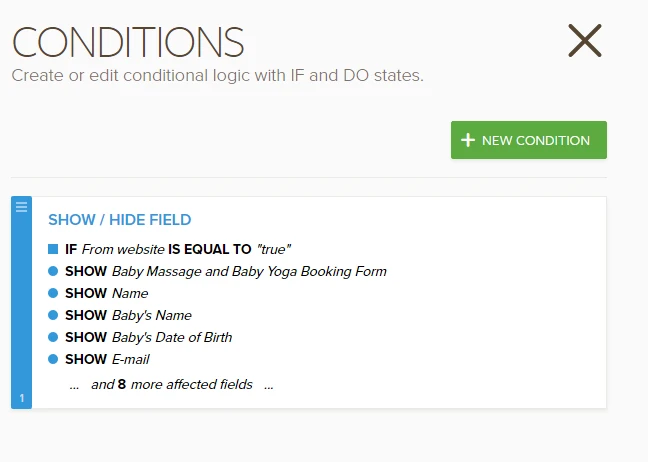
Field used:
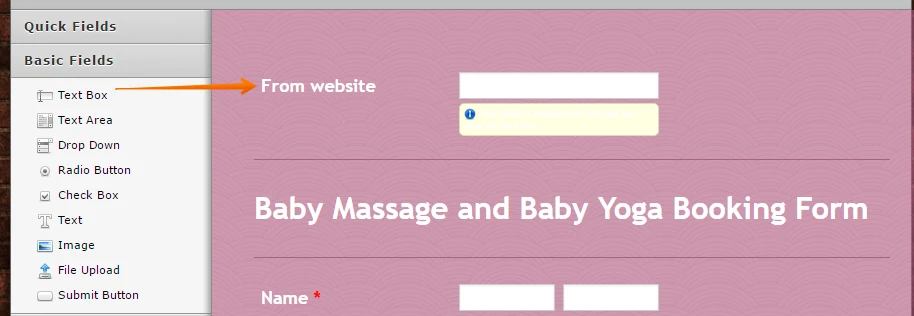
If you have questions, please let us know, we will be glad to further help you.
- Mobile Forms
- My Forms
- Templates
- Integrations
- INTEGRATIONS
- See 100+ integrations
- FEATURED INTEGRATIONS
PayPal
Slack
Google Sheets
Mailchimp
Zoom
Dropbox
Google Calendar
Hubspot
Salesforce
- See more Integrations
- Products
- PRODUCTS
Form Builder
Jotform Enterprise
Jotform Apps
Store Builder
Jotform Tables
Jotform Inbox
Jotform Mobile App
Jotform Approvals
Report Builder
Smart PDF Forms
PDF Editor
Jotform Sign
Jotform for Salesforce Discover Now
- Support
- GET HELP
- Contact Support
- Help Center
- FAQ
- Dedicated Support
Get a dedicated support team with Jotform Enterprise.
Contact SalesDedicated Enterprise supportApply to Jotform Enterprise for a dedicated support team.
Apply Now - Professional ServicesExplore
- Enterprise
- Pricing



























































