-
DBP2213Asked on September 11, 2016 at 12:51 PM
I have Uploaded pictures into my product order form and can see them in my desktop. When I open the published link in a mobile device, it shows only two of the eight images. How do I resolve this?
-
JanReplied on September 11, 2016 at 1:32 PM
When I checked your form, only 2 product images are showing. This is also happening on desktop computer and mobile devices. Here's a screenshot:
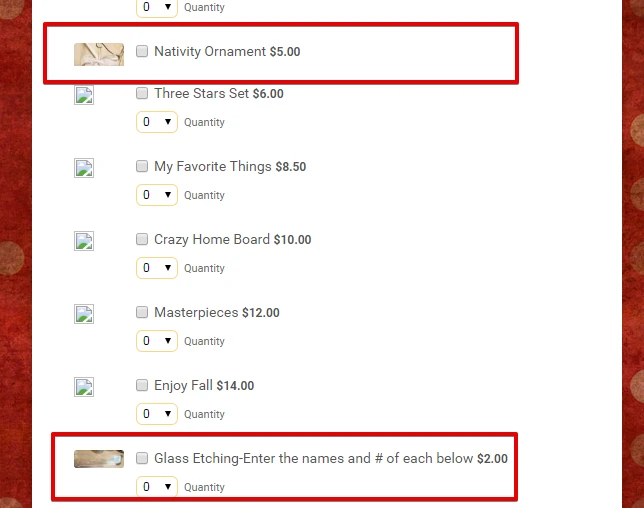
It is possible that the source URL of the image is incorrect. Please verified if the links are correct. You can copy the link first and then paste it on the address bar. The image should show up, if not, it means that it is incorrect.
You may also check the sharing permissions of the image if it is allowed or not.
Hope that helps. Thank you.
-
DBP2213Replied on September 12, 2016 at 10:33 AM
Apparently I put the images on a site where I need to share rights to view them. What suggestions do you have of placing the images so they can be put in the form? I looked at Dropbox, but it looks like I have to invite people to view or share with people. I need the pictures to be visible to anyone I send the jotform link to. Why can't you just upload a picture from your computer, not internet?
-
JanReplied on September 12, 2016 at 12:08 PM
Unfortunately, there is no image uploader inside the payment wizard. However, you can use the Image tool to upload images in your JotForm account. Here's a guide:
1. Click the "Image" tool under the Basic fields.
2. Select "Upload Image File" option and then press Next.

3. Choose the file from your computer and then click the "Upload File" button. After that, click the Close button.

4. Select the image field and then click the "Image Source" button at the top. You'll see the image source URL here. Please copy it and use it in the payment wizard.

5. You can just delete the image field after getting the URL.
You may also want to check this guide: How-to-Display-Images-on-Secure-Forms.
Hope this helps. Thank you.
-
DBP2213Replied on September 12, 2016 at 1:46 PM
That worked great! Thank you!
-
JanReplied on September 12, 2016 at 2:56 PM
Glad to hear that. If you need our help, let us know. Thank you.
- Mobile Forms
- My Forms
- Templates
- Integrations
- INTEGRATIONS
- See 100+ integrations
- FEATURED INTEGRATIONS
PayPal
Slack
Google Sheets
Mailchimp
Zoom
Dropbox
Google Calendar
Hubspot
Salesforce
- See more Integrations
- Products
- PRODUCTS
Form Builder
Jotform Enterprise
Jotform Apps
Store Builder
Jotform Tables
Jotform Inbox
Jotform Mobile App
Jotform Approvals
Report Builder
Smart PDF Forms
PDF Editor
Jotform Sign
Jotform for Salesforce Discover Now
- Support
- GET HELP
- Contact Support
- Help Center
- FAQ
- Dedicated Support
Get a dedicated support team with Jotform Enterprise.
Contact SalesDedicated Enterprise supportApply to Jotform Enterprise for a dedicated support team.
Apply Now - Professional ServicesExplore
- Enterprise
- Pricing



























































