-
shetaniAsked on September 12, 2016 at 1:02 PM
Hello,
Could you please help me with CSS for the configurable list widget on this form: https://form.jotformeu.com/61256542390353, first page, question "Add to GVL Directory?".
I have added a "Sample Radio Button Design" immediately below it which shows exactly what I'd like to achieve:
1. Yes and No in same row, spread in two columns
2. Wider radius of the radio buttons, and changed colors
I have some basic CSS knowledge, but unfortunately I can't even find the appropriate classes for these buttons....
Thank you!
Cheers,
Ines -
BJoannaReplied on September 12, 2016 at 2:48 PM
To position Yes and No options in the same row add this CSS code to Configurable list Custom CSS field:
.checkbox, .radio {
width: 60px!important;
float: left;
}
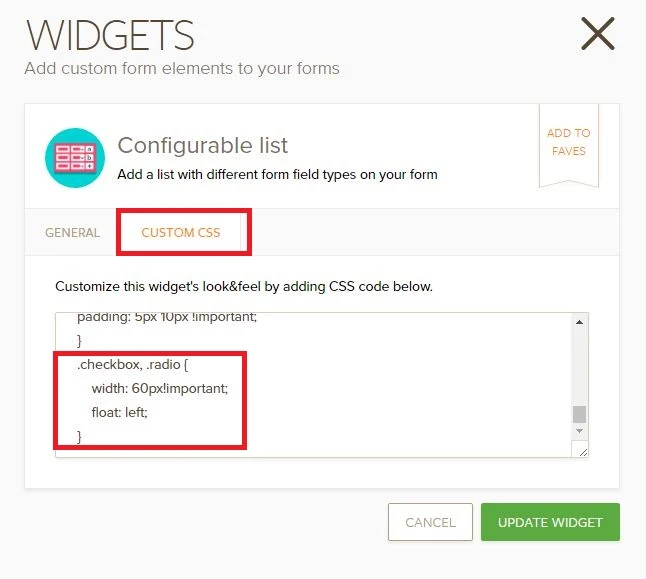
I did not understood your second question. Can you please explain in more details what you are trying to achieve?
Looking forward to your reply.
-
shetaniReplied on September 12, 2016 at 2:54 PM
Thank you so much Joanna, I will try it out in a bit.
Regarding the second question, I would like to change the design of the radio buttons to look the same as in the screenshot here.

-
BJoannaReplied on September 12, 2016 at 4:36 PM
I have tried to change style of radio buttons inside of configurable list widget, but I was not able to do it.
I have then checked with my colleagues and they said that this is not possible.
If there is anything else that we can do for you, please let us know.
-
shetaniReplied on September 12, 2016 at 6:27 PM
That's a shame.
But thank you very much for checking!
Cheers,
Ines
- Mobile Forms
- My Forms
- Templates
- Integrations
- INTEGRATIONS
- See 100+ integrations
- FEATURED INTEGRATIONS
PayPal
Slack
Google Sheets
Mailchimp
Zoom
Dropbox
Google Calendar
Hubspot
Salesforce
- See more Integrations
- Products
- PRODUCTS
Form Builder
Jotform Enterprise
Jotform Apps
Store Builder
Jotform Tables
Jotform Inbox
Jotform Mobile App
Jotform Approvals
Report Builder
Smart PDF Forms
PDF Editor
Jotform Sign
Jotform for Salesforce Discover Now
- Support
- GET HELP
- Contact Support
- Help Center
- FAQ
- Dedicated Support
Get a dedicated support team with Jotform Enterprise.
Contact SalesDedicated Enterprise supportApply to Jotform Enterprise for a dedicated support team.
Apply Now - Professional ServicesExplore
- Enterprise
- Pricing



























































