-
TheCarsonCourierAsked on September 13, 2016 at 3:40 AM
-
Nik_CReplied on September 13, 2016 at 8:05 AM
You can do that in My forms section or when you edit your form:

So either double-click on the name in My Forms section and delete or Edit the form and delete the Title there.
Also, you should probably delete the title from Notifier and Autoresponder as well:



Hope it helps.
If you need any further assistance please let us know.
Thank you!
-
TheCarsonCourierReplied on September 13, 2016 at 9:46 AMThanks. I tried them both but when i save and post the link it says "the top 10 of 2013"
Sent from my Sprint Samsung Galaxy Note5.
... -
Nik_CReplied on September 13, 2016 at 11:10 AM
I think I found out what are you referring to, it is the Thank you page:

The Thank you page is shown when you submit the form, you can access Thank you page settings if you go to Thank you page option:

And in the new window you can change how it looks like:

I hope I'm on the right track now.
If you meant something else, please let us know and post a screenshot if it is possible.
Thank you!
-
TheCarsonCourierReplied on September 16, 2016 at 1:46 AM
Im trying to delete the words "top 10 nomination form 2013" I have tried everything but when I post my link it shows up
Sent from my MetroPCS 4G LTE Android Device
... -
Nik_CReplied on September 16, 2016 at 3:06 AM
I assume we are still talking about the Thank you page. I see that it is an image in your Thank you page that contains that text:

To change that text you will have to change the picture, or to edit that same picture and then upload again:

If you need further assistance please let us know.
Thank you!
-
TheCarsonCourierReplied on September 16, 2016 at 1:46 PMI changed the picture and it still says it
Sent from my MetroPCS 4G LTE Android Device
... -
TheCarsonCourierReplied on September 16, 2016 at 1:46 PM
Sent from my MetroPCS 4G LTE Android Device
... -
Nik_CReplied on September 16, 2016 at 3:40 PM
I'm sorry, but I think we are misunderstanding here, since if you change the picture that image shouldn't show.
So I'm not sure we are referring to the same one.
If you can Post a screenshot of the problem in this thread please so we can check it further.
We'll wait for your response.
Thank you!
-
honeyrootReplied on September 16, 2016 at 3:46 PM
I think this person may be referring to the fact that the title in the tab in the browser does not change when you change the title in the form. And there's no interface to change it. I am having that trouble, so perhaps the Carson COurier is trying to say the same thing... not sure.
Seems like a bug in the new widget interface. hope it gets resolved.
-
TheCarsonCourierReplied on September 16, 2016 at 4:46 PMWhat i submitted is a screen shot. everything is perfect except when i post the link the words "Top 10 nomination form 2013" show
www.facebook.com/carsoncourier www.twitter.com/carsoncourier www.instagram.com/carsoncourier The Carson Courier Radio Show
On Friday, September 16, 2016 12:39 PM, JotForm wrote:
New response received A new response has been received: Answered by Nik_C I'm sorry, but I think we are misunderstanding here, since if you change the picture that image shouldn't show.So I'm not sure we are referring to the same one.If you can Post a screenshot of the problem in this thread please so we can check it further.We'll wait for your response.Thank you! View this thread on browser » Unsubscribe Thread 1474054805
... -
Nik_CReplied on September 16, 2016 at 6:17 PM
The title of the form can be changed by following:
1. Go to Preferences:
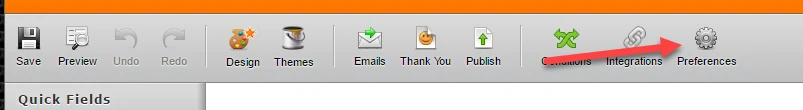
2. Then click Advanced - Show more:
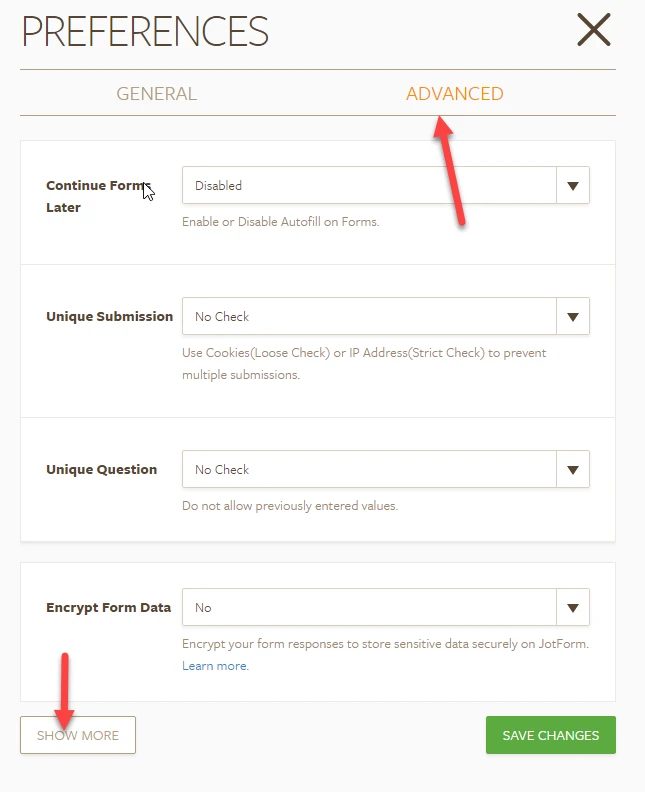
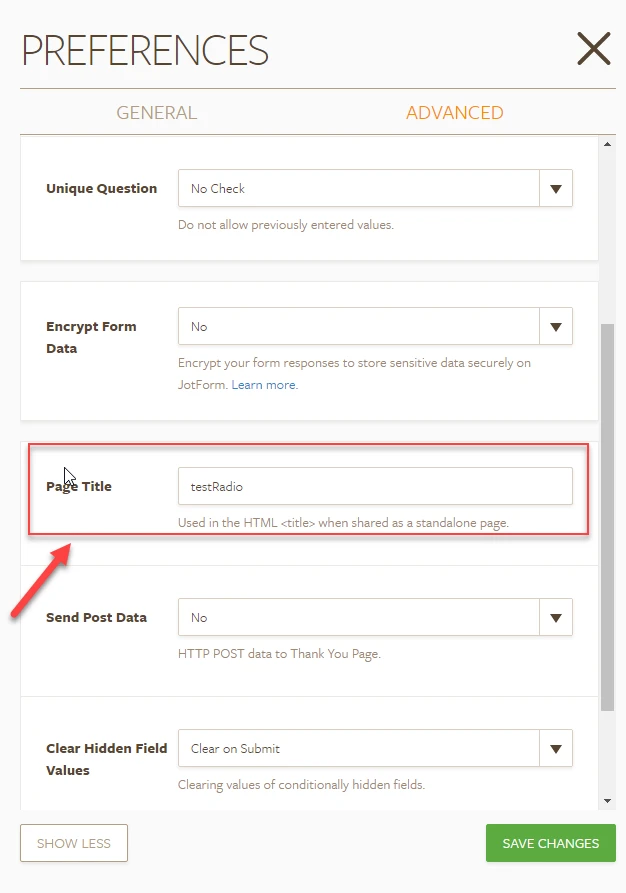
But I'm not sure that that's the issue.
And as we didn't receive the screenshot, please follow this steps to insert the screenshot in this thread:
1. Go to this link: https://www.jotform.com/answers/930694
2. Click the image button:
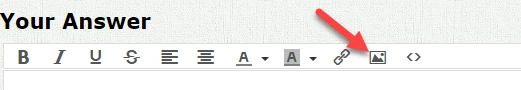
3. And add the screenshot of the issue.
I'm sorry it takes this long to figure it out. I tried to find out where you could see that Title, but I wasn't successful.
We'll wait for your response.
Thank you!
- Mobile Forms
- My Forms
- Templates
- Integrations
- INTEGRATIONS
- See 100+ integrations
- FEATURED INTEGRATIONS
PayPal
Slack
Google Sheets
Mailchimp
Zoom
Dropbox
Google Calendar
Hubspot
Salesforce
- See more Integrations
- Products
- PRODUCTS
Form Builder
Jotform Enterprise
Jotform Apps
Store Builder
Jotform Tables
Jotform Inbox
Jotform Mobile App
Jotform Approvals
Report Builder
Smart PDF Forms
PDF Editor
Jotform Sign
Jotform for Salesforce Discover Now
- Support
- GET HELP
- Contact Support
- Help Center
- FAQ
- Dedicated Support
Get a dedicated support team with Jotform Enterprise.
Contact SalesDedicated Enterprise supportApply to Jotform Enterprise for a dedicated support team.
Apply Now - Professional ServicesExplore
- Enterprise
- Pricing




























































