-
laramAsked on September 13, 2016 at 8:09 PM
My form requires a signature from the person that is submitting the form. It also needs a signature from the person that will review and approve the form. How can I create a signature line for the approvers signature that shows up once the form has been submitted?
-
Chriistian Jotform SupportReplied on September 13, 2016 at 11:53 PM
You can achieve your requirement by adding an admin code field to your form and using Show/Hide conditions to show the signature field if the admin code is correct. Please follow the steps below:
1. Add the admin code textbox field and set it to hidden so it can't be seen by the user.
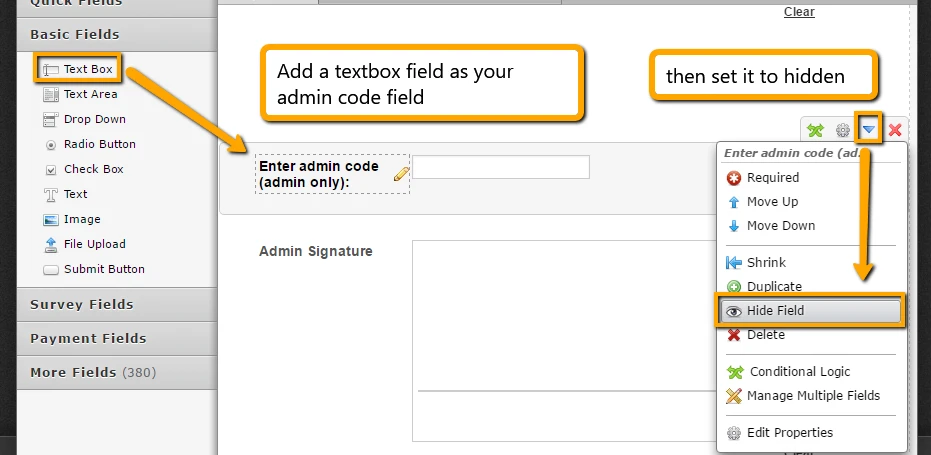
2. Setup a Show/Hide condition that will show the signature field if the code is correct. You can follow our guide here for more info: How to Show or Hide Fields Base on User's Answer
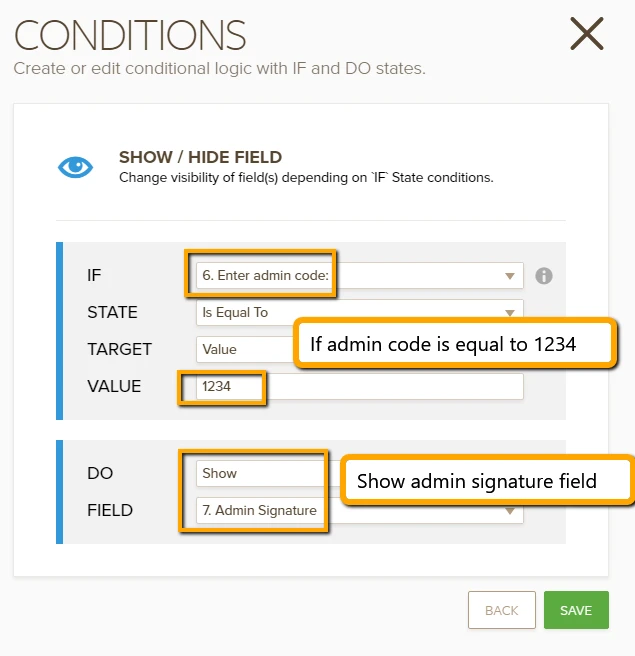
3. After saving the condition, you're all set. To see the admin code, you will need to click the Edit Submission link from the Email Notification that you received. Otherwise, you will not see the admin code field.
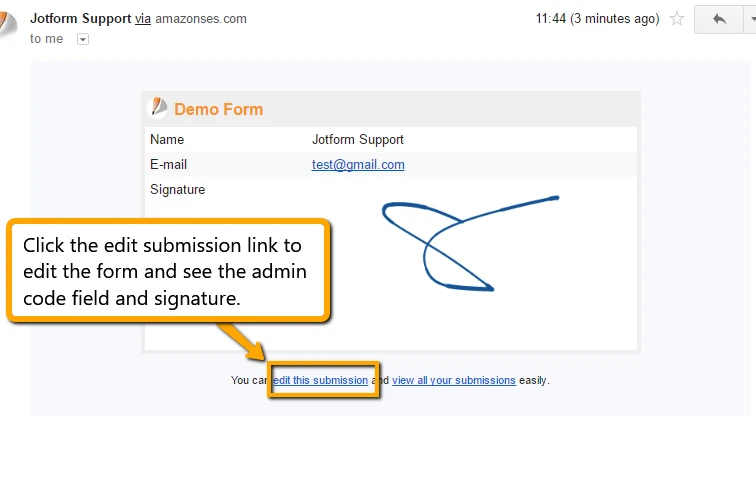
4. From the page opened using the edit link, simply enter the admin code to see and sign the signature field.
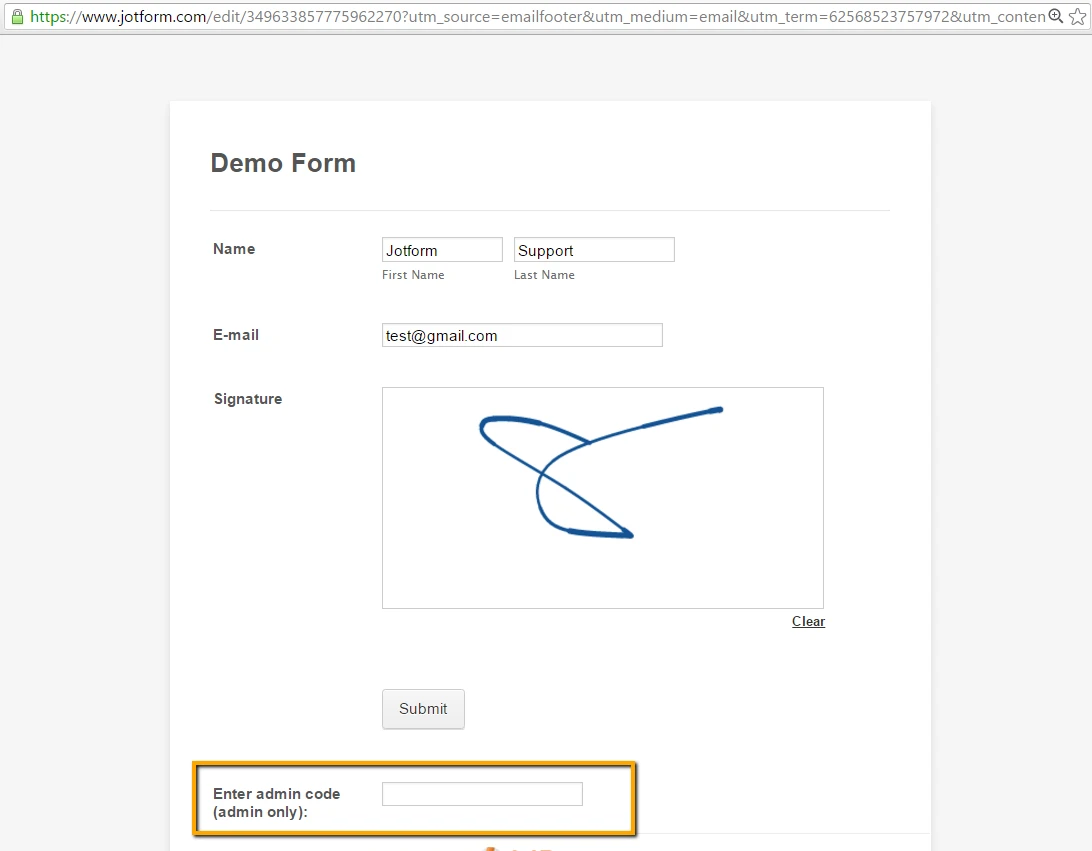
Here's a demo form so you can clone it to your account and see how it was setup: https://form.jotform.com/62568523757972
The admin code for that form is 1234.If you need further assistance, please let us know.
Regards.
- Mobile Forms
- My Forms
- Templates
- Integrations
- INTEGRATIONS
- See 100+ integrations
- FEATURED INTEGRATIONS
PayPal
Slack
Google Sheets
Mailchimp
Zoom
Dropbox
Google Calendar
Hubspot
Salesforce
- See more Integrations
- Products
- PRODUCTS
Form Builder
Jotform Enterprise
Jotform Apps
Store Builder
Jotform Tables
Jotform Inbox
Jotform Mobile App
Jotform Approvals
Report Builder
Smart PDF Forms
PDF Editor
Jotform Sign
Jotform for Salesforce Discover Now
- Support
- GET HELP
- Contact Support
- Help Center
- FAQ
- Dedicated Support
Get a dedicated support team with Jotform Enterprise.
Contact SalesDedicated Enterprise supportApply to Jotform Enterprise for a dedicated support team.
Apply Now - Professional ServicesExplore
- Enterprise
- Pricing



























































