-
prsrecordersocietyAsked on September 14, 2016 at 4:28 PM
Hello,
I am using a text field to invite respondents to e-mail us with questions and, in the field, give our organization's e-mail address. When I insert the address using the Link icon, JotForm asks whether to generate the mailto: prefix, very helpful. If I set the target option as New Page, the e-mail address is now a hot link and clicking on it opens my Gmail compose window, with the appropriate To: address. However, after sending the e-mail, the user must then get back to the form, which you can do by hitting the back arrow in the browser. If you do get back to the form, your data is still there.
This kind of navigation--or knowing to right-click on the hot link and then opt to open your e-mail in a new tab--assumes a fairly knowledgeable and confident user. Many in our audience will be signing up online for the first time and may become confused and stressed about getting back to the form, once they are in their e-mail client. (It's probably not a problem if the e-mail client is, say, Outlook of Thunderbird, but most are on webmail apps like Gmail or Yahoo, I'd expect.) To avoid the possibility of frustration in our users, I've so far not used the hot link option.
So my question is: is it possible to insert a mailto: e-mail hotlink such that it automatically opens a new tab, and not just a new page, in the browser if the respondent uses webmail? I understand if this is not implemented yet and just need to know. Thank you for all your help! My colleagues are very excited about the forms we are building.
David
-
MikeReplied on September 14, 2016 at 6:20 PM
Thank you for contacting us.
Unfortunately, it seems that the new tab parameter (target="_blank" code) on mailto links is being stripped from published forms.
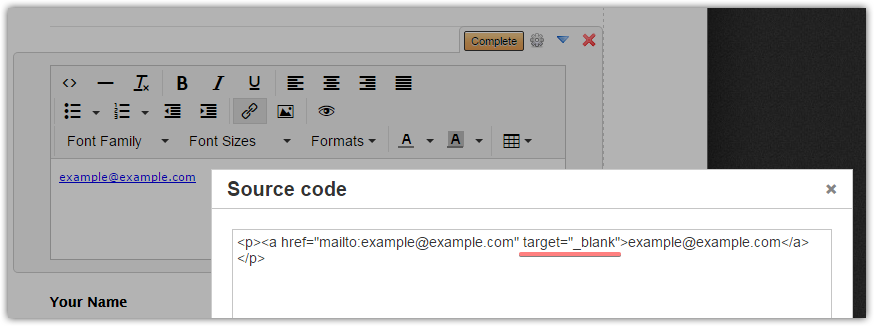
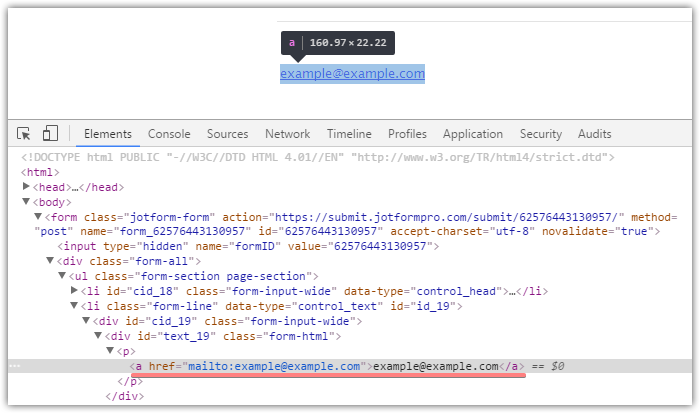
I have submitted a bug report ticket to our developers to see if this can be fixed at some point. We do not have a ETA, but we will let you know if we have any updates.
-
prsrecordersocietyReplied on September 14, 2016 at 9:46 PMThanks for getting back to me. Is there some way I can find out when the
bug is addressed?
BTW, JotForm's technical support is just really good! I've only just joined
and we have a couple of applications that will benefit. I'm fairly
experienced creating surveys, sometimes with software, and I've had several
questions for JotPoint TA that were always answered quickly and well. You
are doing a great job.
David
... -
Support_Management Jotform SupportReplied on September 15, 2016 at 12:09 AM
Thanks for the great feedback David, we truly appreciate that. I'm seeing Mike is done submitting a bug report for this.
You will get an update on this same thread if there's any news about it.
BTW, I'm currently trying to find an alternative way to achieve this while you're waiting (just in case you need this implemented as soon as possible). Will keep you posted.
-
Support_Management Jotform SupportReplied on September 15, 2016 at 12:16 AM
All right, can you try this test form https://jotform.com/62580335221953 and see if that will temporarily fit your requirement?
I used a textbox field > the actual textbox was hidden via CSS > then the label of that hidden textbox was used as the link
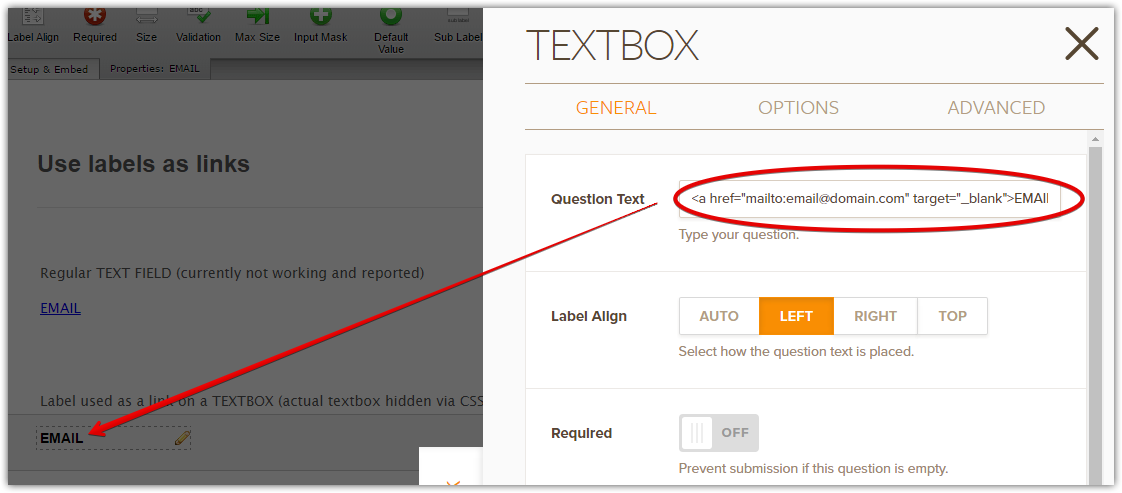
-
prsrecordersocietyReplied on September 15, 2016 at 12:46 PMThanks. I tried the link for the text field. That also goes to the same
window, not a new tab or new window--i.e,. it performs as the function now
does.
David
... -
prsrecordersocietyReplied on September 15, 2016 at 12:46 PMOops! Sorry I misunderstood so ignore my last message. The link you
developed works and I will see if I can incorporate it. Thanks!
David
... -
prsrecordersocietyReplied on September 15, 2016 at 1:45 PMSorry for the multiple e-mails. I am not knowledgeable enough to know how I
might incorporate this into the form. Is that something you can tell me or
do you need access to the form? Thanks.
David
... -
MikeReplied on September 15, 2016 at 3:15 PM
This is how it was implemented by Jim.
1) Add the mailto link as a Question Text.
<a href="mailto:example@example.com" target="_blank">example@example.com</a>

2) Hide the input with CSS. For example, it can be done using the Form Designer.

If you are facing any difficulties with this, please let us know so we will be able to help.
- Mobile Forms
- My Forms
- Templates
- Integrations
- INTEGRATIONS
- See 100+ integrations
- FEATURED INTEGRATIONS
PayPal
Slack
Google Sheets
Mailchimp
Zoom
Dropbox
Google Calendar
Hubspot
Salesforce
- See more Integrations
- Products
- PRODUCTS
Form Builder
Jotform Enterprise
Jotform Apps
Store Builder
Jotform Tables
Jotform Inbox
Jotform Mobile App
Jotform Approvals
Report Builder
Smart PDF Forms
PDF Editor
Jotform Sign
Jotform for Salesforce Discover Now
- Support
- GET HELP
- Contact Support
- Help Center
- FAQ
- Dedicated Support
Get a dedicated support team with Jotform Enterprise.
Contact SalesDedicated Enterprise supportApply to Jotform Enterprise for a dedicated support team.
Apply Now - Professional ServicesExplore
- Enterprise
- Pricing




























































