-
ainsworthptaAsked on September 14, 2016 at 6:05 PM
On 9/13/16 @ 2:07 PM, a "Guest" user modified our "2016 Back to School Form", and made 54 updates to it (completely changed our form) - see attached screenshot of Revision History. I looked under "Profiles" and then "Users" and see no other accounts set up (the users on our PTA all share the same username/pw and login with the same credentials. So there are NO users set up on our account.
Can you please explain to me how a "Guest" was able to get into our Jotform account and make this change? Is there a security setting I need to lock down? How do I prevent this from re-occurring?
Jennifer Hornick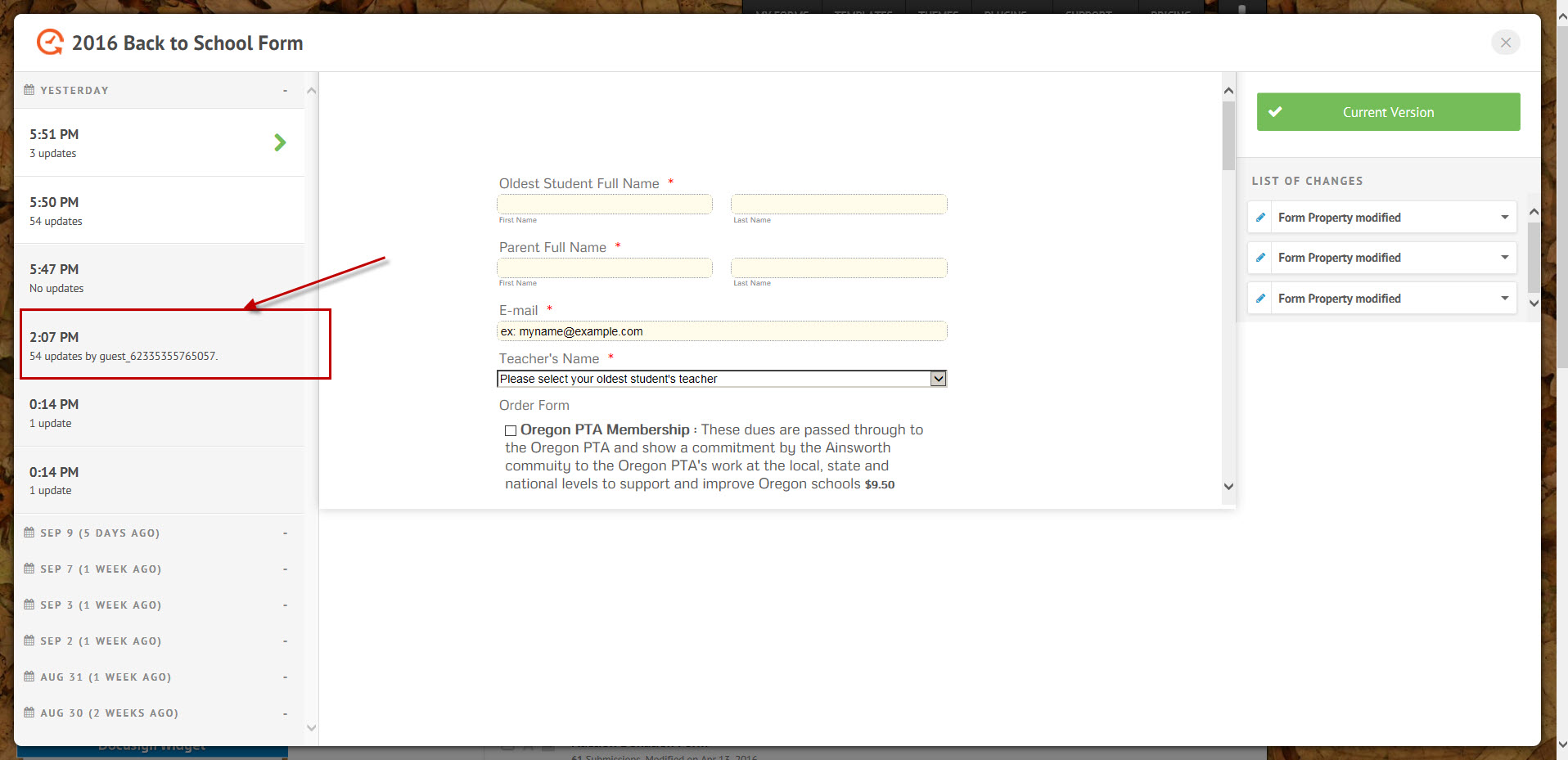
-
Mike_G JotForm SupportReplied on September 14, 2016 at 9:18 PM
Apologies for any inconvenience, however, this happens when an account that was once logged in logged out due to session timeout and was still able to save the form.
To my understanding, there are others that have an access to your account. It's possible that when someone(logged in) made the 54 changes to the account the session timed out and the account was logged out unknowingly. Upon saving the changes, it will show as "Guest Account" in the revision history since the account was technically logged out.
I would suggest, that when editing your form or updating it, it is best to check once in a while if you're still logged in properly by going to the "MyForms" page.
- Mobile Forms
- My Forms
- Templates
- Integrations
- INTEGRATIONS
- See 100+ integrations
- FEATURED INTEGRATIONS
PayPal
Slack
Google Sheets
Mailchimp
Zoom
Dropbox
Google Calendar
Hubspot
Salesforce
- See more Integrations
- Products
- PRODUCTS
Form Builder
Jotform Enterprise
Jotform Apps
Store Builder
Jotform Tables
Jotform Inbox
Jotform Mobile App
Jotform Approvals
Report Builder
Smart PDF Forms
PDF Editor
Jotform Sign
Jotform for Salesforce Discover Now
- Support
- GET HELP
- Contact Support
- Help Center
- FAQ
- Dedicated Support
Get a dedicated support team with Jotform Enterprise.
Contact SalesDedicated Enterprise supportApply to Jotform Enterprise for a dedicated support team.
Apply Now - Professional ServicesExplore
- Enterprise
- Pricing



























































