-
OpenMind1Asked on September 20, 2016 at 7:41 AM
Dear Sirs,
I am having issues with the email version of the online response of my form.
I have twice sorted the email form and saved it to get the results emailed to me in the same order as my form BUT for some reason the order gets messed up and not come as I need it.
Please advice.
Kind Regards,
Abdul (07875 239 686)
-
IrshadReplied on September 20, 2016 at 9:48 AM
I would suggest you to please make sure you white-list our Jotmails ip addresses and domains. Or ask your email service provider to do it.
On the below URL, you can get the IP-addresses and Domains of JotForm:
http://www.jotform.com/help/145-Whitelisting-JotMails-IP-Addresses
Also please check the below URL, which explains, how to setup email alerts to prevent email bouncing related issues:
https://www.jotform.com/help/208-How-to-Setup-Email-Alerts-to-Prevent-Email-Bouncing-Related-Issues
If you still face issue, or need further assistance, feel free to revert back.
Thanks.
-
OpenMind1Replied on September 20, 2016 at 10:58 AM
Hi Irshad,
Sorry I believe I've not made myself clear (apologies for the confusion).
The emails from JotForm are not bouncing back, I am receiving them. When I have designed the notification (as below), I made it in the same order as the online form BUT for some reason it has not saved the order I put it in.
I am confused as I did this twice on two different days - please advise.
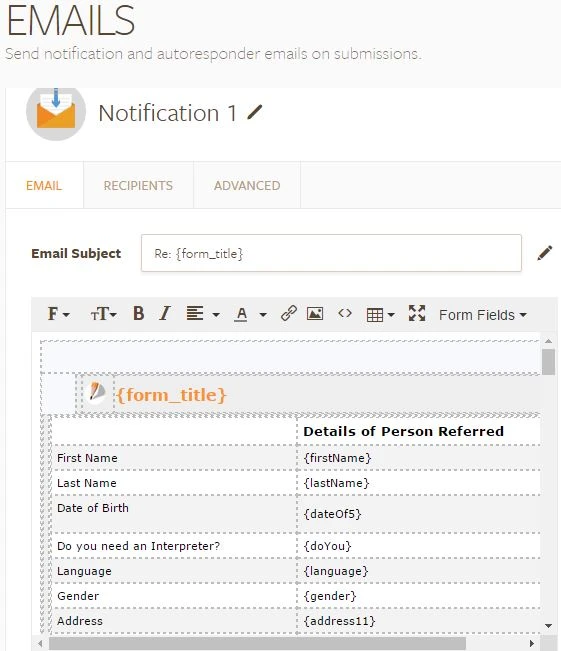
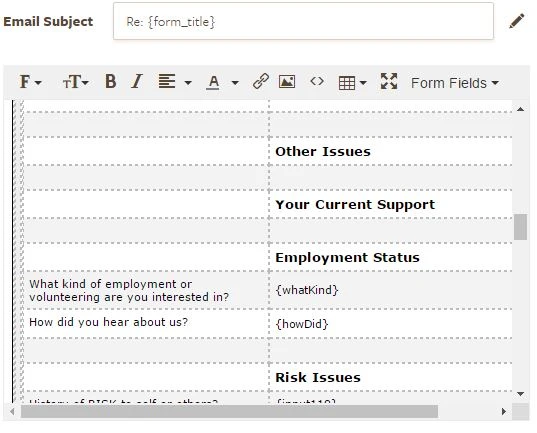
I can do the notification again if you think it would help.
-
Kiran Support Team LeadReplied on September 20, 2016 at 12:59 PM
Could you try adding a new notification to the form and try editing it to see if that works? I have cloned your JotForm and added a new notification to make some changes which worked fine at my end.

Let us know how it goes. We will be happy to assist you further.
-
OpenMind1Replied on September 21, 2016 at 4:27 AM
Hi Kiran,
I have created a NEW notification with the relevant edits on it (I have tested the email notification and it looks in the correct order).
I will monitor the submissions over the next week and hopefully this would have sorted the problem.
Thanks.
Abdul
-
RoseReplied on September 21, 2016 at 4:53 AM
Thank you for your feedbacks and glad to hear that it is ok now.
If this problem will happen again or if you need any other support by our side, please note that you can always write us at anytime.
We would be pleased to assist you for any issue.
- Mobile Forms
- My Forms
- Templates
- Integrations
- INTEGRATIONS
- See 100+ integrations
- FEATURED INTEGRATIONS
PayPal
Slack
Google Sheets
Mailchimp
Zoom
Dropbox
Google Calendar
Hubspot
Salesforce
- See more Integrations
- Products
- PRODUCTS
Form Builder
Jotform Enterprise
Jotform Apps
Store Builder
Jotform Tables
Jotform Inbox
Jotform Mobile App
Jotform Approvals
Report Builder
Smart PDF Forms
PDF Editor
Jotform Sign
Jotform for Salesforce Discover Now
- Support
- GET HELP
- Contact Support
- Help Center
- FAQ
- Dedicated Support
Get a dedicated support team with Jotform Enterprise.
Contact SalesDedicated Enterprise supportApply to Jotform Enterprise for a dedicated support team.
Apply Now - Professional ServicesExplore
- Enterprise
- Pricing





























































