-
ceoshawAsked on September 20, 2016 at 10:02 PM
I have someone trying to register on one of my forms and they are getting a message that says " Enter a valid email address" whenever they try to fill out one of the form fill sections on the form I created. I've never had this issue before, can you please advise?
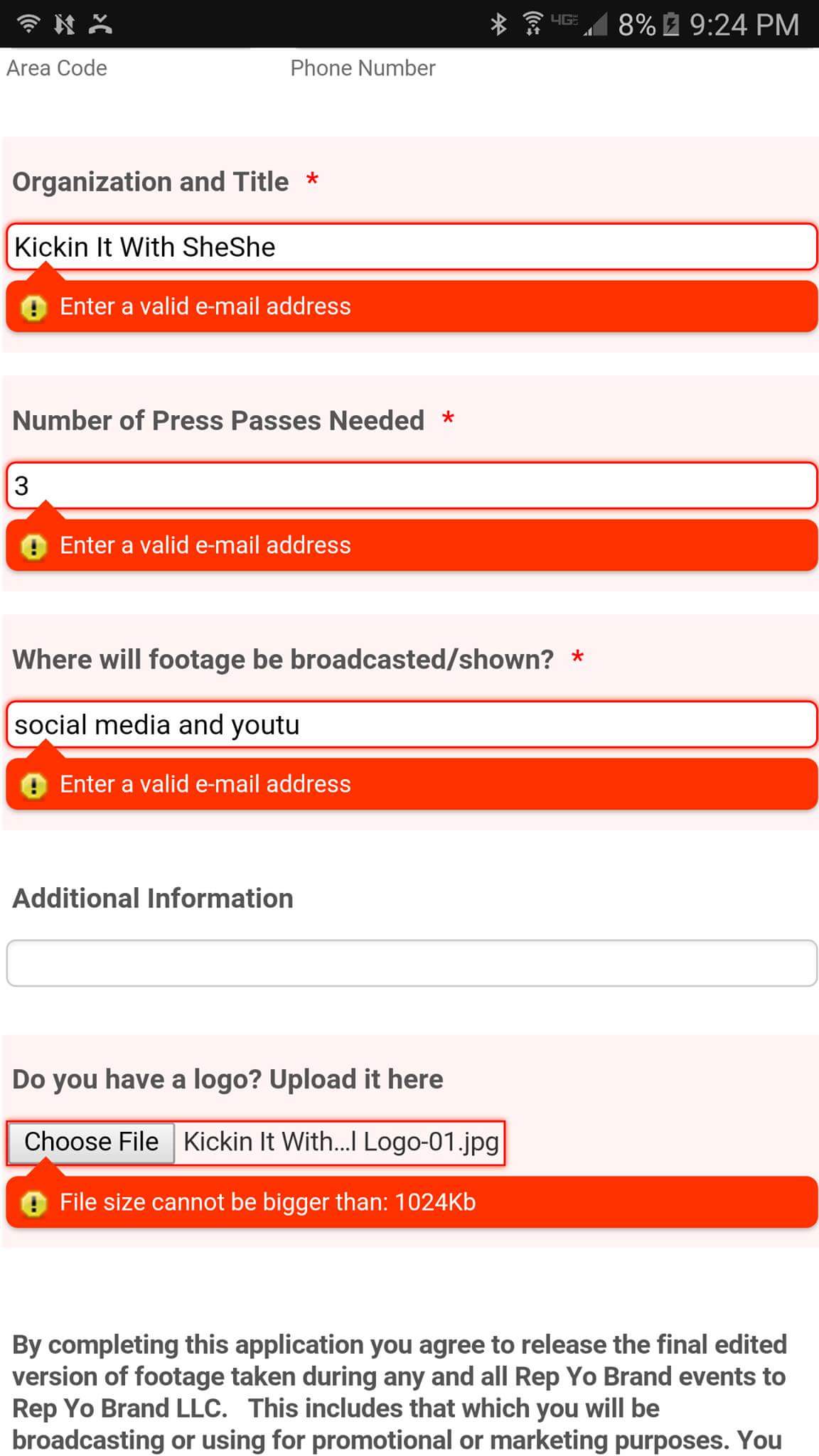
-
CharlieReplied on September 21, 2016 at 12:13 AM
I believe this is because you used the "Email" field in the "Quick Fields" section for those fields, that is why it shows the error message "Enter a valid e-mail address". OR you have set the validation as "E-mail".

Here's how I checked this. In your form builder, you can see that the "Validation" option is set to "E-mail":

In the properties of those fields you can see there's a "Confirmation Text Box" under "Options" tab which would indicate that this field type is an email field. Any inputs that is not a valid email address will prompt an error message.

You can either change the validation OR delete those fields and replace them with a generic "Text box" field under "Basic Fields".
I hope that helps.
- Mobile Forms
- My Forms
- Templates
- Integrations
- INTEGRATIONS
- See 100+ integrations
- FEATURED INTEGRATIONS
PayPal
Slack
Google Sheets
Mailchimp
Zoom
Dropbox
Google Calendar
Hubspot
Salesforce
- See more Integrations
- Products
- PRODUCTS
Form Builder
Jotform Enterprise
Jotform Apps
Store Builder
Jotform Tables
Jotform Inbox
Jotform Mobile App
Jotform Approvals
Report Builder
Smart PDF Forms
PDF Editor
Jotform Sign
Jotform for Salesforce Discover Now
- Support
- GET HELP
- Contact Support
- Help Center
- FAQ
- Dedicated Support
Get a dedicated support team with Jotform Enterprise.
Contact SalesDedicated Enterprise supportApply to Jotform Enterprise for a dedicated support team.
Apply Now - Professional ServicesExplore
- Enterprise
- Pricing



























































