-
kbialekAsked on September 22, 2016 at 4:05 AM
Nie mogę wkleić na stronie linku do formularza rejestracji.
Page URL: http://konferencja.medikor.pl/site/114/ -
BorisReplied on September 22, 2016 at 5:14 AM
I have checked your provided web page, and I see that the form wasn't embedded properly:
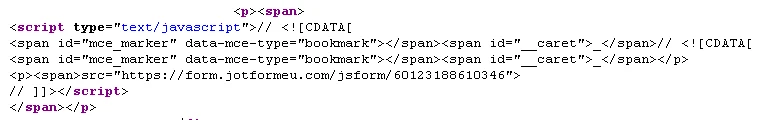
It looks like you are using a rich text editor on your website, so when you were pasting the embed codes it was adding formatting around some parts of the code, essentially breaking our embed code.
When you are pasting your embed codes into your website, please look if there is a "text" or "source code" button in your web page editor. If there is, please click on it and paste the embed codes there.
If there aren't any such buttons in your web page editor, then please press CTRL+SHIFT+V keyboard keys to paste the code into your editor without formatting. CTRL+V combination is ordinary paste, which allows formatting, while CTRL+SHIFT+V is special paste without formatting.
I would also recommend using the iframe embed codes, which you can obtain by following this guide:
https://www.jotform.com/help/148-How-to-get-your-Form-s-Iframe-Code
Please let us know whether pasting your embed codes into the "text"/"source code" editor of your web page, or pasting them with CTRL+SHIFT+V keys resolves the issue you were experiencing. Thank you.
- Mobile Forms
- My Forms
- Templates
- Integrations
- INTEGRATIONS
- See 100+ integrations
- FEATURED INTEGRATIONS
PayPal
Slack
Google Sheets
Mailchimp
Zoom
Dropbox
Google Calendar
Hubspot
Salesforce
- See more Integrations
- Products
- PRODUCTS
Form Builder
Jotform Enterprise
Jotform Apps
Store Builder
Jotform Tables
Jotform Inbox
Jotform Mobile App
Jotform Approvals
Report Builder
Smart PDF Forms
PDF Editor
Jotform Sign
Jotform for Salesforce Discover Now
- Support
- GET HELP
- Contact Support
- Help Center
- FAQ
- Dedicated Support
Get a dedicated support team with Jotform Enterprise.
Contact SalesDedicated Enterprise supportApply to Jotform Enterprise for a dedicated support team.
Apply Now - Professional ServicesExplore
- Enterprise
- Pricing



























































