-
hpelandaAsked on September 22, 2016 at 3:36 PMThe main function of this form is to send out different emails based on different actions. I tried setting up the sender email as my company's, but after multiple trials and failures I gave up. I found a way around it and made the "Sender's name" be my company's email and that makes the email look like it came from us, not jotform. And that's ok, it looks ok. The problem is that sometimes the emails fail to send for no reason (even though the STMP is jotform's default noreply email). After I went through each email configuration and changed the "Sender's name" for that specific email to what I wanted it to be, (estimating@gohubsteel.com), out of nowhere Jotform changed ALL of them back to the default Sender's Name "JotForm". That happened when I was running a test to my co-workers and made me look irresponsible.
-
Kevin Support Team LeadReplied on September 22, 2016 at 5:25 PM
I have checked your form and I can see the email auto-responders have the custom sender name you have set up, here is a screenshot of what I can see when checked the emails in your form:
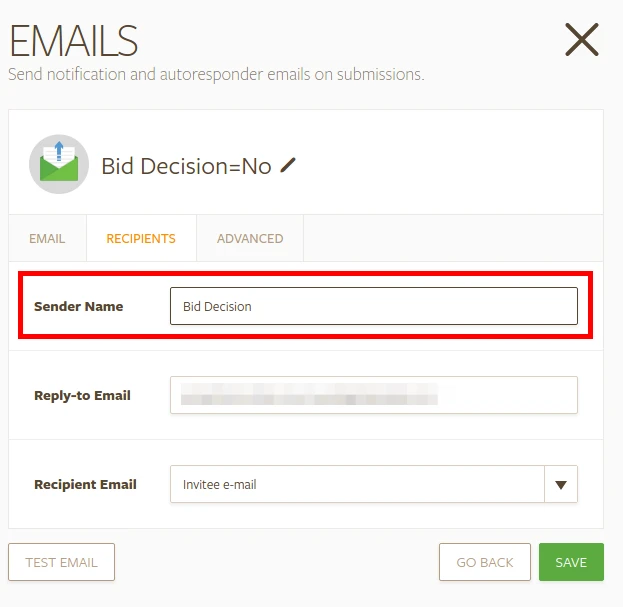
Could you please confirm us that this works on your end now?
I have closed, saved and re-opened the form multiple times and I can see the sender email is still the same, please do note that on email auto-responders you can set a fixed sender name, but in email notifications it should be one of the fields in the form.
However, please test your form again and let us know if the issue still persists on your end, also I would like to know if it is only in the email you're receiving, may be also that it shows fine in the email wizard, but it sends the email with the default sender name.
Please let us know, we will be glad to further test your form.
- Mobile Forms
- My Forms
- Templates
- Integrations
- INTEGRATIONS
- See 100+ integrations
- FEATURED INTEGRATIONS
PayPal
Slack
Google Sheets
Mailchimp
Zoom
Dropbox
Google Calendar
Hubspot
Salesforce
- See more Integrations
- Products
- PRODUCTS
Form Builder
Jotform Enterprise
Jotform Apps
Store Builder
Jotform Tables
Jotform Inbox
Jotform Mobile App
Jotform Approvals
Report Builder
Smart PDF Forms
PDF Editor
Jotform Sign
Jotform for Salesforce Discover Now
- Support
- GET HELP
- Contact Support
- Help Center
- FAQ
- Dedicated Support
Get a dedicated support team with Jotform Enterprise.
Contact SalesDedicated Enterprise supportApply to Jotform Enterprise for a dedicated support team.
Apply Now - Professional ServicesExplore
- Enterprise
- Pricing



























































