-
hpelandaAsked on September 22, 2016 at 3:38 PM
-
Kevin Support Team LeadReplied on September 22, 2016 at 4:39 PM
This happens only when you're editing a submission, it shows the word "EDIT" is added to the email notifications, here is a screenshot about how it looks:
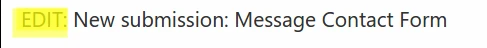
Unfortunately this cannot be changed as this indicates the submission has been edited, but this does not happen on email auto-responders, when you enable the option to send the auto-responder on submission edit then the email is sent again, but it only contains the subject you have specified in the email settings.
If you do not want the word "EDIT" to be included in the email, then you could switch to email auto-responders, we could also forward this thread as a feature request if you want, but do note that this may take some time to be implemented; however, let us know and we will be glad to forward the thread.
- Mobile Forms
- My Forms
- Templates
- Integrations
- INTEGRATIONS
- See 100+ integrations
- FEATURED INTEGRATIONS
PayPal
Slack
Google Sheets
Mailchimp
Zoom
Dropbox
Google Calendar
Hubspot
Salesforce
- See more Integrations
- Products
- PRODUCTS
Form Builder
Jotform Enterprise
Jotform Apps
Store Builder
Jotform Tables
Jotform Inbox
Jotform Mobile App
Jotform Approvals
Report Builder
Smart PDF Forms
PDF Editor
Jotform Sign
Jotform for Salesforce Discover Now
- Support
- GET HELP
- Contact Support
- Help Center
- FAQ
- Dedicated Support
Get a dedicated support team with Jotform Enterprise.
Contact SalesDedicated Enterprise supportApply to Jotform Enterprise for a dedicated support team.
Apply Now - Professional ServicesExplore
- Enterprise
- Pricing



























































