-
bgonzalezphotoAsked on September 22, 2016 at 8:28 PM
When my clients click on the link it shows my logo/jpeg at the top but after they submit the form it displays the logo from the template. Please help me!
-
jonathanReplied on September 22, 2016 at 10:17 PM
I checked the Autoresponder E-mail in your form https://www.jotform.us/form/62508493854162 and I see that it has the logo/header on top.
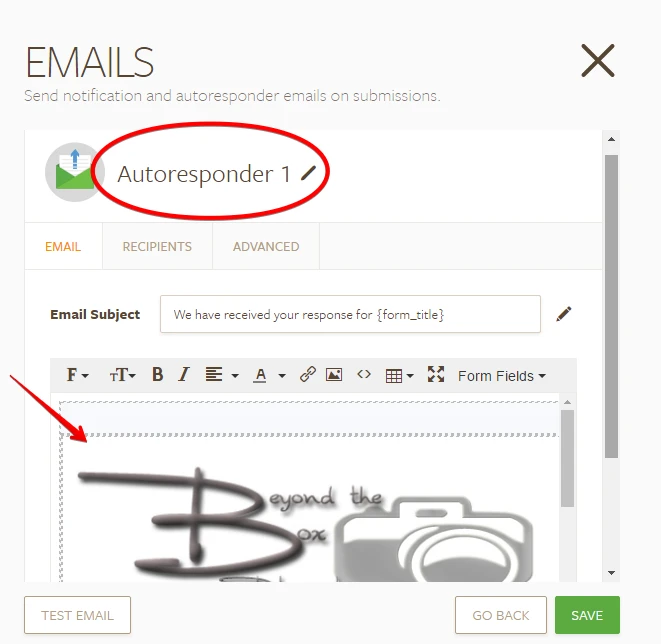
I test submitted the form to check if the auto email I will get will have the same logo as well.
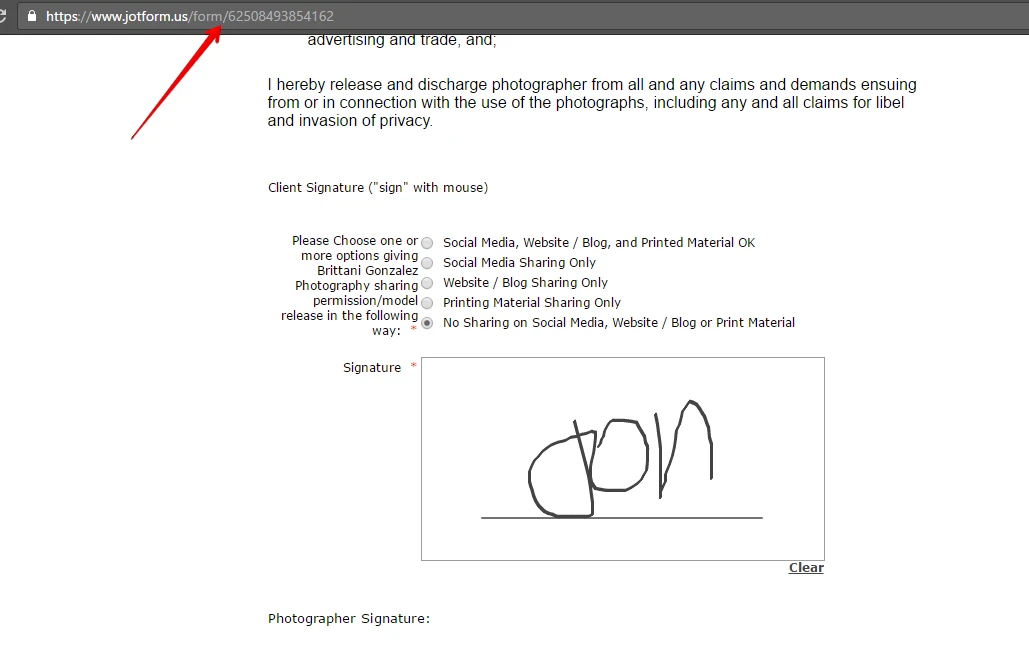
In the confirmation email I got, it has the logo. Please refer to the image below.
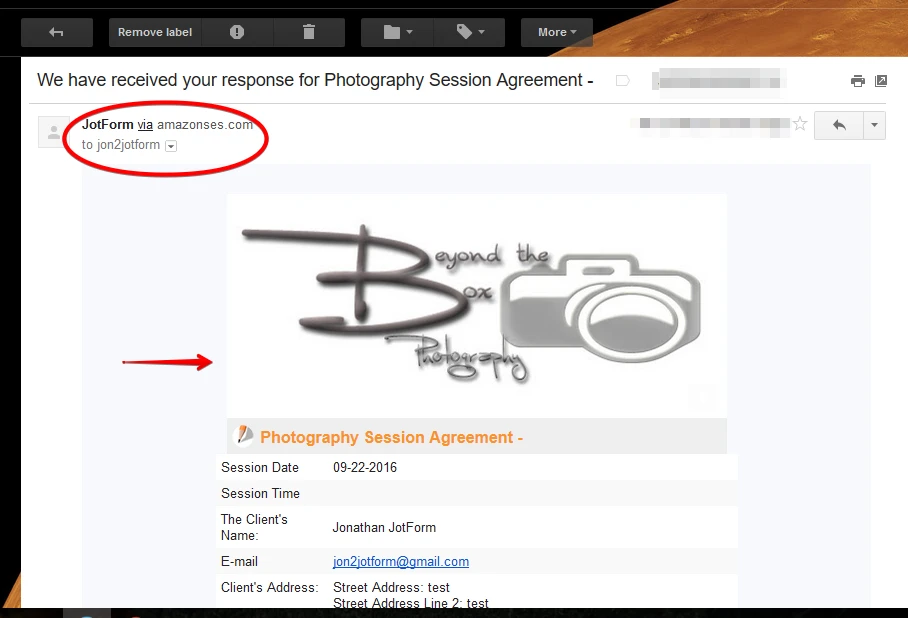
Are you still having the issue? Can you please check again.
Let us know if still not resolve.
Thanks.
-
bgonzalezphotoReplied on September 23, 2016 at 12:46 AMSorry Jonathan, I don't think I was clear. I want my logo Brittani Gonzalez
to appear, NOT Beyond the Box Photography. I found out where I can
change/update this but I'm unsure how to add my own JPEG. Can you please
advise? It says "Source" but there is not option to upload a JPEG.
... -
Chriistian Jotform SupportReplied on September 23, 2016 at 2:16 AM
Unfortunately it is not possible to upload a jpeg in the autoresponder. You can only insert the source URL of the image that you want to show in the email. You can use the URLs of images hosted on your website or images that have been uploaded to your jotform account.
To use your Brittani Gonzalez logo for the autoresponder, please follow the steps below:
1. Open your form on your browser.
2. Right click on your logo and select "Copy image address"

3. Now go to your autoresponder settings and click the image button as seen below.
4. Paste the image address in the Source field and adjust the size based on your preference. Click OK when done.

The logo should now be visible in the email.

If you need further assistance, please let us know.
Regards.
- Mobile Forms
- My Forms
- Templates
- Integrations
- INTEGRATIONS
- See 100+ integrations
- FEATURED INTEGRATIONS
PayPal
Slack
Google Sheets
Mailchimp
Zoom
Dropbox
Google Calendar
Hubspot
Salesforce
- See more Integrations
- Products
- PRODUCTS
Form Builder
Jotform Enterprise
Jotform Apps
Store Builder
Jotform Tables
Jotform Inbox
Jotform Mobile App
Jotform Approvals
Report Builder
Smart PDF Forms
PDF Editor
Jotform Sign
Jotform for Salesforce Discover Now
- Support
- GET HELP
- Contact Support
- Help Center
- FAQ
- Dedicated Support
Get a dedicated support team with Jotform Enterprise.
Contact SalesDedicated Enterprise supportApply to Jotform Enterprise for a dedicated support team.
Apply Now - Professional ServicesExplore
- Enterprise
- Pricing




























































