-
JamieAsked on September 22, 2016 at 11:09 PM
Hi! I love using JotForm for my website's 'contact me' page, but I'm finding it difficult to deal with all the inquiries because multiple people are in the same email string... it comes into gmail with their name and info, but it is directly linked to the last person who contacted me via jotform, and its getting confusing responding to everyone. Is there a way that everytime someone contacts me, it can show up in my gmail account as its own separate email?
thank you!
Jamie
Page URL: https://form.jotform.com/60628343696161 -
Chriistian Jotform SupportReplied on September 22, 2016 at 11:39 PM
I understand that you want to prevent the email notification from stacking on the same continues thread on your email client. This usually happens when you have the same subject line in the notification.
To resolve this issue and separate each inquiry, please follow the steps below:
1. Open your email notification settings
2. Click the pencil icon beside the subject field
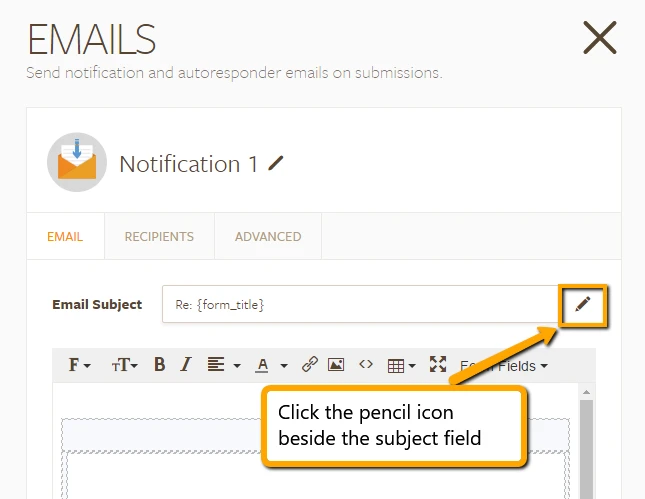
3. Select a unique field such as the Name or Email field and click apply.
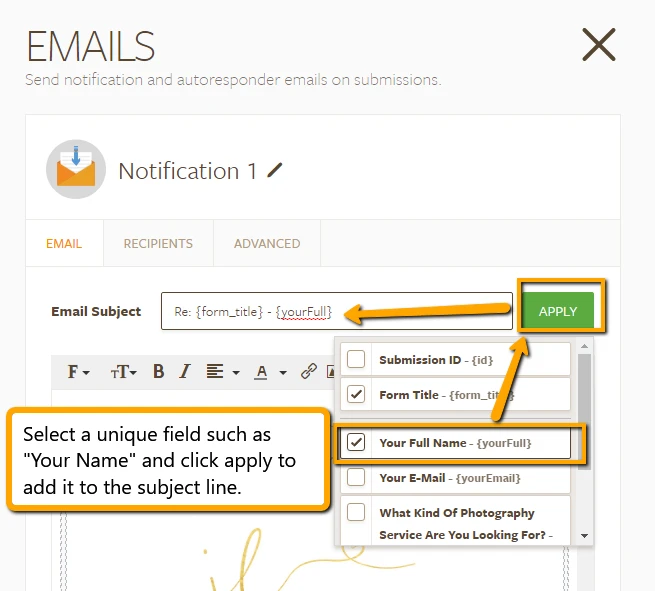
4. Save your settings and the name field should now be added to the Subject line.
When you receive a notification, they should now be separate threads.
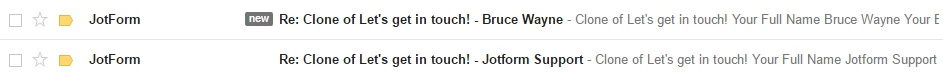
If you need further assistance, please let us know.
Regards.
- Mobile Forms
- My Forms
- Templates
- Integrations
- INTEGRATIONS
- See 100+ integrations
- FEATURED INTEGRATIONS
PayPal
Slack
Google Sheets
Mailchimp
Zoom
Dropbox
Google Calendar
Hubspot
Salesforce
- See more Integrations
- Products
- PRODUCTS
Form Builder
Jotform Enterprise
Jotform Apps
Store Builder
Jotform Tables
Jotform Inbox
Jotform Mobile App
Jotform Approvals
Report Builder
Smart PDF Forms
PDF Editor
Jotform Sign
Jotform for Salesforce Discover Now
- Support
- GET HELP
- Contact Support
- Help Center
- FAQ
- Dedicated Support
Get a dedicated support team with Jotform Enterprise.
Contact SalesDedicated Enterprise supportApply to Jotform Enterprise for a dedicated support team.
Apply Now - Professional ServicesExplore
- Enterprise
- Pricing



























































