-
charonjamesAsked on September 26, 2016 at 7:14 PM
When I embed my form https://form.jotform.com/62695200624150 into my Weebly website, it has gray border around it. I get the same result whether I use the integrated JotForm app or copy and paste the iframe code. When I open it from a mobile browser the border is not there. I'd like there to not be a border in both the mobile and desktop view.
-
jonathanReplied on September 26, 2016 at 11:06 PM
I think you meant this shadow border on your form https://form.jotform.com/62695200624150
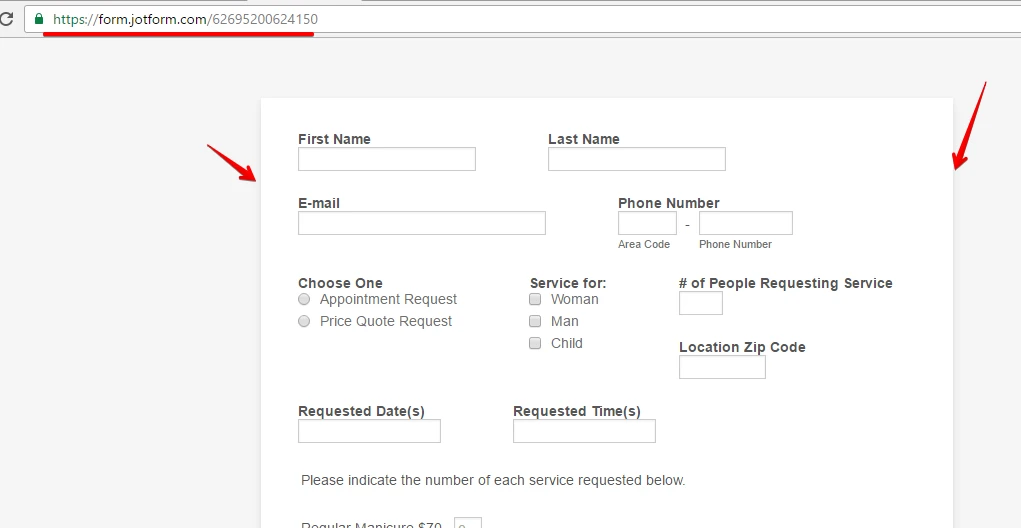
Please add the CSS codes below on your form custom CSS codes
.form-all {
box-shadow: none !important;
}
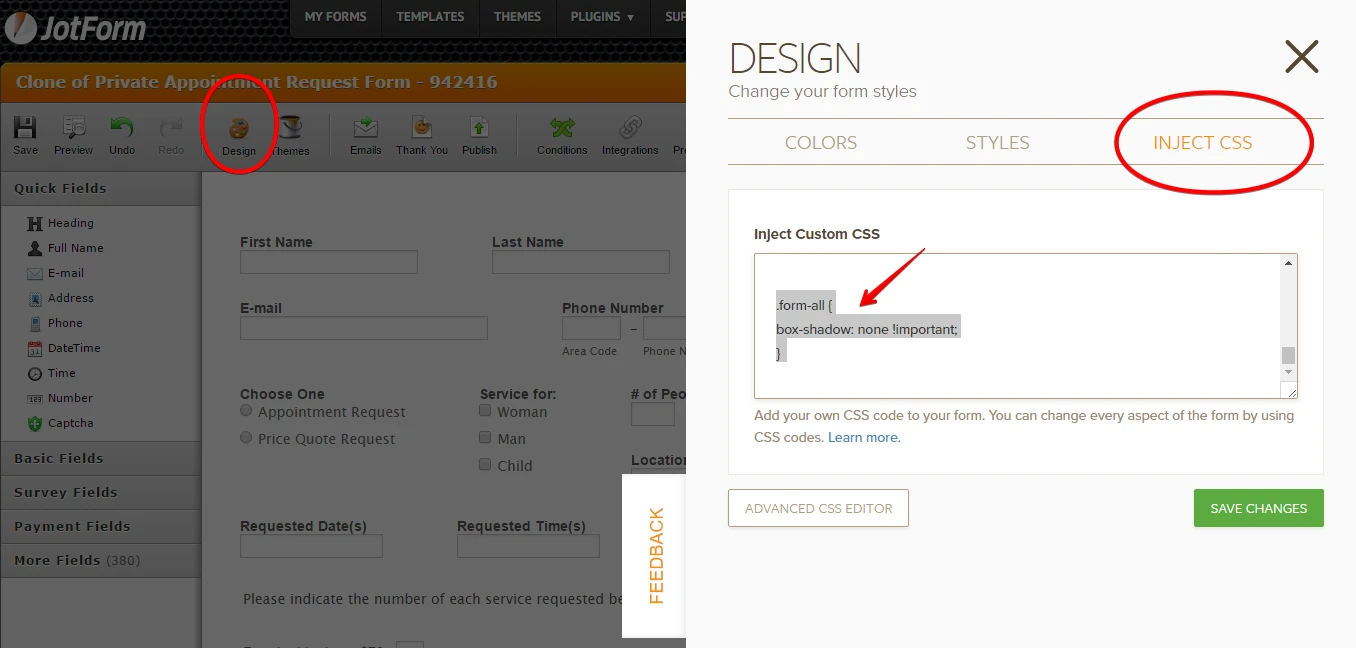
it will remove the box-shadow around the form.
Let us know if you need further assistance.
-
charonjamesReplied on September 26, 2016 at 11:41 PM
Thank you for your reply. As you can see in the below picture, there is a light gray background that my form appears to be on top of. My website has a white background so this has to be something tied either to my JotForm or the embedding code to my form. I've embedded other things on my website and this has never come up before.
.png)
-
charonjamesReplied on September 27, 2016 at 12:04 AM
I found the following code and it solved my issue. Thanks for your help!
body, html {
background: transparent !important;
}
- Mobile Forms
- My Forms
- Templates
- Integrations
- INTEGRATIONS
- See 100+ integrations
- FEATURED INTEGRATIONS
PayPal
Slack
Google Sheets
Mailchimp
Zoom
Dropbox
Google Calendar
Hubspot
Salesforce
- See more Integrations
- Products
- PRODUCTS
Form Builder
Jotform Enterprise
Jotform Apps
Store Builder
Jotform Tables
Jotform Inbox
Jotform Mobile App
Jotform Approvals
Report Builder
Smart PDF Forms
PDF Editor
Jotform Sign
Jotform for Salesforce Discover Now
- Support
- GET HELP
- Contact Support
- Help Center
- FAQ
- Dedicated Support
Get a dedicated support team with Jotform Enterprise.
Contact SalesDedicated Enterprise supportApply to Jotform Enterprise for a dedicated support team.
Apply Now - Professional ServicesExplore
- Enterprise
- Pricing



























































