-
JKulp42757Asked on September 27, 2016 at 10:01 AM
The form I am using is here: https://form.jotform.com/62703482012951
The page it is on, is here: http://bluepointcm.com/news-6/
Scroll to the very bottom of the page, it's in the footer.
As you can see, the form is larger than my footer area. I want the same look to the form that it has now, I just need it to fit within my footer..there seems to be too much space below the subscribe button.
Thanks!
-
Nik_CReplied on September 27, 2016 at 1:29 PM
I see the problem. And I checked your source code that causes your form to be moved like that. So please try to insert this CSS in your custom CSS field:
.form-line, .form-line.form-line-column {
padding:0px!important;
}
That should bring your form inside of a footer and it will look like this:
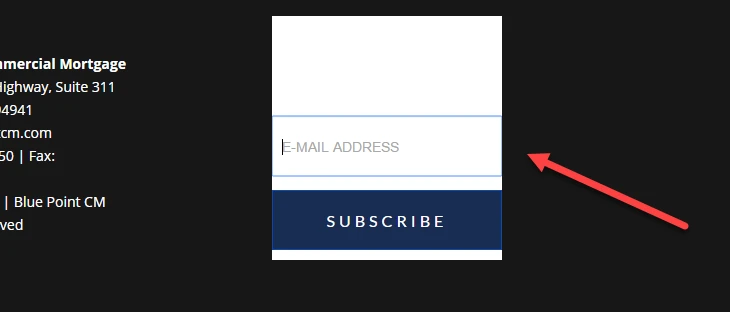
Hope it helps, please let us know if you need further assistance.
Thank you!
-
JKulp42757Replied on September 29, 2016 at 6:48 PM
Okay that worked, thanks. The other problem I am having is the white background...I need that to be transparent or the same color as the rest of the footer. I set it to this in the designer, but it's not showing up as it should. Please advise. Thanks!
-
Chriistian Jotform SupportReplied on September 30, 2016 at 2:37 AM
To make the background of the form transparent, please inject the custom CSS code below:
.form-section {
background: transparent;
}
Here's how it should look after:

Regards.
- Mobile Forms
- My Forms
- Templates
- Integrations
- INTEGRATIONS
- See 100+ integrations
- FEATURED INTEGRATIONS
PayPal
Slack
Google Sheets
Mailchimp
Zoom
Dropbox
Google Calendar
Hubspot
Salesforce
- See more Integrations
- Products
- PRODUCTS
Form Builder
Jotform Enterprise
Jotform Apps
Store Builder
Jotform Tables
Jotform Inbox
Jotform Mobile App
Jotform Approvals
Report Builder
Smart PDF Forms
PDF Editor
Jotform Sign
Jotform for Salesforce Discover Now
- Support
- GET HELP
- Contact Support
- Help Center
- FAQ
- Dedicated Support
Get a dedicated support team with Jotform Enterprise.
Contact SalesDedicated Enterprise supportApply to Jotform Enterprise for a dedicated support team.
Apply Now - Professional ServicesExplore
- Enterprise
- Pricing




























































