-
collegeplusAsked on September 27, 2016 at 10:35 AM
I am unable to advance to the final stages of my form. I can progress almost to the end of the form, but the "next" and "generate codes" buttons are no longer visible, I can only go "back."
This is the form https://form.jotform.com/53334560940958, any suggestions would be welcome. I have tried using an incognito window, but that didn't work.
Thank you!
-
Welvin Support Team LeadReplied on September 27, 2016 at 1:19 PM
The generate codes or the submit button is currently set to show when C1 field is equal to the value of 1. Here's your conditional logic about it:
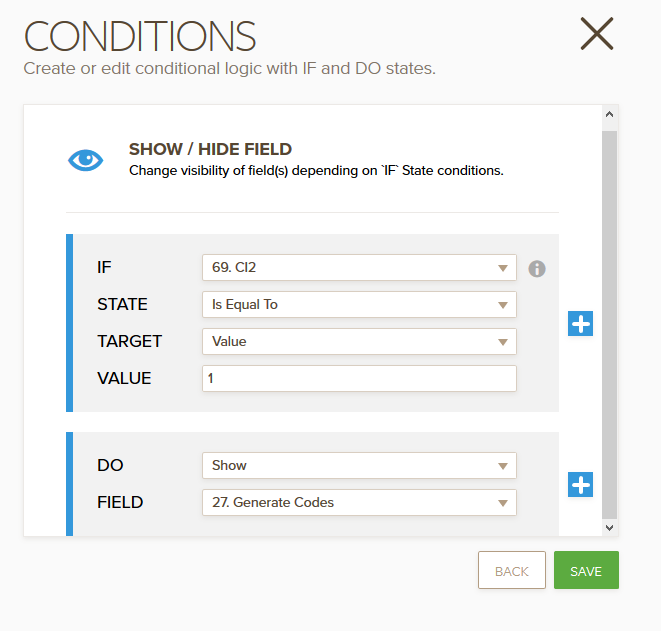
C12 field's value is also through a conditional logic. It's when the completion timer field is filled. However, seems like this condition is not working in the form causing the C12 field empty.
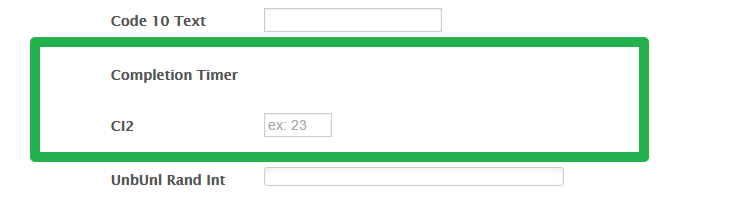
The completion timer is our random value generator widget and its input box is set to hide in the form. I would suggest showing it up for the conditional logic to work.
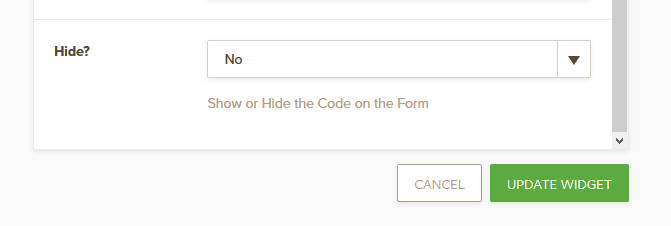
Lastly, next button won't show up on the last page unless you'll add a new page break there.
- Mobile Forms
- My Forms
- Templates
- Integrations
- INTEGRATIONS
- See 100+ integrations
- FEATURED INTEGRATIONS
PayPal
Slack
Google Sheets
Mailchimp
Zoom
Dropbox
Google Calendar
Hubspot
Salesforce
- See more Integrations
- Products
- PRODUCTS
Form Builder
Jotform Enterprise
Jotform Apps
Store Builder
Jotform Tables
Jotform Inbox
Jotform Mobile App
Jotform Approvals
Report Builder
Smart PDF Forms
PDF Editor
Jotform Sign
Jotform for Salesforce Discover Now
- Support
- GET HELP
- Contact Support
- Help Center
- FAQ
- Dedicated Support
Get a dedicated support team with Jotform Enterprise.
Contact SalesDedicated Enterprise supportApply to Jotform Enterprise for a dedicated support team.
Apply Now - Professional ServicesExplore
- Enterprise
- Pricing



























































