-
BlinkNowAsked on September 28, 2016 at 1:40 AM
I have a multi-page form here: https://form.jotform.me/BlinkNow/volunteer-forms. It's 11 pages long, to be exact, but when the user clicks "Save & Continue" on the bottom of page 8, there is no page 9 - the form disappears entirely! There's a small white box where the form should be. No option to fill out any more information, and no ability to go back to the previous page or on to the next. This was working well up until very recently. I'm not sure what changed. A user alerted me to the problem, which was easily re-created on my end, but I don't know how to fix it.
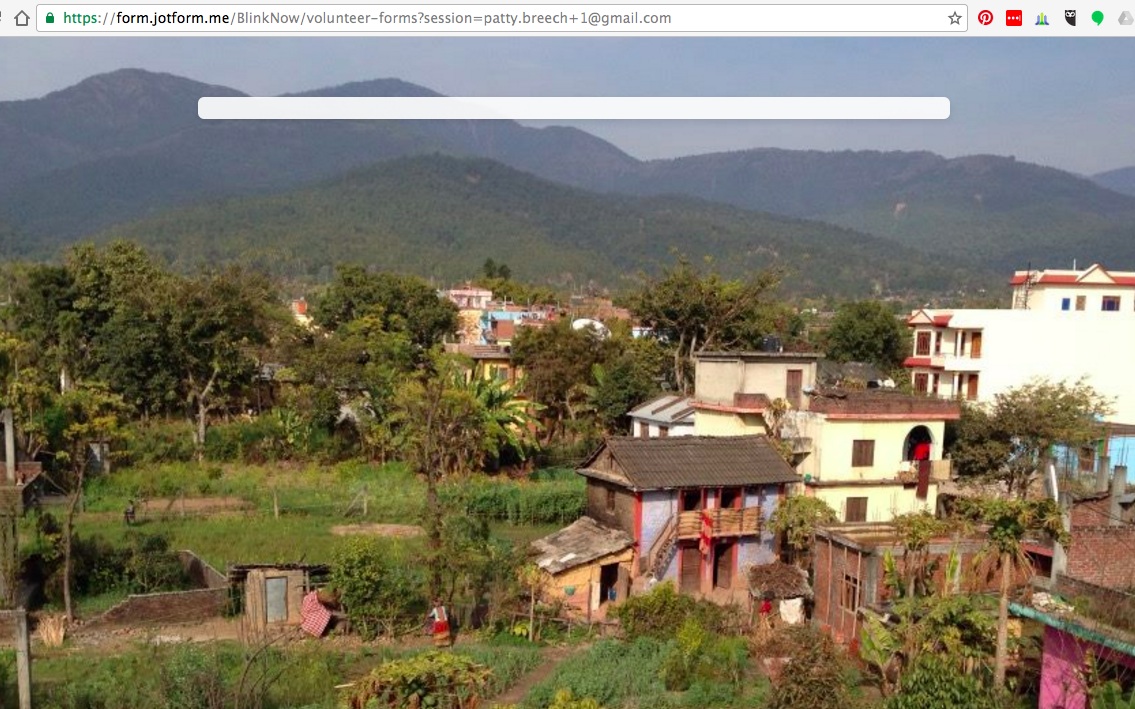
-
kateReplied on September 28, 2016 at 5:06 AM
When I cloned and tested your form, I did not encounter any errors. I was able to submit.
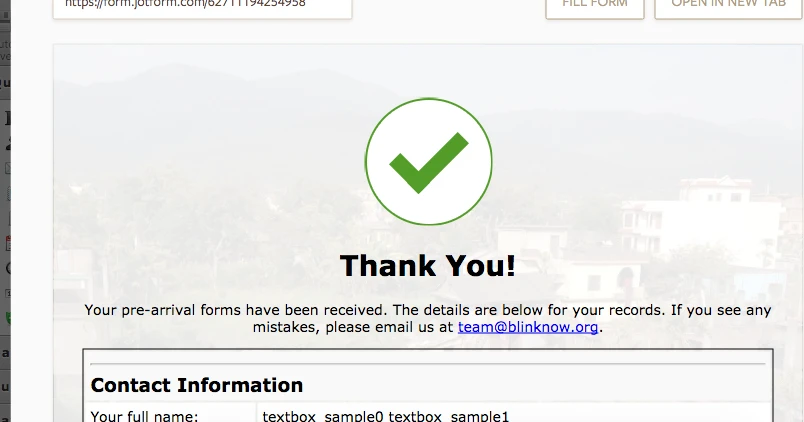
Is this form embedded your website ? If so; please send your website URL
-
BlinkNowReplied on September 28, 2016 at 5:32 AM
Thank you for your speedy reply! I think I found the mistake myself after submitting this request - I had a condition that hid page 9 if a certain radio button was selected on page 8. My goal was to have the user jump straight to page 10, since the questions on page 9 would no longer apply to them. Is there any way to do that using conditions? Clearly hiding the page and the page break didn't work...
-
Chriistian Jotform SupportReplied on September 28, 2016 at 8:59 AM
Hi,
I checked your form but none of the conditions there hides a page or page break. As far as I understand, you want to skip to page 10 based on a certain condition. I think you can use the Skip To / Hide a Page option in creating conditions.

If you can give us the condition that would hide that particular page, we can probably take a closer look at it.
Regards.
- Mobile Forms
- My Forms
- Templates
- Integrations
- INTEGRATIONS
- See 100+ integrations
- FEATURED INTEGRATIONS
PayPal
Slack
Google Sheets
Mailchimp
Zoom
Dropbox
Google Calendar
Hubspot
Salesforce
- See more Integrations
- Products
- PRODUCTS
Form Builder
Jotform Enterprise
Jotform Apps
Store Builder
Jotform Tables
Jotform Inbox
Jotform Mobile App
Jotform Approvals
Report Builder
Smart PDF Forms
PDF Editor
Jotform Sign
Jotform for Salesforce Discover Now
- Support
- GET HELP
- Contact Support
- Help Center
- FAQ
- Dedicated Support
Get a dedicated support team with Jotform Enterprise.
Contact SalesDedicated Enterprise supportApply to Jotform Enterprise for a dedicated support team.
Apply Now - Professional ServicesExplore
- Enterprise
- Pricing




























































