-
SouthAustralianIceSkatingAssociAsked on September 28, 2016 at 6:59 PM
I want to delete the template photos and add my own photos. How do I do that?
-
Kiran Support Team LeadReplied on September 29, 2016 at 12:00 AM
You can change the image in the payment field by accessing the payment wizard. Please see the screencast below that can help you to change the image.

Hope this information helps!
-
SouthAustralianIceSkatingAssociReplied on September 29, 2016 at 9:29 PM
Hi I dont get the screen that you get with the ability to select the photos this is what I get there is nowhere to edit photos
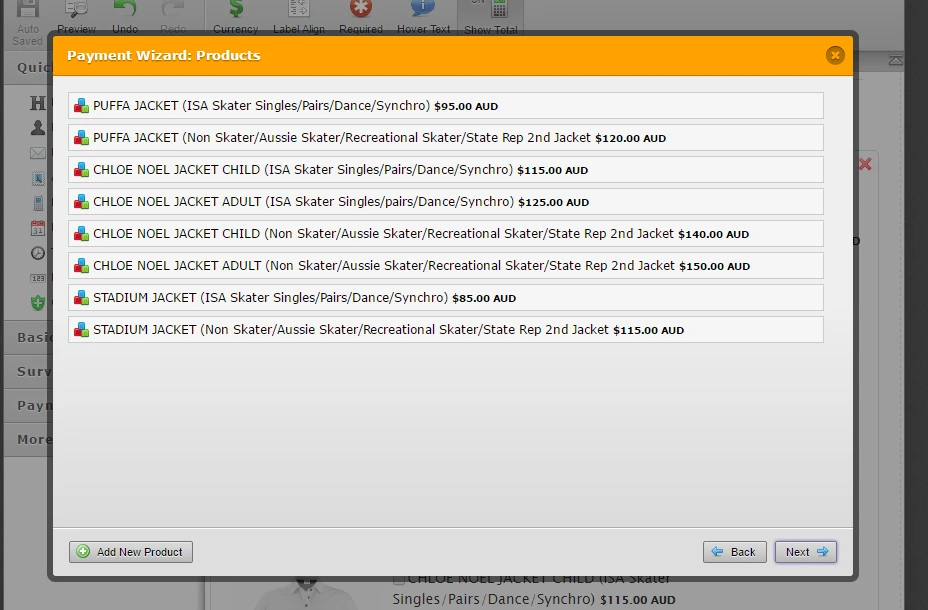
-
Kiran Support Team LeadReplied on September 29, 2016 at 10:47 PM
Well. This is the older version of the payment wizard. The new version is being rolled out in phases. Please see the screencast below to help you in updating the images on your payment form.

Unfortunately, it is not possible to upload the images directly from the old wizard. However, you may use free image hosting websites like https://postimage.org/ or http://imgup.net/ to upload the images and use the direct link to the image provided in the Image URL.
Hope this information helps!
- Mobile Forms
- My Forms
- Templates
- Integrations
- INTEGRATIONS
- See 100+ integrations
- FEATURED INTEGRATIONS
PayPal
Slack
Google Sheets
Mailchimp
Zoom
Dropbox
Google Calendar
Hubspot
Salesforce
- See more Integrations
- Products
- PRODUCTS
Form Builder
Jotform Enterprise
Jotform Apps
Store Builder
Jotform Tables
Jotform Inbox
Jotform Mobile App
Jotform Approvals
Report Builder
Smart PDF Forms
PDF Editor
Jotform Sign
Jotform for Salesforce Discover Now
- Support
- GET HELP
- Contact Support
- Help Center
- FAQ
- Dedicated Support
Get a dedicated support team with Jotform Enterprise.
Contact SalesDedicated Enterprise supportApply to Jotform Enterprise for a dedicated support team.
Apply Now - Professional ServicesExplore
- Enterprise
- Pricing



























































