-
gcandiotaAsked on September 28, 2016 at 7:29 PM
My form works perfectly on a desktop computer, any browser. However, when I try to fill it in a mobile device, nothing happens when I clic the "choose file" button. Tryed on Safari and Chrome for iOS 9.
How can I fix this? Do I need to add a diferent type of button, or this is a Jotform bug?
Thanks
-
Kiran Support Team LeadReplied on September 29, 2016 at 1:23 AM
I have tried accessing your web page from an iPhone emulator and see that the File upload button is not responding. However, when I tried to access your JotForm using direct URL, I was able to access the file explorer to select a file.

I have also tried accessing the web page on my Android mobile and was able to click on File upload button and select an image from the file explorer.

It seems that there is a conflict with the scripts on the Wix web page which is causing the issue on iPhones. Could you try embedding the form using the direct URL to see if that helps?

Please get back to us if you need any further assistance. We will be happy to help.
-
gcandiotaReplied on September 29, 2016 at 4:18 PM
Hello Kiran, thanks for your fast reply.
I tryed your suggestion and I'm still having dificulties on uploading through the iphone. BUT, this time, after taping A LOT of times over the "choose file" button and near it, when a square around it got yellow I finally got to see the menu that gets me to the files (see attached). It seems like there is a bug in jotform that has trouble on getting/connectingthe human tap to the button. What do you think? Is there a way to open a issue on this to make it work better?
Thank you
Gustavo
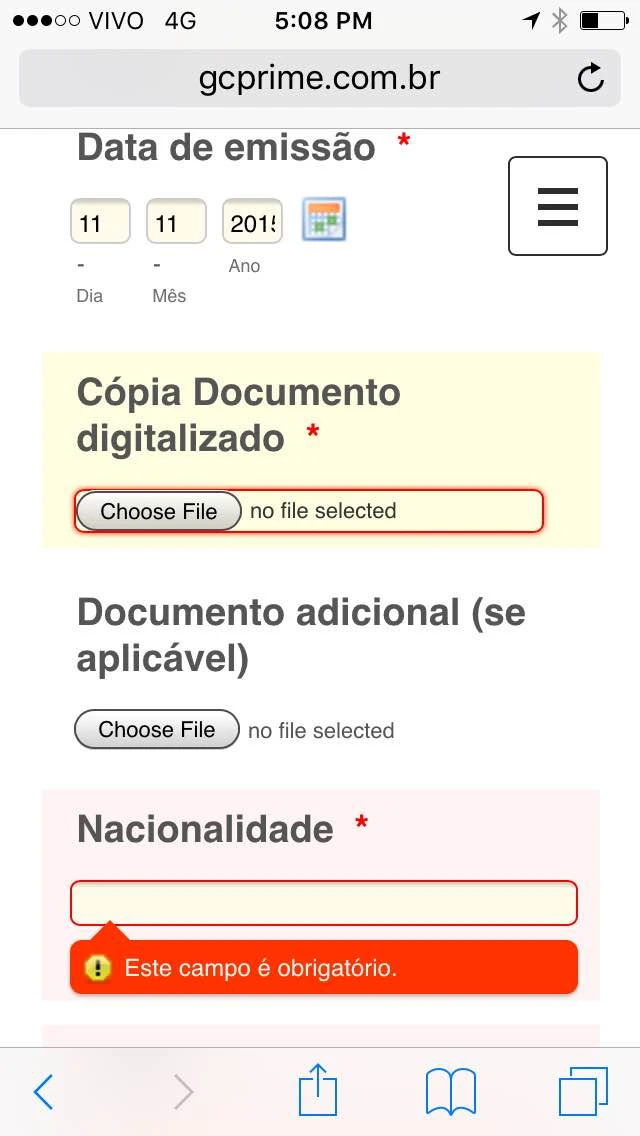
-
Kiran Support Team LeadReplied on September 29, 2016 at 9:36 PM
Since the file upload button is working properly when the form is being accessed using the direct URL http://www.jotformpro.com/form/52656300728960, the issue seems to be with Wix embedding widget or iOS itself that the file upload is not working on iframes. I have also checked the web page with Chrome browser on iPhone emulator which didn't work either.
Let me see if I can find any solution in this regard. I'll get back to you with any relevant information that I found.
Thanks!
- Mobile Forms
- My Forms
- Templates
- Integrations
- INTEGRATIONS
- See 100+ integrations
- FEATURED INTEGRATIONS
PayPal
Slack
Google Sheets
Mailchimp
Zoom
Dropbox
Google Calendar
Hubspot
Salesforce
- See more Integrations
- Products
- PRODUCTS
Form Builder
Jotform Enterprise
Jotform Apps
Store Builder
Jotform Tables
Jotform Inbox
Jotform Mobile App
Jotform Approvals
Report Builder
Smart PDF Forms
PDF Editor
Jotform Sign
Jotform for Salesforce Discover Now
- Support
- GET HELP
- Contact Support
- Help Center
- FAQ
- Dedicated Support
Get a dedicated support team with Jotform Enterprise.
Contact SalesDedicated Enterprise supportApply to Jotform Enterprise for a dedicated support team.
Apply Now - Professional ServicesExplore
- Enterprise
- Pricing



























































