-
aippAsked on September 28, 2016 at 11:20 PM
Hi guys. My goal is to save the form submission as a PDF to my google drive.
But the trick is that i don't want to save all of the fields, I want the PDF to be customized depending on customer's answers. Exactly how notification emails can be customized.
For example:
Form Title
Dropdown field 1
text field 1
text field 2
text field 3
If dropdown field answer is 1. The saved PDF will have:
Form Title
text field 1
text field 2
If dropdown field answer is 2. The saved PDF will have:
Form Title
text field 2
text field 3
And so on. Is that possible?
-
Elton Support Team LeadReplied on September 29, 2016 at 4:24 AM
Hidden fields (with empty answers) are not included in PDF submissions so that might be possible.
So basically, you will have to create a condition in your form that show/hide form fields base on user's answer. Guide: https://www.jotform.com/help/316-How-to-Show-or-Hide-Fields-Base-on-User-s-Answer
And then integrate your form with Google Drive so the submissions PDF will be automatically sent to your Google Drive account.
Hope this helps!
-
aippReplied on October 3, 2016 at 2:32 AM
That could be a good solution but... I do have many hidden fields that are needed in my pdf. some calculation fields and other fields that get data depending on answers. if i hide hidden fields wouldn't that affect my needed hidden fields ?
-
RoseReplied on October 3, 2016 at 4:14 AM
There might be a misunderstanding.
The thing you would like to do could be achieved using show/hide condition. Once you set your condition based on your workflow which was mentioned above and when your end-user selects option "2" for dropdown field, text field 1 will be hided automatically and not appear on pdf.
I created a demo form for your information. Feel free to clone it. https://form.jotform.com/62762253489970
This is the screen shot of my test submission on demo form. As you can see here, textbox 1 field is not show up on PDF.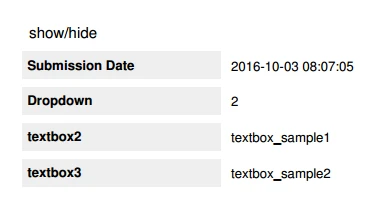
If you have more questions or need any further support by our side, please do not hesitate to contact us.
- Mobile Forms
- My Forms
- Templates
- Integrations
- INTEGRATIONS
- See 100+ integrations
- FEATURED INTEGRATIONS
PayPal
Slack
Google Sheets
Mailchimp
Zoom
Dropbox
Google Calendar
Hubspot
Salesforce
- See more Integrations
- Products
- PRODUCTS
Form Builder
Jotform Enterprise
Jotform Apps
Store Builder
Jotform Tables
Jotform Inbox
Jotform Mobile App
Jotform Approvals
Report Builder
Smart PDF Forms
PDF Editor
Jotform Sign
Jotform for Salesforce Discover Now
- Support
- GET HELP
- Contact Support
- Help Center
- FAQ
- Dedicated Support
Get a dedicated support team with Jotform Enterprise.
Contact SalesDedicated Enterprise supportApply to Jotform Enterprise for a dedicated support team.
Apply Now - Professional ServicesExplore
- Enterprise
- Pricing




























































