-
orcaAsked on September 29, 2016 at 3:16 PM
On my stripe payment form, where it asked user to input amount (user defined) in small letters under the input box is sais (description) Can you tell me what this means and also how i can could rid of it?
thanks
dan
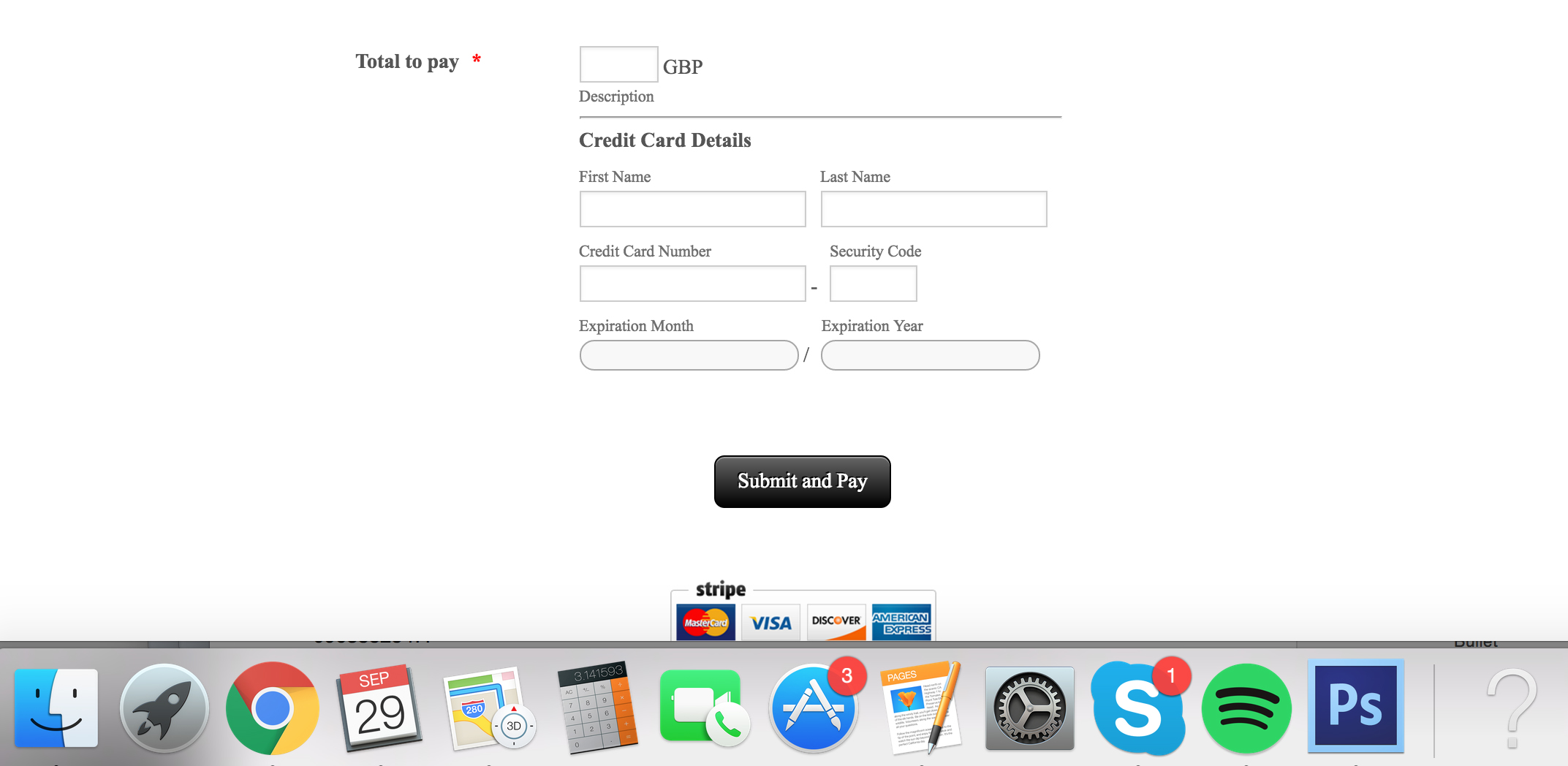
-
MikeReplied on September 29, 2016 at 8:32 PM
This is a transaction description text which is forwarded to the Stripe. You can change it with the 'Payment Box Sub Label' option.
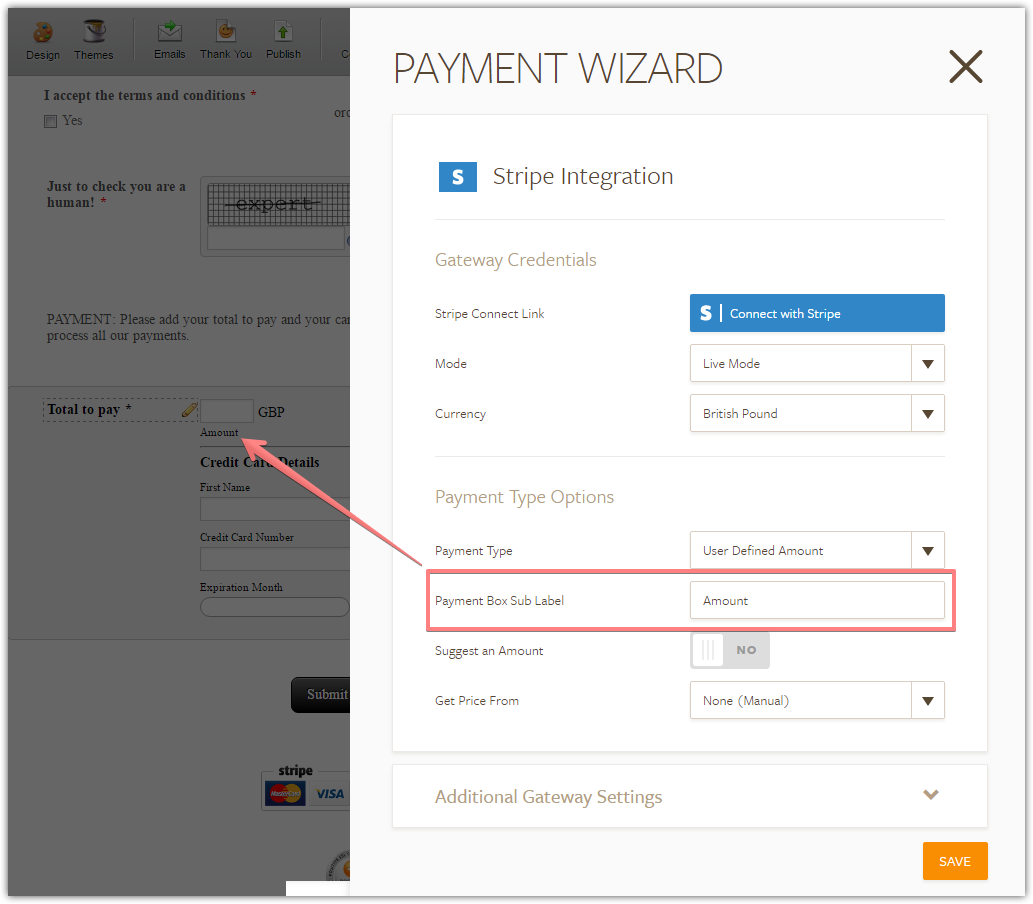
If you need any further assistance, please let us know.
-
orcaReplied on September 30, 2016 at 9:28 AM
Thanks Mike thats great,
Also is there a way to change (credit card details) to just Card details
thanks
dan
-
IrshadReplied on September 30, 2016 at 12:16 PM
Yes it is possible. You would require to double click on the "Credit card details" label in Form builder. And then you can change it to "Card details":

If you have any query, or need further assistance, feel free to revert back.
Thanks.
- Mobile Forms
- My Forms
- Templates
- Integrations
- INTEGRATIONS
- See 100+ integrations
- FEATURED INTEGRATIONS
PayPal
Slack
Google Sheets
Mailchimp
Zoom
Dropbox
Google Calendar
Hubspot
Salesforce
- See more Integrations
- Products
- PRODUCTS
Form Builder
Jotform Enterprise
Jotform Apps
Store Builder
Jotform Tables
Jotform Inbox
Jotform Mobile App
Jotform Approvals
Report Builder
Smart PDF Forms
PDF Editor
Jotform Sign
Jotform for Salesforce Discover Now
- Support
- GET HELP
- Contact Support
- Help Center
- FAQ
- Dedicated Support
Get a dedicated support team with Jotform Enterprise.
Contact SalesDedicated Enterprise supportApply to Jotform Enterprise for a dedicated support team.
Apply Now - Professional ServicesExplore
- Enterprise
- Pricing




























































