-
dzekooAsked on September 30, 2016 at 6:35 AM
Link to HTML5 autocomplete https://html.spec.whatwg.org/multipage/forms.html#autofill
-
JanReplied on September 30, 2016 at 10:52 AM
The browsers remember information the the user submits through the input fields by default. It enables the browser to offer autocomplete or autofill functions.
You can use the Auto Complete widget, this will provides suggestions while you type into the field. You just need to insert the widget to your form. After that, click the "Items" button at the toolbar and enter the options.

Here's how it works:

Hope that helps. Thank you.
-
dzekooReplied on October 3, 2016 at 1:30 AM
I tried it with a sample form, it is working fine for chrome but not for mozilla and internet explorer. Link to my form: https://form.jotform.me/62732421174450
-
RoseReplied on October 3, 2016 at 3:14 AM
I cloned your form to test on my side and I was not able to replicate the same issue. I tested it on Firefox, in the meantime.
I submitted the form and re-opened it in the same browser. When I double clicked the fields, already entered data was show up as browser remember information.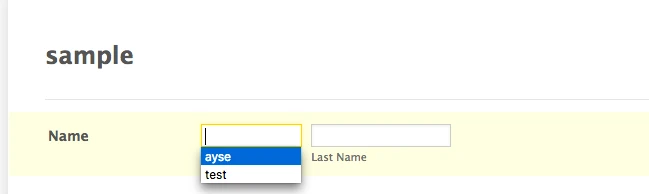
Could you please clear your browser cashes and try again? I also kindly ask you to give us permission to test your own form.
Waiting for your return. -
dzekooReplied on October 3, 2016 at 8:20 AM
You are getting this suggestion after submitting the form once unlike chrome where you get suggestion without even submitting based on the value filled on other forms on different sites. No user will be filling the same form again. Can't I get these values on filling the form first time only?
-
IrshadReplied on October 3, 2016 at 12:00 PM
I have created a demo form, and added the Auto complete widget. And it is working properly in Chrome, Firfox, and IE Browsers.

Can you please try to check the below demo form in your Browser:
http://jotform.com/62765170338964
It should give the suggestions like the below screenshot, when you will type the character "N" in the "Auto complete" field:

If it will not work, please let us know, the version of your Browser which you are using.
Thanks.
-
dzekooReplied on October 4, 2016 at 2:12 AM
I am not talking about autocomplete widget. I am asking autocomplete in the name widget. I am talking about autocomplete that browser automatically does.
-
RoseReplied on October 4, 2016 at 4:09 AM
We are sorry for the misunderstanding.
The thing you are looking for is actually a browser issue rather than a JotForm issue.
In addition to that, it is also stated at Firefox website that " Firefox can remember what you've entered in forms on web pages, also known as text fields. After you've entered something into a form on a web page (such as a search box), the next time you visit that page, your previous entry should be available to re-use.
In other words, browser remember information is valid if you enter again the same page after the first entry.
https://support.mozilla.org/en-US/kb/firefox-doesnt-save-web-form-entries
I'm not sure that you can achieve the thing you have been asking also on Chrome and IE, too.
On the other hand, you can have a try autofill add-on for firefox. However, I still do not figure out how it will help you. Since, even this add-on works fine for your request, all the users who will fill your form should integrate it, too.
If there is anything that we missed, please let us know and we will try to find a way to meet your request.
- Mobile Forms
- My Forms
- Templates
- Integrations
- INTEGRATIONS
- See 100+ integrations
- FEATURED INTEGRATIONS
PayPal
Slack
Google Sheets
Mailchimp
Zoom
Dropbox
Google Calendar
Hubspot
Salesforce
- See more Integrations
- Products
- PRODUCTS
Form Builder
Jotform Enterprise
Jotform Apps
Store Builder
Jotform Tables
Jotform Inbox
Jotform Mobile App
Jotform Approvals
Report Builder
Smart PDF Forms
PDF Editor
Jotform Sign
Jotform for Salesforce Discover Now
- Support
- GET HELP
- Contact Support
- Help Center
- FAQ
- Dedicated Support
Get a dedicated support team with Jotform Enterprise.
Contact SalesDedicated Enterprise supportApply to Jotform Enterprise for a dedicated support team.
Apply Now - Professional ServicesExplore
- Enterprise
- Pricing





























































