-
JoelStreetWebAsked on September 30, 2016 at 3:40 PM
I'm having problems seeing the borders of a table within an application form I've created.
I've gone in to edit the HTML, and entered the rbg/hex codes for black, and added a code for a grey background; the grey background is showing in the preview, but the borders of the table are not.
Is there something I'm not doing?
I've not yet published the form, but would appreciate any help!
Thank You :)
-
Kevin Support Team LeadReplied on September 30, 2016 at 7:50 PM
I have checked your form and I can see what you're referring to, this is because the border property is empty in the table settings, to change this, please edit the text, click on the table and go to the table properties option:

Once in the properties enter at least 1 to set a border, click OK and complete buttons:

This should be the result:

Hope this helps.
-
JoelStreetWebReplied on October 1, 2016 at 6:22 AM
Thanks for that; makes sense now!
It may be just me after a busy day yesterday, but perhaps changing 'Border' to 'Border Width(px)' would be clearer for all!Happy man!
-
JoelStreetWebReplied on October 1, 2016 at 6:29 AM
Oh. Another issue has arisen ... does the creation of a table not then allow someone to enter text into the cells when completing it online?!
It's an online application form, so if not in a table, how else can this be done?
Thanks ... I need more coffee!
-
Welvin Support Team LeadReplied on October 1, 2016 at 3:38 PM
You should be able to enter a text in the cells when editing the field. But of course, the Text block is not an input field so you cannot enter any when previewing the form. It's a read-only field. You may consider using our matrix field for multi input:
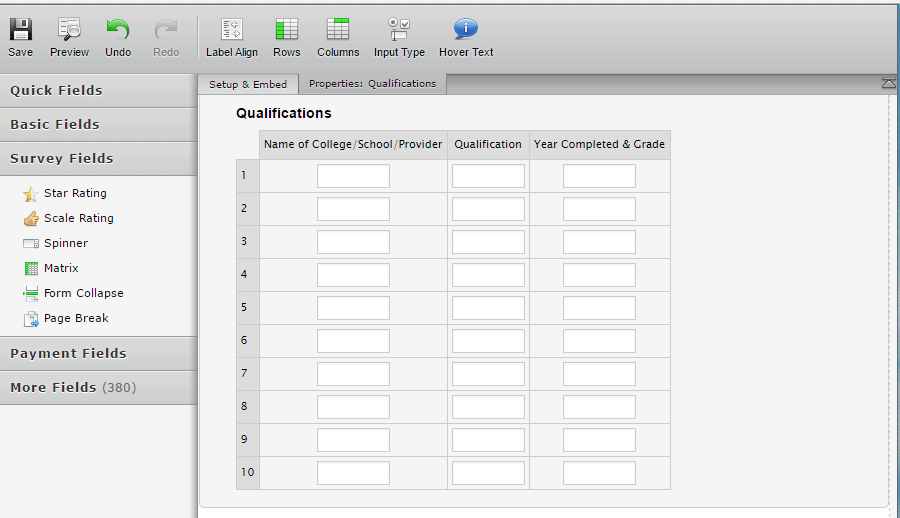
You can customize the matrix inputs to make it wider, you can hide the row numbers, you can apply border styles with custom CSS codes. We can help you with this, just please let us know.
- Mobile Forms
- My Forms
- Templates
- Integrations
- INTEGRATIONS
- See 100+ integrations
- FEATURED INTEGRATIONS
PayPal
Slack
Google Sheets
Mailchimp
Zoom
Dropbox
Google Calendar
Hubspot
Salesforce
- See more Integrations
- Products
- PRODUCTS
Form Builder
Jotform Enterprise
Jotform Apps
Store Builder
Jotform Tables
Jotform Inbox
Jotform Mobile App
Jotform Approvals
Report Builder
Smart PDF Forms
PDF Editor
Jotform Sign
Jotform for Salesforce Discover Now
- Support
- GET HELP
- Contact Support
- Help Center
- FAQ
- Dedicated Support
Get a dedicated support team with Jotform Enterprise.
Contact SalesDedicated Enterprise supportApply to Jotform Enterprise for a dedicated support team.
Apply Now - Professional ServicesExplore
- Enterprise
- Pricing




























































