-
santabarbaratamalesAsked on October 1, 2016 at 8:23 AM
I just switched my payment tool to square. In testing the form, I was unable to
enter the credit card information because the fill-in fields are not sized properly.
Please advise.
Thank you,
Richard Lambert
-
Elton Support Team LeadReplied on October 1, 2016 at 4:34 PM
Hello Richard,
On Chrome, the credit card fields are looking good and easy to fill.
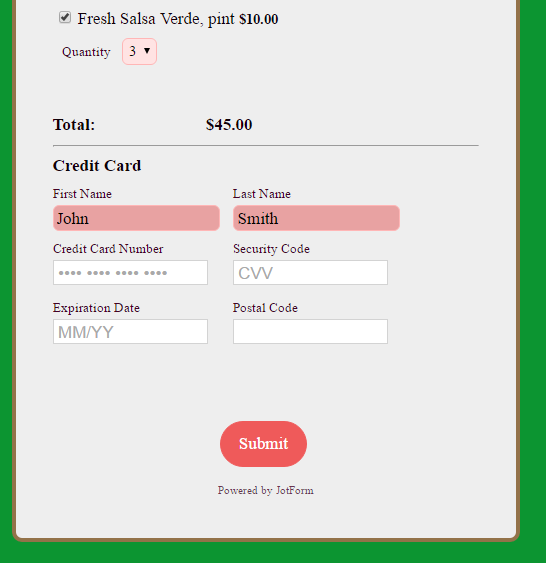
It is also looking good on tablet and smartphones.
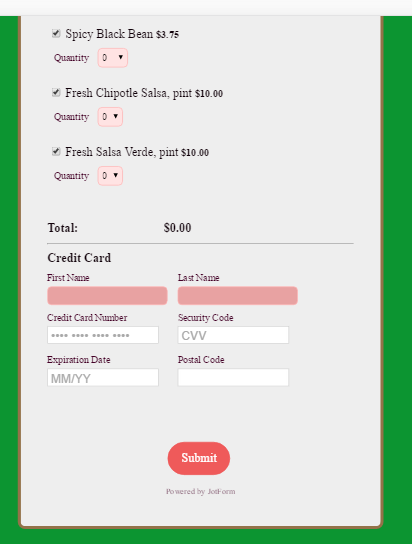
Is this already resolved? If not, can you please tell us the device and browser you are having trouble with? If you can provide a screenshot, that would be a big help. Thanks!
-
Elton Support Team LeadReplied on October 1, 2016 at 4:39 PM
You can also try to inject this CSS codes into your form and see if this helps.
.square-hosted-fields {
width: 100% !important;
height: auto !important;
max-height: 30px;
box-sizing: border-box;
}
Guide: http://www.jotform.com/help/117-How-to-Inject-Custom-CSS-Codes
- Mobile Forms
- My Forms
- Templates
- Integrations
- INTEGRATIONS
- See 100+ integrations
- FEATURED INTEGRATIONS
PayPal
Slack
Google Sheets
Mailchimp
Zoom
Dropbox
Google Calendar
Hubspot
Salesforce
- See more Integrations
- Products
- PRODUCTS
Form Builder
Jotform Enterprise
Jotform Apps
Store Builder
Jotform Tables
Jotform Inbox
Jotform Mobile App
Jotform Approvals
Report Builder
Smart PDF Forms
PDF Editor
Jotform Sign
Jotform for Salesforce Discover Now
- Support
- GET HELP
- Contact Support
- Help Center
- FAQ
- Dedicated Support
Get a dedicated support team with Jotform Enterprise.
Contact SalesDedicated Enterprise supportApply to Jotform Enterprise for a dedicated support team.
Apply Now - Professional ServicesExplore
- Enterprise
- Pricing



























































