-
Abdul gafoorAsked on October 2, 2016 at 9:59 AM
I make 25 Entry forms in various sports events registration. It became vibrant and popular now. My co-teachers also discussed about jotform. The workload becomes less. And also the applican's also easy to recieve a printable form through e-mail. A small problem is there to be solved. I am explaining my problem here:- For example ten schoolsare submitting their entry forms for swimminmg competition. From each school two can apply. After their registration we can take the print out of each school. But the recorders want the consolidtaed list of participants. I have got it while I integrated it with spread sheet. But it is very hard to sort it. Any possiblities to automatically make a consolidated sheet for each even? help
-
Elton Support Team LeadReplied on October 2, 2016 at 12:59 PM
Hi Abdul,
Thanks for your positive remarks and we're glad that you like using JotForm.
With regards to your question, I am not quite sure if I have understood it correctly but if you're looking for an option to combine your form submissions data from different forms, you can use this app http://apps.jotform.com/app/combine_submissions.
About sorting the submissions in the spreadsheet file, you can use the submissions date to sort it out by date if that's what you're trying to achieve. You can also sort the submissions by fields while you are on your form submissions page. Just click the column header to switch between ascending or descending order.
Example:
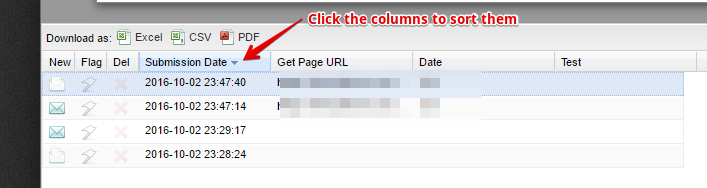
If I have missed something here or if I have misunderstood your question, please let us know. Thanks!
-
lsgagt2016Replied on October 4, 2016 at 10:45 PMNo, absolutely my question is just not understandable. Here I am
attaching 3 screen shots A, B and C. A is the form I was made in JOT
FORM and uploaded in my site. B is the PDF file automatically send to
the responded schools mail. My question just imagine 5 schools
registered their participants name for Badminton. So we will got 10
names total. I wanted 10 names in a consolidated sheet. The model of
the Consolidated sheet is attached "C". Actually there is no 10
participants, a number less schools will apply.
Kindly help me with the help of screen shots. Consider it at he earliest.
... -
RoseReplied on October 5, 2016 at 4:06 AM
Please note that the images you attached your message are not seen on forum. Could you please send them to jotformsupport@gmail.com under the subject " regarding thread #948386".
However, If I understood from your explanation, you would like to collect only the whole participants names in one document. For example, If you have 5 submission and each submission has 2 participant name, you would like to see 10 participants name( comes 2 from each form) in a single document.
You can achieve this by using our combine submission application as my colleague suggested. Or,
You can enable only name field on submission setting and disable other field. After that, when you export your submissions into PDF, excel/csv files, you will see only the name fields of your submissions. How you can this :
1. Go to submission page of your form
2. Click Preferences and then Enable wanted fields and disabled remains.
Please note that you need to export your submissions after each submission or within a time interval. Since, it does not update itself while submission comes.
ıf you have more questions, please feel free to contact us. We would be pleased to assist you for any issue you may have. -
lsgagt2016Replied on October 6, 2016 at 4:45 AMI am posted the matter with images to jotformsupport@gmail.com. Please
chech it carefully and help me please.
... -
RoseReplied on October 6, 2016 at 6:25 AM
Thank you for sharing with us images.
If you enable only the fields you would like to see at my suggestion here above, you can see it as you wish. Let me explain you step by step.
1. Go to your form submission page.
2. Click preferences first and then enable only to the field where you see at following screen shot.
3. Download your submission as excel.
Here is the a copy of my test submission after above arrangement.
I'm aware of that the second column is not the same as the one you want ( I mean the image you provide). This is because you are using configurable list and When our system is generating the Excel file, it must generate it with each form field corresponding to a single cell in the sheet. If you want to see them separately into multiple other columns/cells, you may want to use the Text-to-Columns function of your Excel software or just configure this part separate fields instead of configurable list.Hope, everything is clear for you. Please let us know if you are stuck somewhere while proceeding or need any further assistance by our side.
- Mobile Forms
- My Forms
- Templates
- Integrations
- INTEGRATIONS
- See 100+ integrations
- FEATURED INTEGRATIONS
PayPal
Slack
Google Sheets
Mailchimp
Zoom
Dropbox
Google Calendar
Hubspot
Salesforce
- See more Integrations
- Products
- PRODUCTS
Form Builder
Jotform Enterprise
Jotform Apps
Store Builder
Jotform Tables
Jotform Inbox
Jotform Mobile App
Jotform Approvals
Report Builder
Smart PDF Forms
PDF Editor
Jotform Sign
Jotform for Salesforce Discover Now
- Support
- GET HELP
- Contact Support
- Help Center
- FAQ
- Dedicated Support
Get a dedicated support team with Jotform Enterprise.
Contact SalesDedicated Enterprise supportApply to Jotform Enterprise for a dedicated support team.
Apply Now - Professional ServicesExplore
- Enterprise
- Pricing





























































