-
StrawberryDesiAsked on October 3, 2016 at 10:52 PM
My for "CINCINNATI Meeting Report" is not working. When the form is filled out and the submit button ("Check In") button is clicked, it get the error message "You didn't fill everything out." (That is a custom error message.) But, there SHOULD NOT be an error. Please help!
Thank you.
Henry
Page URL: https://form.jotform.com/61495191435156 -
Chriistian Jotform SupportReplied on October 4, 2016 at 1:31 AM
After checking your form, it looks like the issue is related with the two Image Checkboxes widget being set to "Required". The image checkbox on Page 4 is set to required, however, your condition skips the Image Checkbox which means it will not be filled. Therefore it will show an error asking you to fill everything out. The same also happens when you skip the image checkbox on Page 3.
To resolve this issue, we simply need to add an Enable/Require Condition so that the Image Checkbox on Page 4 will be unrequired once the user selects an item in the Image Checkbox on Page 3, and vice versa.
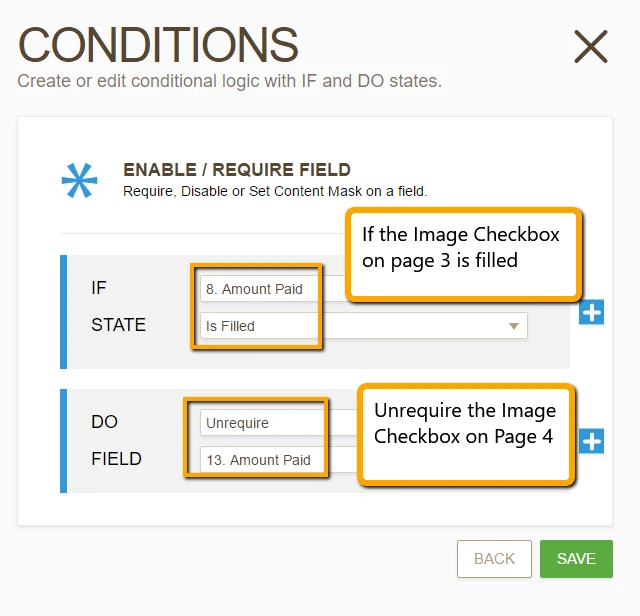
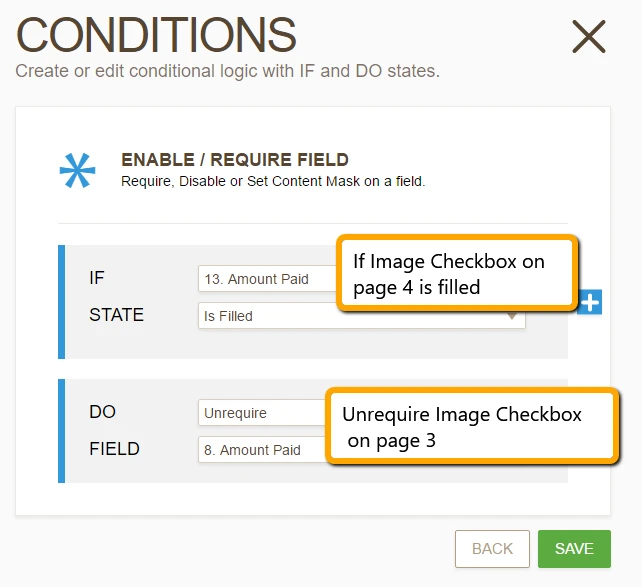
Here's a demo form so you can see it in action: https://form.jotform.com/62771385903967. You can also clone it to your account and use that instead.
If you need further assistance, please let us know.
- Mobile Forms
- My Forms
- Templates
- Integrations
- INTEGRATIONS
- See 100+ integrations
- FEATURED INTEGRATIONS
PayPal
Slack
Google Sheets
Mailchimp
Zoom
Dropbox
Google Calendar
Hubspot
Salesforce
- See more Integrations
- Products
- PRODUCTS
Form Builder
Jotform Enterprise
Jotform Apps
Store Builder
Jotform Tables
Jotform Inbox
Jotform Mobile App
Jotform Approvals
Report Builder
Smart PDF Forms
PDF Editor
Jotform Sign
Jotform for Salesforce Discover Now
- Support
- GET HELP
- Contact Support
- Help Center
- FAQ
- Dedicated Support
Get a dedicated support team with Jotform Enterprise.
Contact SalesDedicated Enterprise supportApply to Jotform Enterprise for a dedicated support team.
Apply Now - Professional ServicesExplore
- Enterprise
- Pricing



























































