-
RitaGladstoneAsked on October 3, 2016 at 10:56 PM
The submission looks one way on my screen (the correct way) but when I convert to pdf, it is not showing my logo and is showing fields that are not checked. When I uncheck a field (for example "name") that field still shows up on the pdf. The pdf does not seem to change based on the fields I have checked in the settings icon.
-
Elton Support Team LeadReplied on October 4, 2016 at 1:25 AM
It is because you have custom PDF design in your form. To resolve it, you can simply reset the PDF design by deleting it in the reports.
Here's how:
1. Go to your My Forms page.
2. Select the form
3. Click the Reports button above it
4. Delete the PDF Design
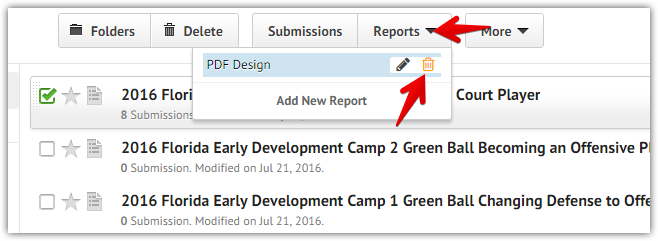
Then download your submissions PDF after that, the logo should appear and the fields should sync according to your submission settings.
Hope this helps!
- Mobile Forms
- My Forms
- Templates
- Integrations
- INTEGRATIONS
- See 100+ integrations
- FEATURED INTEGRATIONS
PayPal
Slack
Google Sheets
Mailchimp
Zoom
Dropbox
Google Calendar
Hubspot
Salesforce
- See more Integrations
- Products
- PRODUCTS
Form Builder
Jotform Enterprise
Jotform Apps
Store Builder
Jotform Tables
Jotform Inbox
Jotform Mobile App
Jotform Approvals
Report Builder
Smart PDF Forms
PDF Editor
Jotform Sign
Jotform for Salesforce Discover Now
- Support
- GET HELP
- Contact Support
- Help Center
- FAQ
- Dedicated Support
Get a dedicated support team with Jotform Enterprise.
Contact SalesDedicated Enterprise supportApply to Jotform Enterprise for a dedicated support team.
Apply Now - Professional ServicesExplore
- Enterprise
- Pricing



























































