-
DerekMurrellAsked on October 6, 2016 at 4:13 AM
We have this page http://www.fpaspire.com/eagle.html
When someone fills it out we get a email with a link at the bottom that lets us click on it then edit the form online with a web browser.
When im signed into Jotforms it works but when im not signed in it wont work?
Do i have to be in Jotform to edit after the email be sent to me with a link or is there a way to do it without being logged in?
Thanks
Jordan
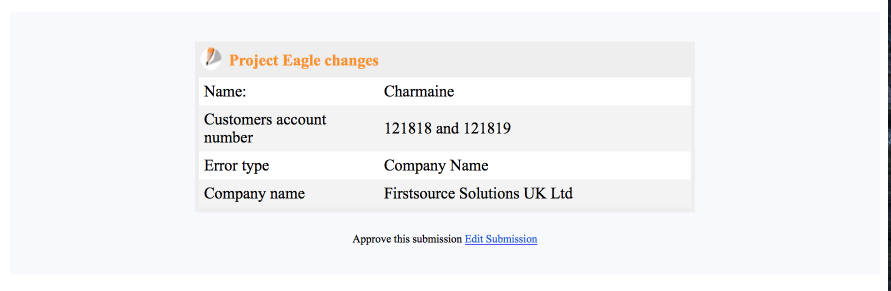 Page URL: http://www.fpaspire.com/eagle.html
Page URL: http://www.fpaspire.com/eagle.html -
Nik_CReplied on October 6, 2016 at 5:27 AM
No, you don't have to be logged in in order to edit the form, since you're accessing edit link of that form via simple link, for example http://www.jotformpro.com/edit/submissionID. Where submission ID is changing with each submission.
I just tested to be sure, so it is not necessary to be logged in to JotForm in order to Edit link, everything happens in the browser, outside of the JotForm.
Please try and let us know if you face any problems.
Thank you!
-
DerekMurrellReplied on October 6, 2016 at 5:44 AM
Hello Nik_C,
The issue is that there is a approve filed for some reason that wont show unless your logged into Jotfroms?
I can edit everything else when not logged in but for some reason there is one field that wont show unless im logged in?
-
RoseReplied on October 6, 2016 at 8:20 AM
In fact, it is normal to not see" approved" part if you are not login to the system due to the fact that it is a hidden field which means that it won't be shown to the user who fills the form.
For example, lets preview your form when you login to JotForm. You can not see "Approved" field because of the reason said just above. Now Fill the form and click edit link at notification e-mail. If you have already logined to the system when you clicked the edit link, you can see" approved" field. Since; when you click the edit link, it opens the submission that only you ( account owner) are allowed to see. If you check your submission setting, you can see the "approved" field there, too. However, if you did not login to the system when you clicked the edit link; you could not see " approved" field because system detected you as anybody who has no right to access your submissions. Hope, I could explain this situation clearly.
On the other hand, if you would like to create a form to allow an admin to approve or reject, I can suggest you to have a look following thread. There is a detailed workaround at there.
https://www.jotform.com/answers/793854-Can-jot-form-be-used-for-creating-forms-having-different-user-roles-like-creator-and-approver
If you need any further assistance by our side, please let us know . We would be pleased to help you.
- Mobile Forms
- My Forms
- Templates
- Integrations
- INTEGRATIONS
- See 100+ integrations
- FEATURED INTEGRATIONS
PayPal
Slack
Google Sheets
Mailchimp
Zoom
Dropbox
Google Calendar
Hubspot
Salesforce
- See more Integrations
- Products
- PRODUCTS
Form Builder
Jotform Enterprise
Jotform Apps
Store Builder
Jotform Tables
Jotform Inbox
Jotform Mobile App
Jotform Approvals
Report Builder
Smart PDF Forms
PDF Editor
Jotform Sign
Jotform for Salesforce Discover Now
- Support
- GET HELP
- Contact Support
- Help Center
- FAQ
- Dedicated Support
Get a dedicated support team with Jotform Enterprise.
Contact SalesDedicated Enterprise supportApply to Jotform Enterprise for a dedicated support team.
Apply Now - Professional ServicesExplore
- Enterprise
- Pricing




























































