-
CFCAREYAsked on October 9, 2016 at 9:38 PM
I would like to load (go to) a particular form or page based on the user clicking a picture
EX: User clicks on one of several picture options and based on the one they picked a corresponding page/form with questions specific to that choise loads.
There are 4 pictures on the form; dog, cat, bird, fish.
User clicks on dog and questions about dogs load
dont have a form to show because i dont know how to do this
-
liyamReplied on October 9, 2016 at 11:37 PM
Hello,
You can run a single form which, depending on the image selected, will load only specific questions. This can be done by the use of conditional logic on your form that will load only specific questions after a selection of the image or item.
This guide will show you how to set conditional logic in your form: https://www.jotform.com/help/57-Smart-Forms-Using-Conditional-Logic
But to give you a bit of specifics:
1) Create your first form and then add the fields you wish in your form builder
2) Once you have all the fields, click Conditions on the Menu

3) On the conditions list, select Show/Hide Field
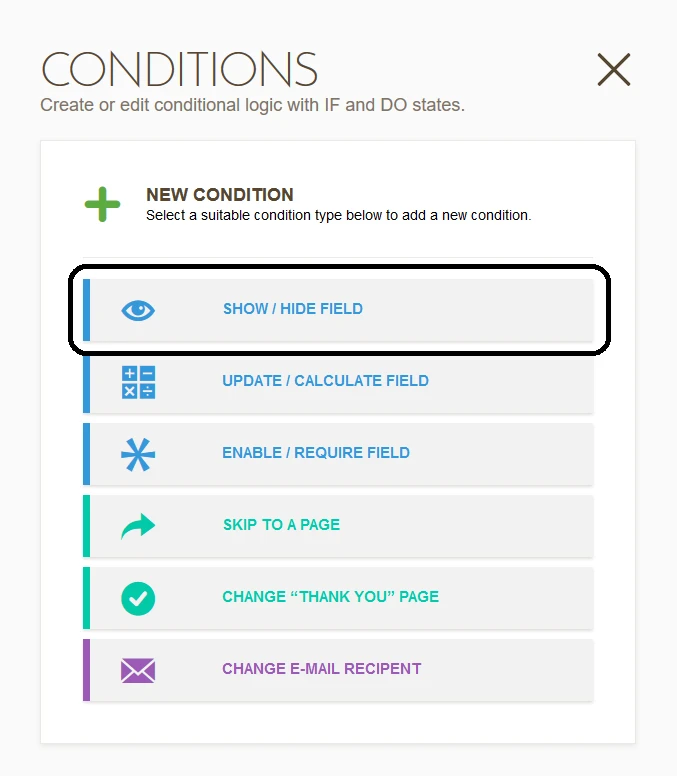
3) select "Show Multiple" or "Hide Multiple" on the Then dropdown list then select the fields you want to show or hide by holding Ctrl key on your keyboard.
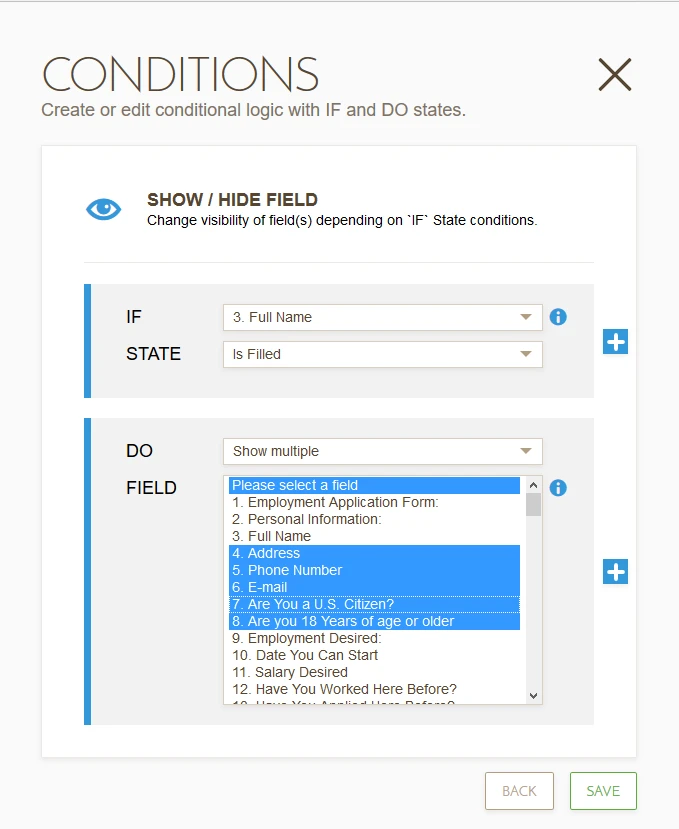
Here is a sample form which uses this function: https://form.jotform.com/62828909967982
You can clone the form if you wish, just follow the steps from this guide to do so: https://www.jotform.com/help/42-How-to-Clone-an-Existing-Form-from-a-URL
If you have questions or you need clarification or assistance, please let us know.
Thanks.
- Mobile Forms
- My Forms
- Templates
- Integrations
- INTEGRATIONS
- See 100+ integrations
- FEATURED INTEGRATIONS
PayPal
Slack
Google Sheets
Mailchimp
Zoom
Dropbox
Google Calendar
Hubspot
Salesforce
- See more Integrations
- Products
- PRODUCTS
Form Builder
Jotform Enterprise
Jotform Apps
Store Builder
Jotform Tables
Jotform Inbox
Jotform Mobile App
Jotform Approvals
Report Builder
Smart PDF Forms
PDF Editor
Jotform Sign
Jotform for Salesforce Discover Now
- Support
- GET HELP
- Contact Support
- Help Center
- FAQ
- Dedicated Support
Get a dedicated support team with Jotform Enterprise.
Contact SalesDedicated Enterprise supportApply to Jotform Enterprise for a dedicated support team.
Apply Now - Professional ServicesExplore
- Enterprise
- Pricing



























































