-
ourlanderAsked on October 10, 2016 at 6:06 PM
Hi
How do we remove the $ currency symbol on masked input widget?
Also is masked input the widget, the only way to have 2 decimal placed formatted numbers in jotform or currency formatted etc.?
https://form.jotformeu.com/62766311659362
Thanks
-
Kevin Support Team LeadReplied on October 10, 2016 at 11:34 PM
Yes, it is possible to remove the currency sign in the widget, you only need to open the wizard:
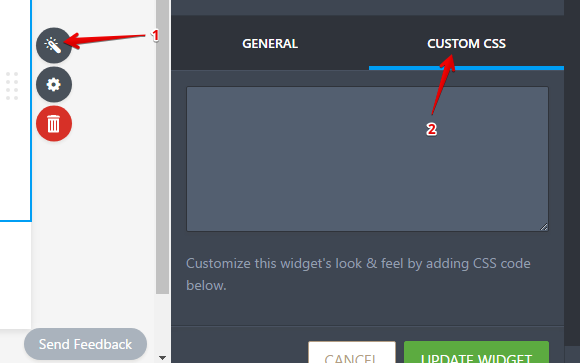
And leave empty the prefix option, this way nothing will be shown in the widget field:


Regarding to your second question, this is the only widget that automatically adds the thousands, millions etc separators, other widgets or fields will only validate if the number entered is correct, but they will not automatically format the number.
If you have any question, please let us know.
- Mobile Forms
- My Forms
- Templates
- Integrations
- INTEGRATIONS
- See 100+ integrations
- FEATURED INTEGRATIONS
PayPal
Slack
Google Sheets
Mailchimp
Zoom
Dropbox
Google Calendar
Hubspot
Salesforce
- See more Integrations
- Products
- PRODUCTS
Form Builder
Jotform Enterprise
Jotform Apps
Store Builder
Jotform Tables
Jotform Inbox
Jotform Mobile App
Jotform Approvals
Report Builder
Smart PDF Forms
PDF Editor
Jotform Sign
Jotform for Salesforce Discover Now
- Support
- GET HELP
- Contact Support
- Help Center
- FAQ
- Dedicated Support
Get a dedicated support team with Jotform Enterprise.
Contact SalesDedicated Enterprise supportApply to Jotform Enterprise for a dedicated support team.
Apply Now - Professional ServicesExplore
- Enterprise
- Pricing



























































