-
ourlanderAsked on October 10, 2016 at 6:43 PM
Hi
Is it possible to only allow selection of dates in TO field that are later than FROM field?
https://form.jotformeu.com/62764573528365
Thanks
-
Elton Support Team LeadReplied on October 11, 2016 at 12:16 AM
Hi,
That's possible when you use the DateTime tool. Unfortunately, this feature is not available with any of the date widgets.
So if you'd like to use DateTime tool, here's how:
1. Open your FROM date field properties and get the field ID number under the advanced tab > field details.
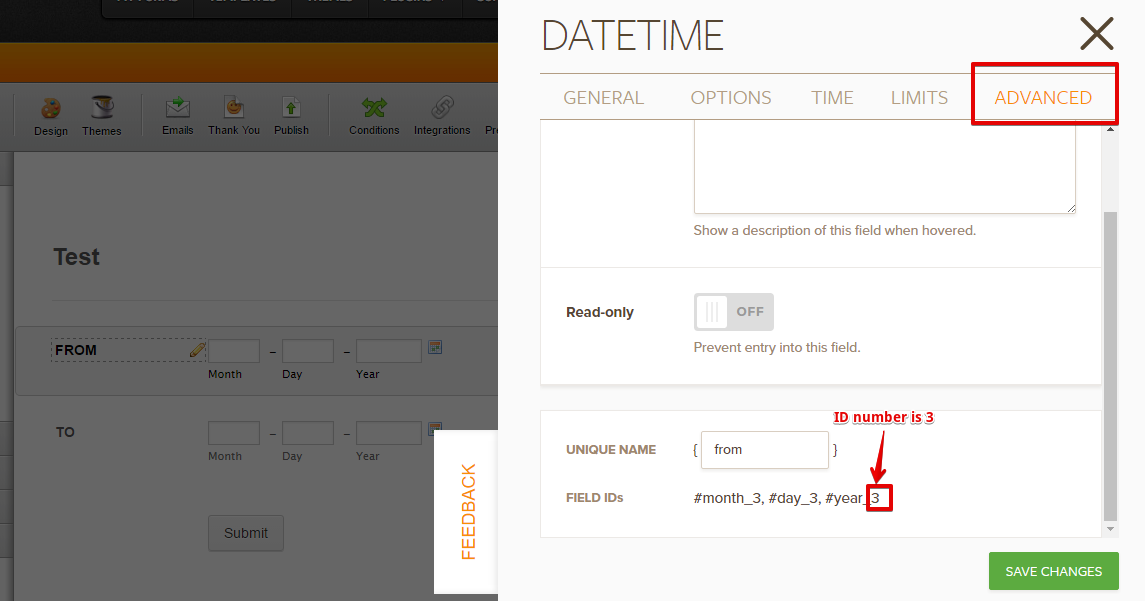
2. Open your TO date field properties then enter the following in the limits tab > disable date ranges
1960-01-01>{3}
Where 3 is the field ID of your FROM date field.
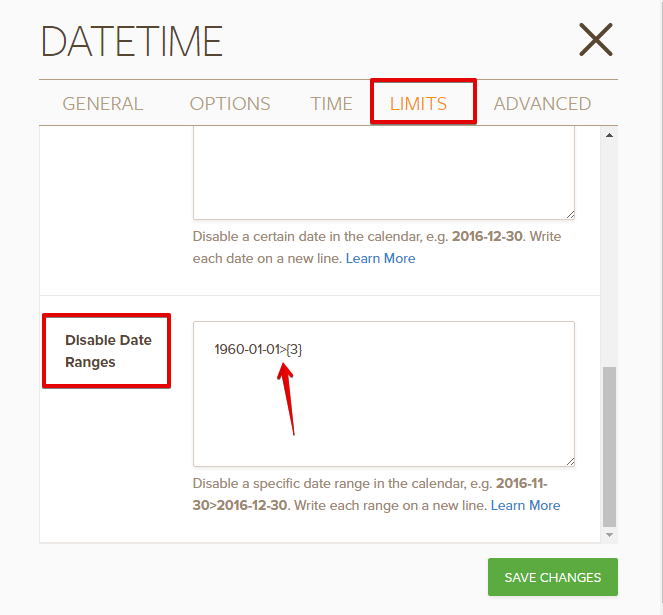
If you need further assistance, let us know.
Regards!
-
ourlanderReplied on October 12, 2016 at 9:38 PM
Hi
Thanks so much for the reply. The reason we did not use that widget originally is because the layout look is ugly and there was a specific style requirement, is there a way we can make it look like ONE box instead of 3, even if its just a little hack of some kind?
Thanks :)
-
Elton Support Team LeadReplied on October 13, 2016 at 12:01 AM
Yes, the DateTime field can be switched into a single textbox field.
To do that, in the DateTime properties, go to Options tab and enable Lite Mode
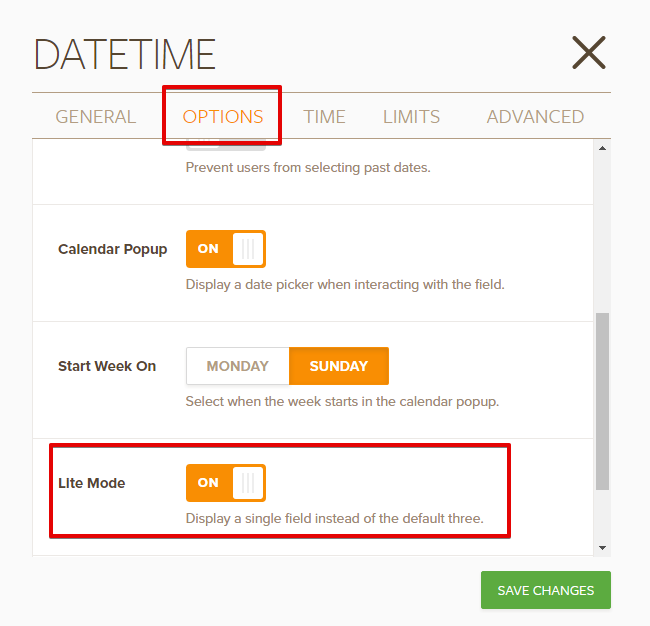
Hope this helps!
- Mobile Forms
- My Forms
- Templates
- Integrations
- INTEGRATIONS
- See 100+ integrations
- FEATURED INTEGRATIONS
PayPal
Slack
Google Sheets
Mailchimp
Zoom
Dropbox
Google Calendar
Hubspot
Salesforce
- See more Integrations
- Products
- PRODUCTS
Form Builder
Jotform Enterprise
Jotform Apps
Store Builder
Jotform Tables
Jotform Inbox
Jotform Mobile App
Jotform Approvals
Report Builder
Smart PDF Forms
PDF Editor
Jotform Sign
Jotform for Salesforce Discover Now
- Support
- GET HELP
- Contact Support
- Help Center
- FAQ
- Dedicated Support
Get a dedicated support team with Jotform Enterprise.
Contact SalesDedicated Enterprise supportApply to Jotform Enterprise for a dedicated support team.
Apply Now - Professional ServicesExplore
- Enterprise
- Pricing



























































