-
tutoringservicesAsked on October 13, 2016 at 9:46 AM
Hi Team,
I have did the test its working now, for the pdf I tried change the file now its working too.
But strangely I have encounter another auto responder of different form that doesn't work, different issue
I have insert the form field correctly in mail responder but when it sent to email the value doesn't appear.
I have attached the pic below hereform: https://form.jotform.me/62843586005458
FIRST PIC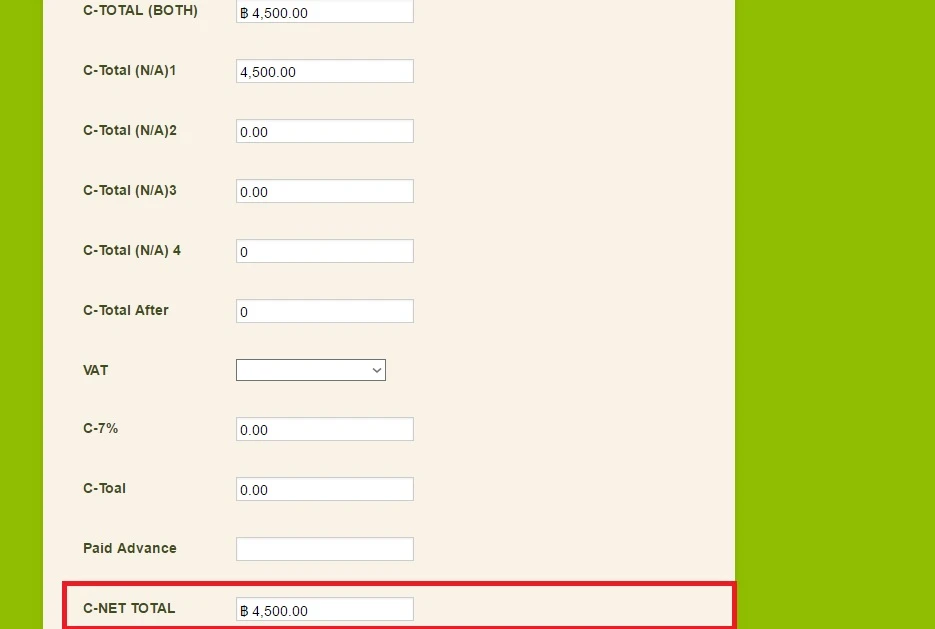
SECOND ONE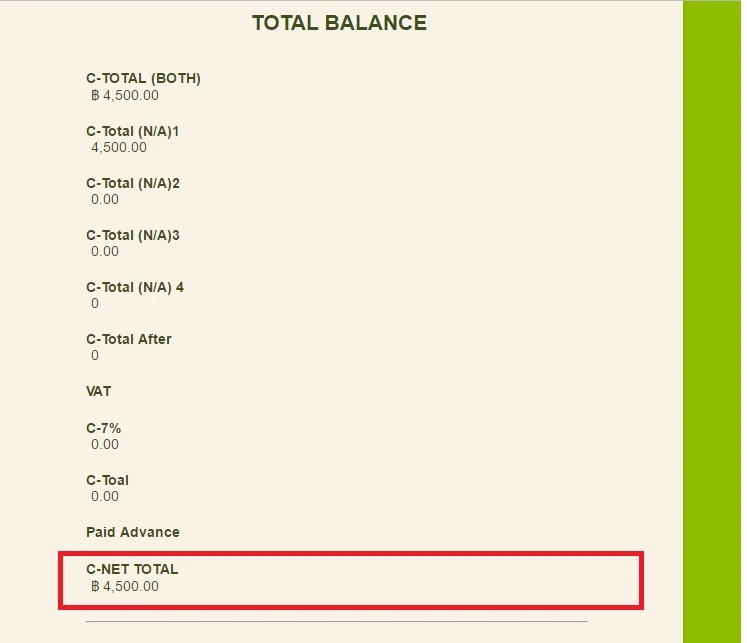
THIRD ONE
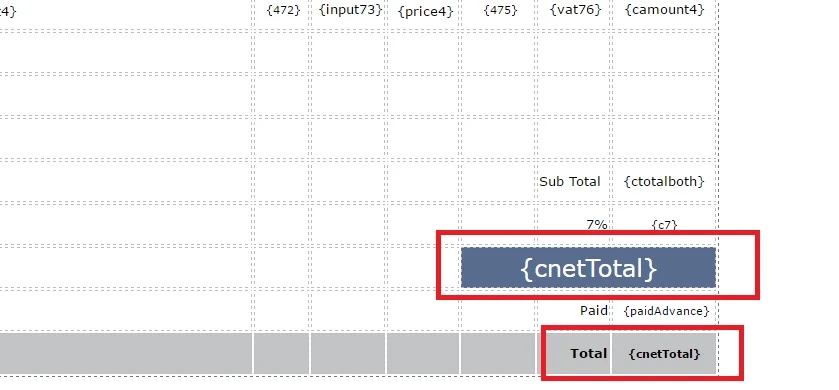
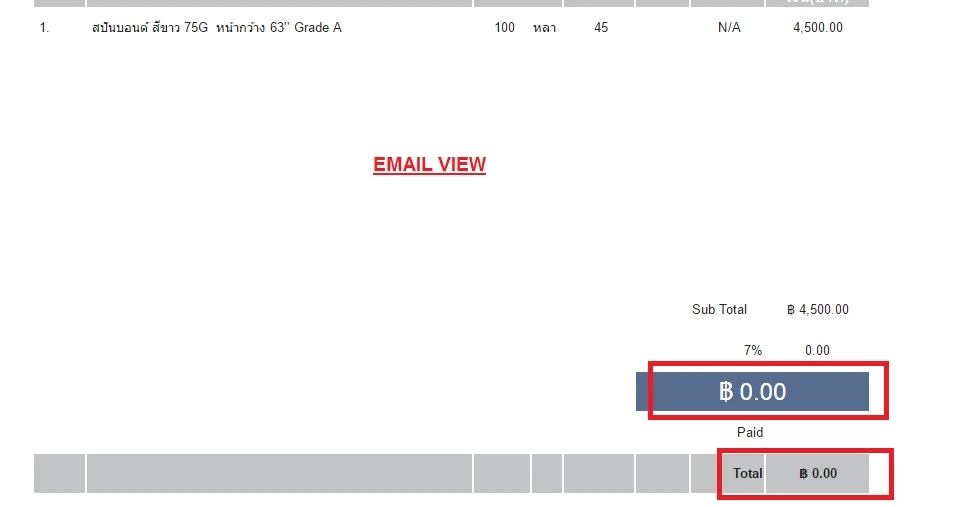
-
Ashwin JotForm SupportReplied on October 13, 2016 at 12:13 PM
Hello tutoringservices,
I did test your form and I am unable to replicate the issue you are having. The auto-responder email I received does display the value of {cnetTotal} correctly. Please check the screenshot below:

I would suggest you to please test your form again and get back to us if the issue persists.
Thank you!
-
tutoringservicesReplied on October 13, 2016 at 1:18 PM
Hi team,
The problem arise when i choose "N/A" for
product below which usuall this value should be of
no tax value and shown on c-net total
while filling the form the cnet value show
correctly, but when receive on mail
the cnet value doesnt show.
pls try by choosing"n/a" under product and on the end leave
the column "vat" empty.,
and see if it work for u
-
tutoringservicesReplied on October 13, 2016 at 1:21 PM

-
tutoringservicesReplied on October 13, 2016 at 1:39 PM
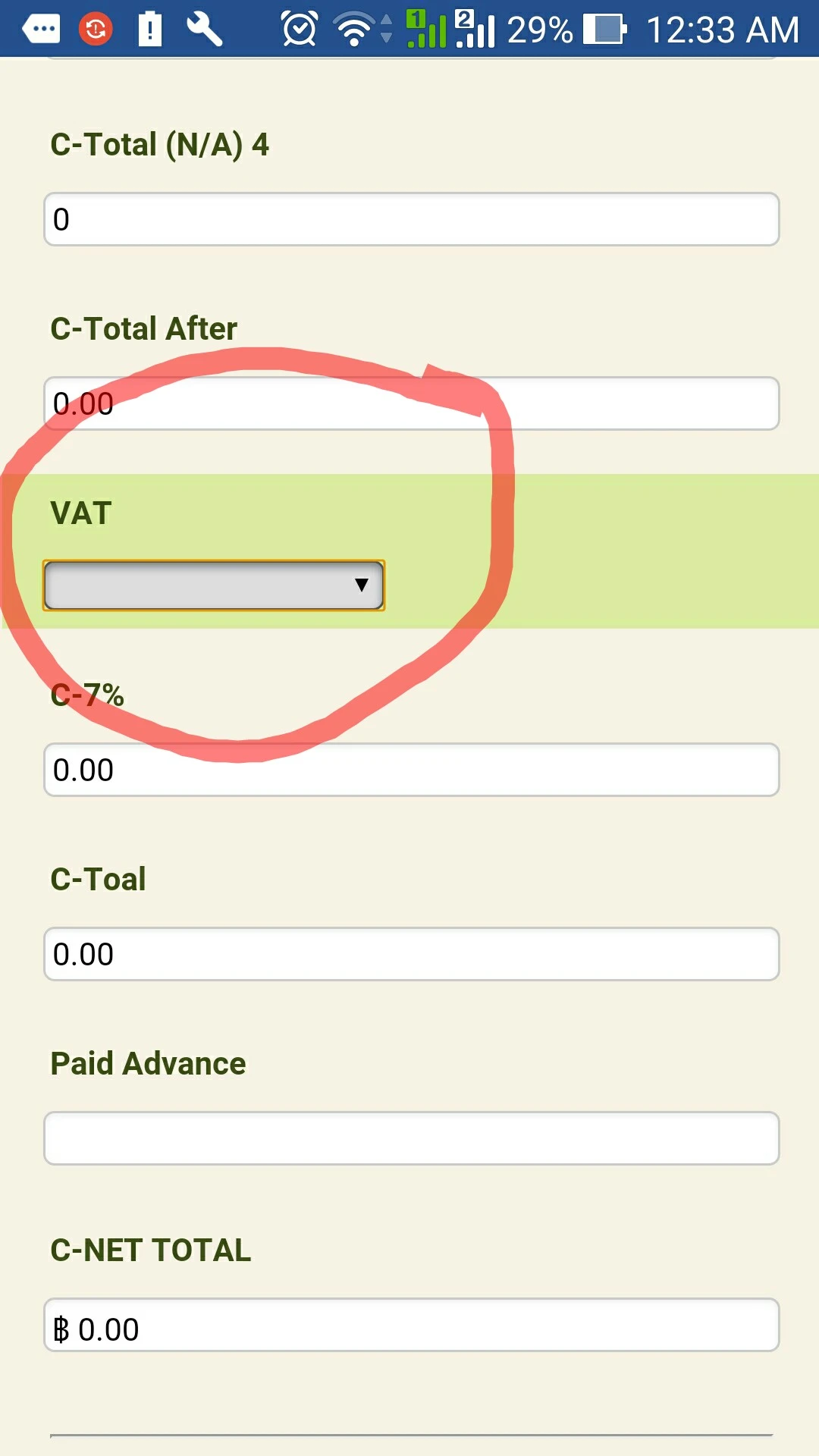
on the end total balance there is
"vat" drop down yes/no
when i dun choose and left it emply i hv set it to
copy vavlue to cnet total
which it does show while filling but not in email
-
Kiran Support Team LeadReplied on October 13, 2016 at 4:07 PM
It seems that the calculation is not updating correctly since the VAT dropdown in the final calculation is empty. Could you try marking this VAT field as a required field and see if that works? Also, you may try selecting one of the options from the dropdown as a default selection so that the calculation is done properly.

Let us know how it goes. Thank you!
- Mobile Forms
- My Forms
- Templates
- Integrations
- INTEGRATIONS
- See 100+ integrations
- FEATURED INTEGRATIONS
PayPal
Slack
Google Sheets
Mailchimp
Zoom
Dropbox
Google Calendar
Hubspot
Salesforce
- See more Integrations
- Products
- PRODUCTS
Form Builder
Jotform Enterprise
Jotform Apps
Store Builder
Jotform Tables
Jotform Inbox
Jotform Mobile App
Jotform Approvals
Report Builder
Smart PDF Forms
PDF Editor
Jotform Sign
Jotform for Salesforce Discover Now
- Support
- GET HELP
- Contact Support
- Help Center
- FAQ
- Dedicated Support
Get a dedicated support team with Jotform Enterprise.
Contact SalesDedicated Enterprise supportApply to Jotform Enterprise for a dedicated support team.
Apply Now - Professional ServicesExplore
- Enterprise
- Pricing




























































