-
srcc01Asked on October 17, 2016 at 11:05 PM
HI - I would like to have a purchase order that is submitted for approval. They would choose from several products. Once the order is approved, the purchaser is sent a link to finish the form by entering the payment information. Is there a way to do this?
-
Chriistian Jotform SupportReplied on October 18, 2016 at 2:26 AM
Are you referring to the approval with this form: https://form.jotform.com/62910794927972?
That form is using paypal integration. Unfortunately, it is not possible to submit a paypal form without getting redirected to the paypal page to complete the payment. Once a user selects a product, they will be directed to the paypal page when they hit Submit.
A possible workaround to this would be replace the Paypal integration with a Purchase Order integration. By using purchase order, the user can submit the form without making any payment yet.
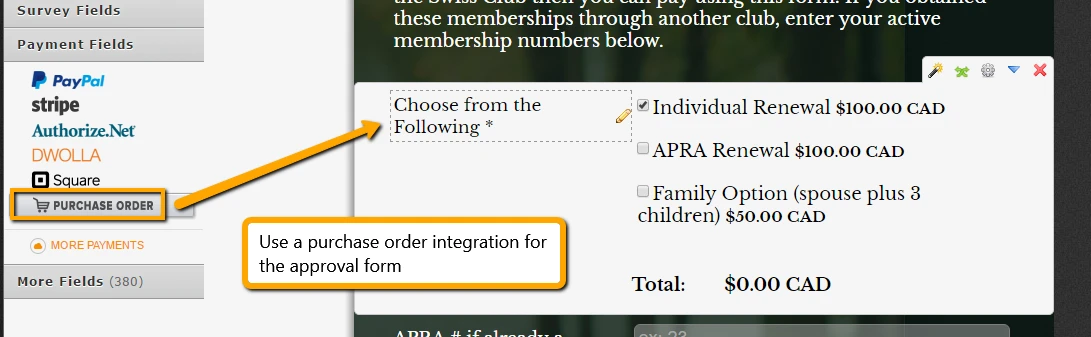
Then create a new form for the actual Paypal integration. This is where we will direct the user once their application is approved.
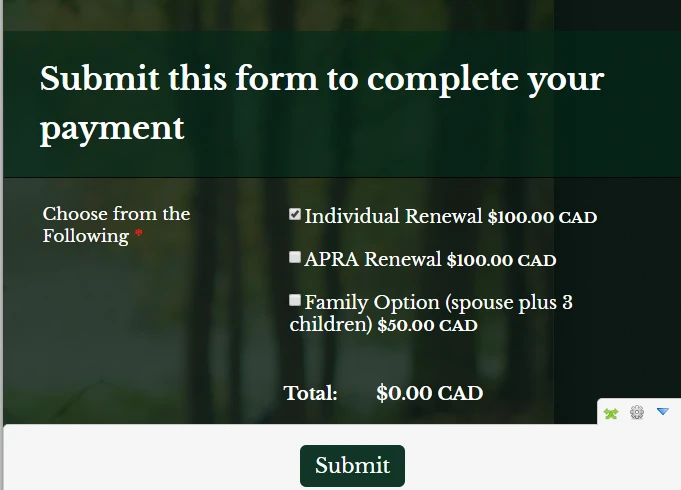
Now add a hidden "approved" field in your main form. Since this field is hidden, your user will not see it on the form. You can set the hidden Approved field to Yes or No by editing the submission from your submissions page. Here's how: How to Edit Submissions Made on Your Forms
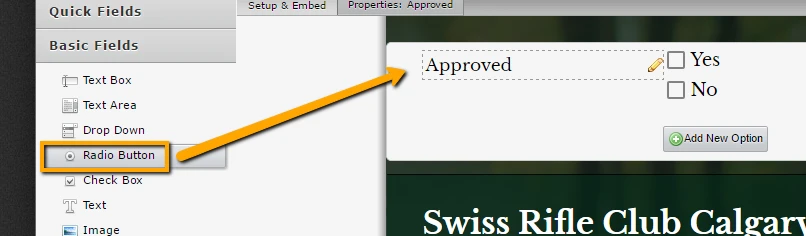
Add a condition so that if the Approved field is equal to Yes, then an autoresponder will be sent to the user. Please follow this guide on How to Send Email Based on User's Answer
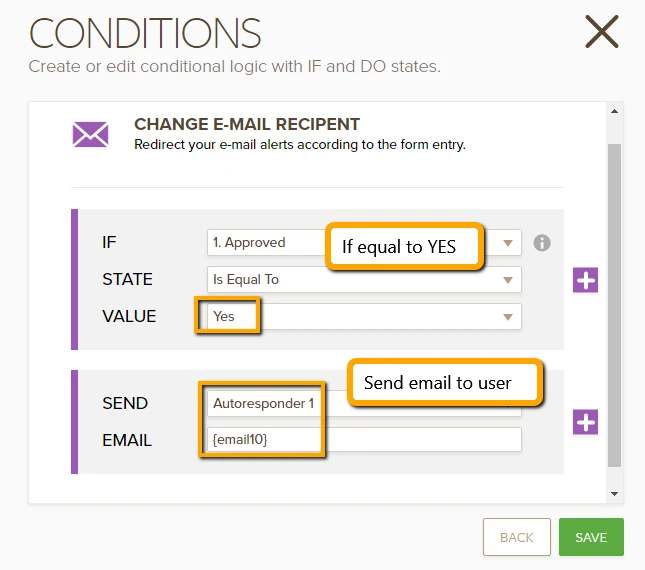
The autoresponder based on the condition will contain the link to the new form that you just created.
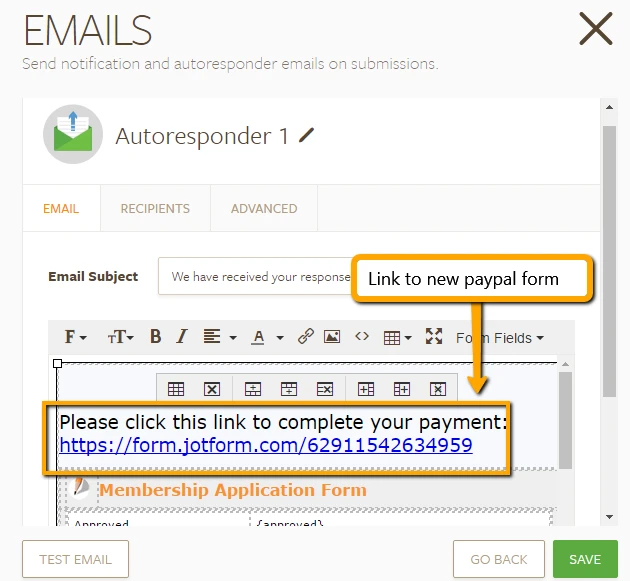
You're all set. Please follow this link to check out my demo form: https://form.jotform.com/62910794927972
For demo purposes, I have set the Approved field to be Yes by default.
You can also clone it to your account: How to Clone an Existing Form from a URL
If you need further assistance, please let us know.
Regards. -
srcc01Replied on October 18, 2016 at 8:47 AM
Very nice. Thanks for the amazing answer!
-
Chriistian Jotform SupportReplied on October 18, 2016 at 9:54 AM
Hi,
You are very welcome. If you need further assistance, please don't hesitate to contact us for help.
Regards.
- Mobile Forms
- My Forms
- Templates
- Integrations
- INTEGRATIONS
- See 100+ integrations
- FEATURED INTEGRATIONS
PayPal
Slack
Google Sheets
Mailchimp
Zoom
Dropbox
Google Calendar
Hubspot
Salesforce
- See more Integrations
- Products
- PRODUCTS
Form Builder
Jotform Enterprise
Jotform Apps
Store Builder
Jotform Tables
Jotform Inbox
Jotform Mobile App
Jotform Approvals
Report Builder
Smart PDF Forms
PDF Editor
Jotform Sign
Jotform for Salesforce Discover Now
- Support
- GET HELP
- Contact Support
- Help Center
- FAQ
- Dedicated Support
Get a dedicated support team with Jotform Enterprise.
Contact SalesDedicated Enterprise supportApply to Jotform Enterprise for a dedicated support team.
Apply Now - Professional ServicesExplore
- Enterprise
- Pricing



























































