-
IrascibleAsked on October 19, 2016 at 3:11 AM
HI,
I have issues when I try to customize the pdf of my form. There some bugs so I cannot customize the pdf how I want. Do you confirm that there some bugs and that I should avoid using it? Or is there a browser which is better to do it. I use chrome and I tried with firefox but it's the same.
Thanks in advance for your quick answer
Claude
-
Özlem JotForm DeveloperReplied on October 19, 2016 at 3:44 AM
UPDATE: We are excited to announce that we have just released the new version of JotForm PDF Editor.
Hi Claude,
Could you please provide more details about the issue or bug that you mentioned? In addition, could you share screen shots about the issue and the direct URL of the form that you mentioned?
Even so, I checked your last updated form and I cloned it to my side. I controlled PDF Customizer settings and I removed some fields in my form. Finally, I tested a submission. Everything worked fine in my side.
If you need any further assistance, please feel free to let me know.
Thank you.
-
IrascibleReplied on October 19, 2016 at 4:24 AM
Hi Olivia,
Here's the link to the form. https://form.jotformeu.com/62853279087367
For example, some text appears when I customize but then doesn't appear in the preview. see screenshot


Also, when I try to add a text, I cannot put it in center because the filed to enter the text is on the wrench.
And worse of all, when I close the pdf editor, then some stuff has changed position or diseappear..
Do you know what's wrong?
Thanks for your help.
-
IrascibleReplied on October 19, 2016 at 4:25 AM

-
BorisReplied on October 19, 2016 at 6:06 AM
When you save a PDF design, it will save that particular design with the exact same dimensions and position for each form field as they were set during the customization.
This means that the saved (customized) PDF may not look as nice in future submissions, as it does in the particular submission for which the PDF was created.
I have cloned your form into my account for testing, and set up a customized PDF according to the screenshots you have provided. It seems to function correctly here, as this is how my customized PDF design appears in the Designer:

And this is in Preview:

I'm not experiencing any differences between the text that is shown in the PDF designer, and the text on the Preview.
I am also able to add text to the middle of the page, and resize fields:

I would recommend that you please try Resetting your design, and then setting it up again in the manner you desire:

Perhaps the customized PDF gotten corrupted somehow, causing the display issues you were experiencing.
Please try it out, and let us know how it goes.
-
IrascibleReplied on October 19, 2016 at 7:11 AM
I tried Resetting but it still doesn't work. See the pdf designer:
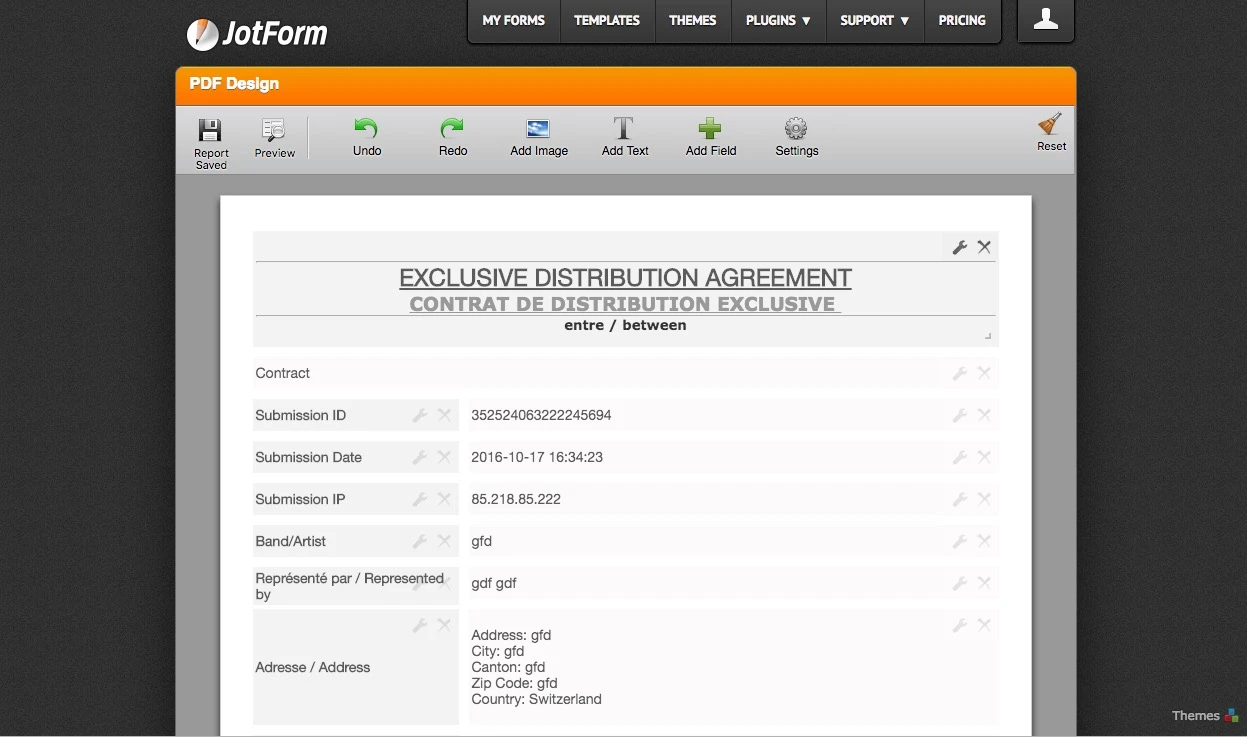
And the preview:
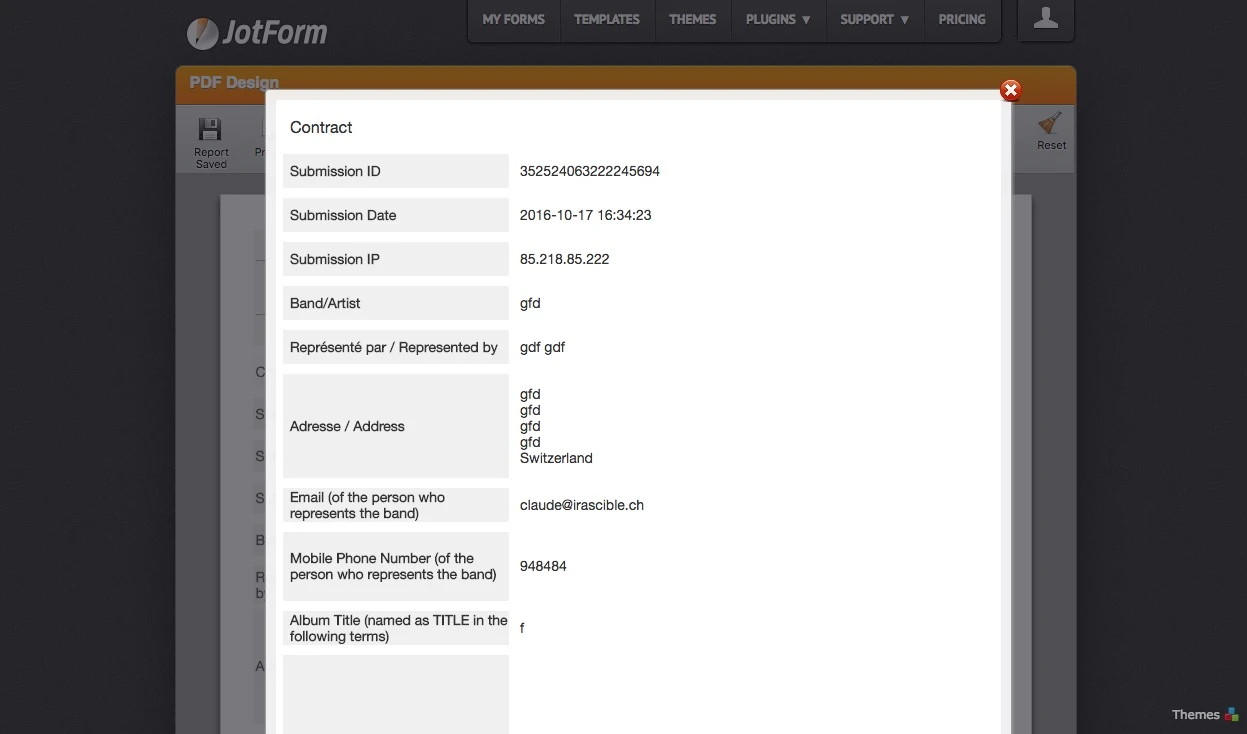
What browser do you use? Could it be the problem? I use Chrome.
-
omerorkun JotForm Data ScientistReplied on October 19, 2016 at 8:20 AM
Hi Claude,
The problem with your PDF customization is the settings you are currently using with your submissions. It does not really matter which browser you are using altough JotForm works best with Chrome. Here is the tricky part:
I cloned your form and ran a test submission on it. I went to the submission page of the cloned form. What you should do on this page is this:
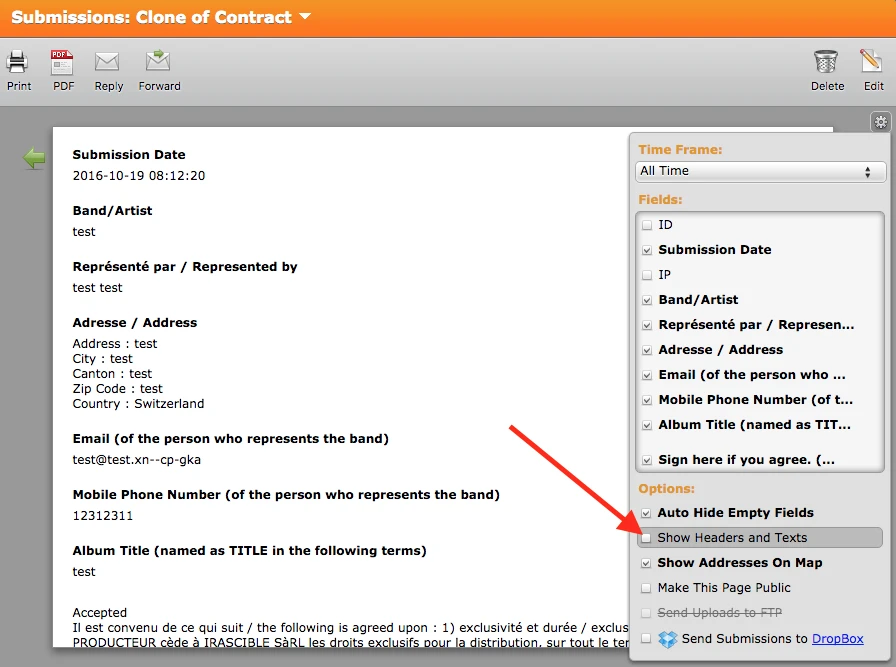
You should enable the option "Show Headers and Texts" and from now on your submissions will come with the headers that you use on your form. Please see the screen I have during PDF customization:
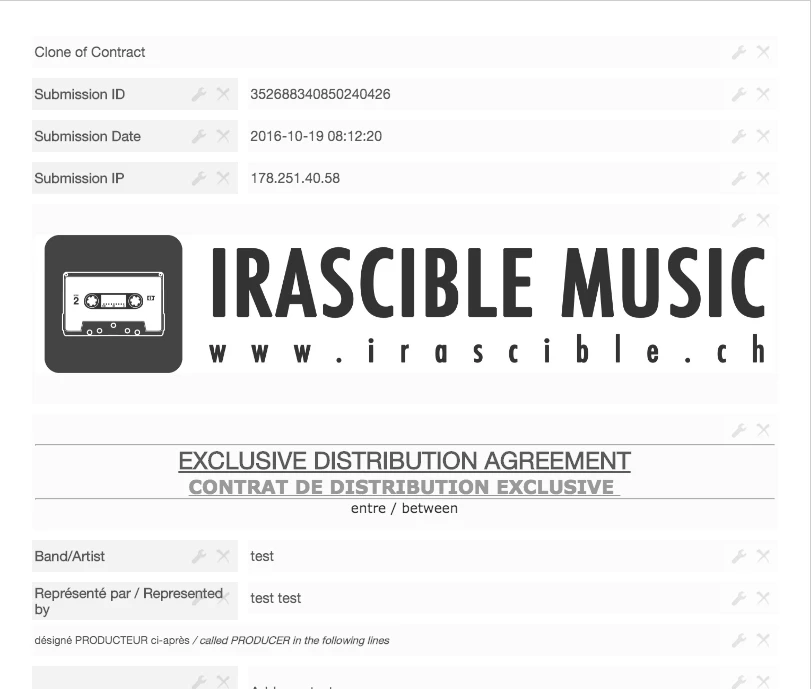
Obviously you can delete the unwanted parts here and get the PDF you desire. Please enable the option I mentioned above and then run a test submission and see the PDF version of it. Do let us know if the issue still persists.
Please contact us again if you need any further assistance.
-
IrascibleReplied on October 19, 2016 at 10:26 AM
Owen, you're the boss! This is an option I didn't know it existed.
There are still some little weird things but I managed to do something I can work with.
Have a nice day
Claude
-
omerorkun JotForm Data ScientistReplied on October 19, 2016 at 10:32 AM
I am glad that your issue has been resolved Claude. We will be happy to help you whenever you need assistance.
-
eugeneReplied on October 24, 2018 at 8:16 AM
UPDATE: We are excited to announce that we have just released the new version of JotForm PDF Editor.
- Mobile Forms
- My Forms
- Templates
- Integrations
- INTEGRATIONS
- See 100+ integrations
- FEATURED INTEGRATIONS
PayPal
Slack
Google Sheets
Mailchimp
Zoom
Dropbox
Google Calendar
Hubspot
Salesforce
- See more Integrations
- Products
- PRODUCTS
Form Builder
Jotform Enterprise
Jotform Apps
Store Builder
Jotform Tables
Jotform Inbox
Jotform Mobile App
Jotform Approvals
Report Builder
Smart PDF Forms
PDF Editor
Jotform Sign
Jotform for Salesforce Discover Now
- Support
- GET HELP
- Contact Support
- Help Center
- FAQ
- Dedicated Support
Get a dedicated support team with Jotform Enterprise.
Contact SalesDedicated Enterprise supportApply to Jotform Enterprise for a dedicated support team.
Apply Now - Professional ServicesExplore
- Enterprise
- Pricing






























































