-
Butler2016jformAsked on October 19, 2016 at 2:36 PM
Hi, I am using an email filtering software that grabs our hidden #text and filters it automatically, though I'm running into some issues with the forms on being able to have the hidden text be visible in both the body of the email AND the attachment.
I need my hashtag (#case:valetfollowup) to be in both the body of the email AND the pdf attachment.
Thank you! I'll also need to make sure this is done on ALL my other forms, but this is the one that I've recently had trouble with.
:)kimberly Pazaski
Butler Seattle
cell: 541-350-6953
-
MikeReplied on October 19, 2016 at 7:11 PM
Since your empty field has no value, you will need to make sure that 'Hide Empty Fields' option is disabled on your email notification(s).
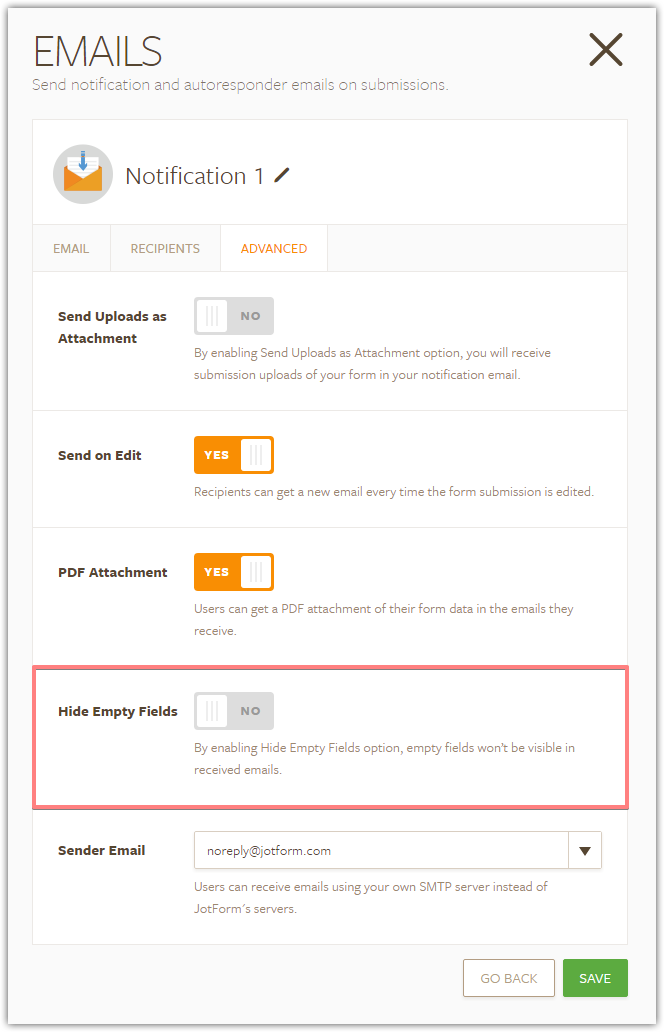
The same applies to the PDFs, you will need to disable 'Auto Hide Empty Fields' option via form Submissions page.
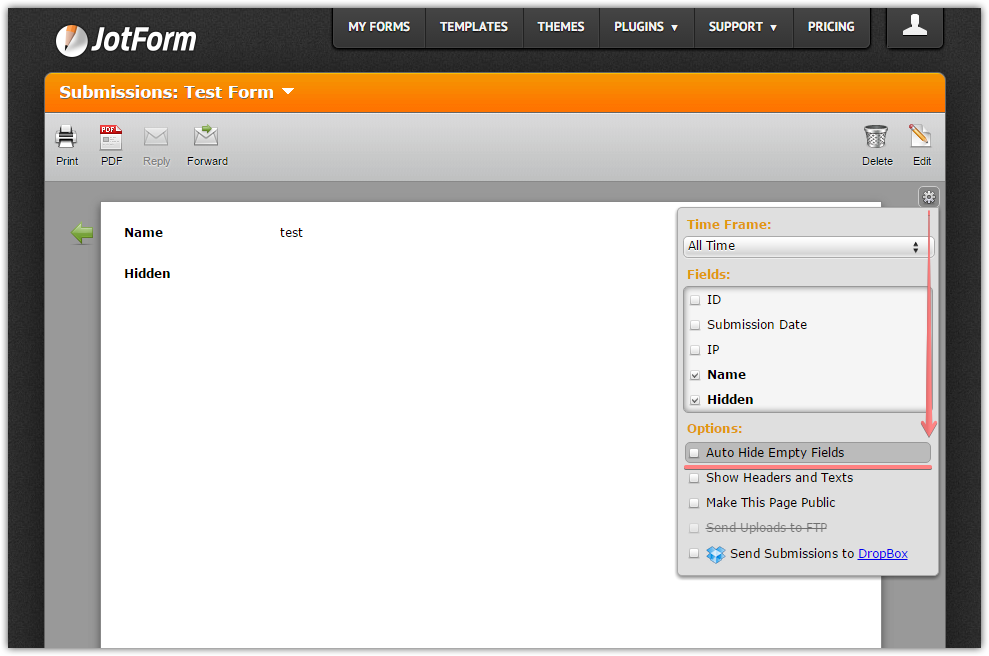
Alternatively, you can add some default value to your hidden fields.
If you need any further assistance, please let us know.
- Mobile Forms
- My Forms
- Templates
- Integrations
- INTEGRATIONS
- See 100+ integrations
- FEATURED INTEGRATIONS
PayPal
Slack
Google Sheets
Mailchimp
Zoom
Dropbox
Google Calendar
Hubspot
Salesforce
- See more Integrations
- Products
- PRODUCTS
Form Builder
Jotform Enterprise
Jotform Apps
Store Builder
Jotform Tables
Jotform Inbox
Jotform Mobile App
Jotform Approvals
Report Builder
Smart PDF Forms
PDF Editor
Jotform Sign
Jotform for Salesforce Discover Now
- Support
- GET HELP
- Contact Support
- Help Center
- FAQ
- Dedicated Support
Get a dedicated support team with Jotform Enterprise.
Contact SalesDedicated Enterprise supportApply to Jotform Enterprise for a dedicated support team.
Apply Now - Professional ServicesExplore
- Enterprise
- Pricing



























































