-
watwebsAsked on October 20, 2016 at 12:10 PM
Hi. I am using the PayPal wizard to set up subscriptions using my form. All is working ok except I'd like to change the checkout form's colors. How do I do this? I saw in the wizard's advanced settings for gateway to change the logo and there was a field for the cart color but the change did not take effect. Please advise. Thanks!
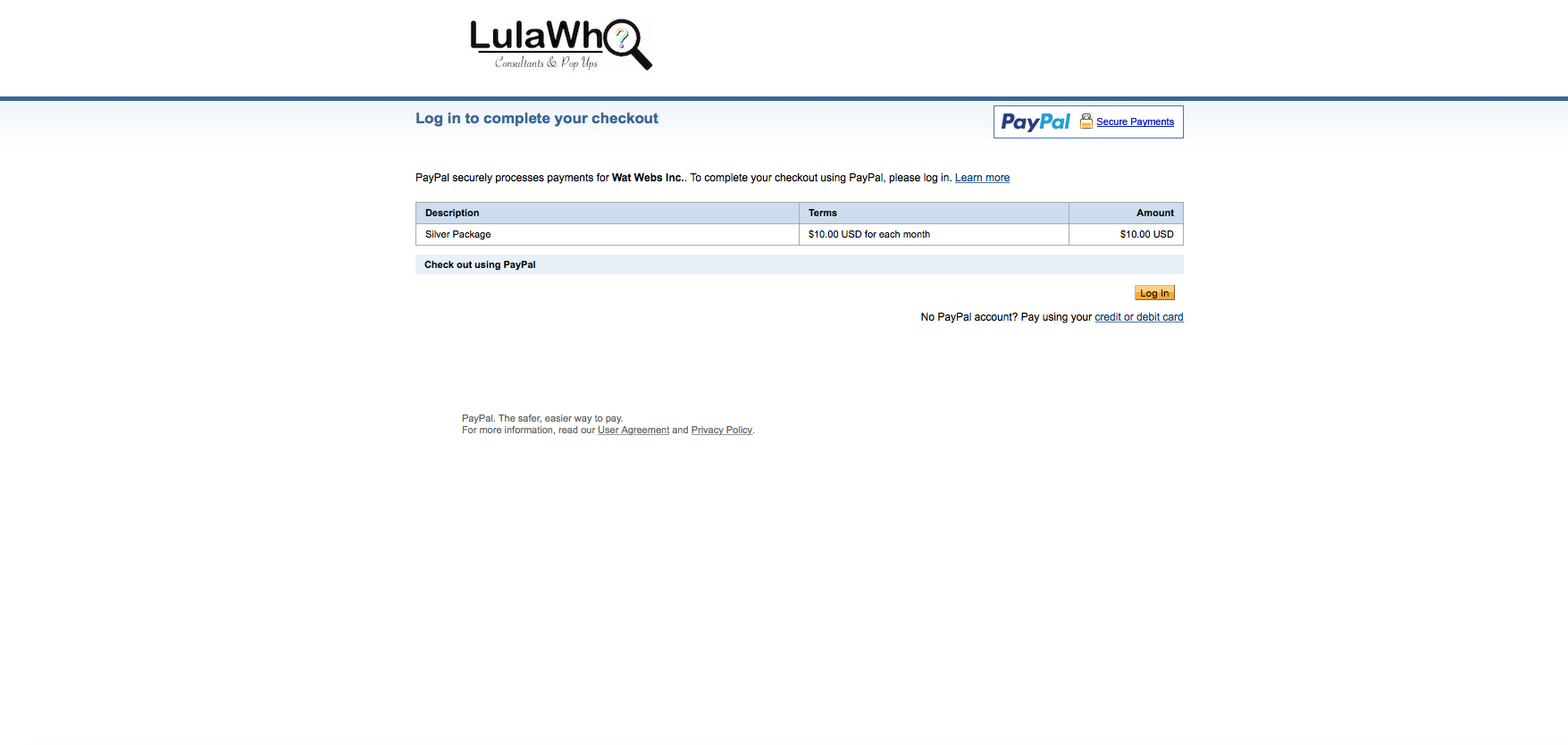
-
Elton Support Team LeadReplied on October 20, 2016 at 2:23 PM
Hi,
The custom logo seems working fine as shown in your screenshot.
With regards to the color, I think that only applies to the old checkout page not with the subscription page which appears to be different. Unfortunately, the new Paypal checkout page seems to be not taking custom styles which I guess makes the custom color obsolete.
This is how it looks like in the old Paypal's checkout page when you use the custom color.
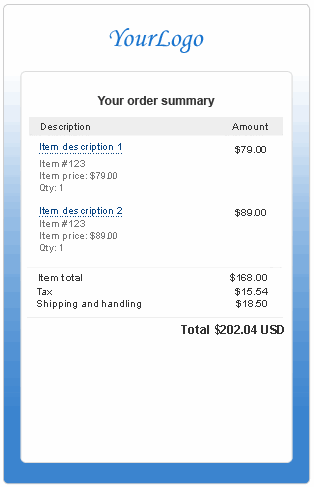
And this is how the new checkout looks like
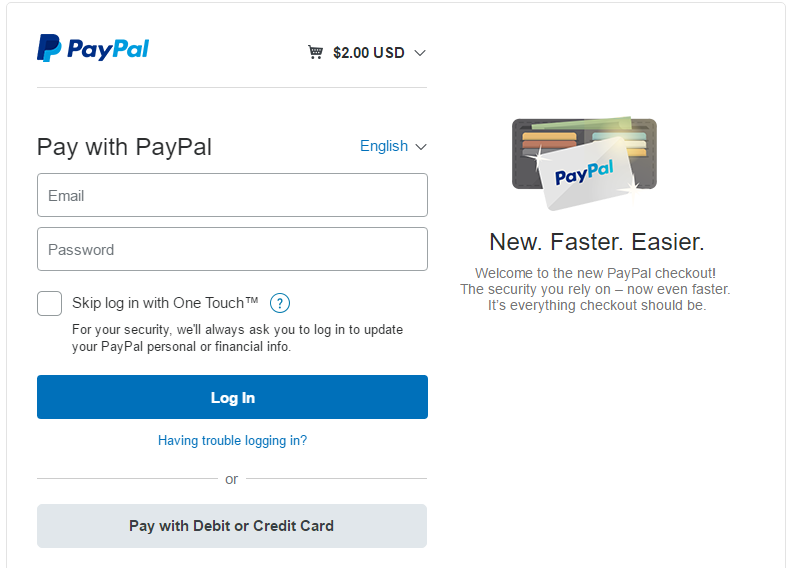
If you have further questions, let us know.
-
watwebsReplied on October 20, 2016 at 3:11 PM
It looks like to me that when the form is submitted, we are directed to the old form instead of the Enhanced Checkout form that's available with PayPal.. Im still unclear, but I'm assuming it's not editable using the Wizard.
-
David JotForm Support ManagerReplied on October 20, 2016 at 7:52 PM
Unfortunately, the new Paypal's checkout page is not editable.
- Mobile Forms
- My Forms
- Templates
- Integrations
- INTEGRATIONS
- See 100+ integrations
- FEATURED INTEGRATIONS
PayPal
Slack
Google Sheets
Mailchimp
Zoom
Dropbox
Google Calendar
Hubspot
Salesforce
- See more Integrations
- Products
- PRODUCTS
Form Builder
Jotform Enterprise
Jotform Apps
Store Builder
Jotform Tables
Jotform Inbox
Jotform Mobile App
Jotform Approvals
Report Builder
Smart PDF Forms
PDF Editor
Jotform Sign
Jotform for Salesforce Discover Now
- Support
- GET HELP
- Contact Support
- Help Center
- FAQ
- Dedicated Support
Get a dedicated support team with Jotform Enterprise.
Contact SalesDedicated Enterprise supportApply to Jotform Enterprise for a dedicated support team.
Apply Now - Professional ServicesExplore
- Enterprise
- Pricing




























































