-
b.m.ezzatAsked on October 25, 2016 at 5:26 AM
whenever i make any changes in the form all the conditions stops working
where i put condition if user chosse pack one in below scren shot, to update soup cost value however all those conditions not working
Also same for main meal values
All condition on upsize cost, upsize cosrt p unit, main dish cost, and upsize cost are not working
please note it was working before and i only tried to modify the values in the option than every thing got messed
Page URL: https://form.jotform.com/52545237519964 -
candyReplied on October 25, 2016 at 8:42 AM
Hello,
I've cloned your form and checked on my side. I've seen that some condition values are missing as you can see the screenshot below:
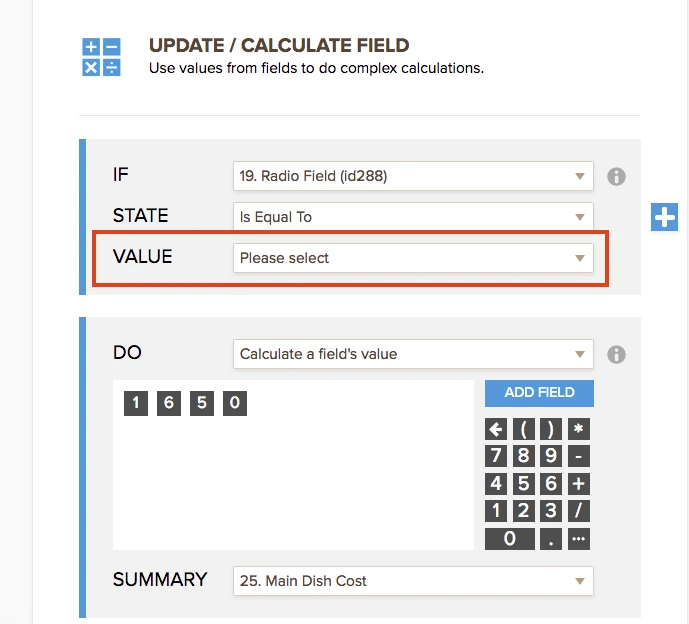
This is the main reason that some conditions do not work properly.
Please check them again and if you need any further assistance, do not hesitate to contact us.
Thank you.
-
Özlem JotForm DeveloperReplied on October 25, 2016 at 8:51 AM
As my colleague mentioned, some values are missing.
I tried to do some test about conditional logic and radio button selections. Unfortunately, when you change the text of your options, you need to update your conditions related with this option as you already mentioned in your post.
Please have a look at the following video about what I mean.

When you change the "Text" of a radio option in your form, your condition related with this option is changing. For example, you make radio options A, B, C in your form and according to user selection of these options you copy some values to another textfield by conditions. When you change A as D, unfortunately you also need to change all your conditions related with A option as D.
If you need any further assistance, please feel free to contact us.
Thank you for your asking.
- Mobile Forms
- My Forms
- Templates
- Integrations
- INTEGRATIONS
- See 100+ integrations
- FEATURED INTEGRATIONS
PayPal
Slack
Google Sheets
Mailchimp
Zoom
Dropbox
Google Calendar
Hubspot
Salesforce
- See more Integrations
- Products
- PRODUCTS
Form Builder
Jotform Enterprise
Jotform Apps
Store Builder
Jotform Tables
Jotform Inbox
Jotform Mobile App
Jotform Approvals
Report Builder
Smart PDF Forms
PDF Editor
Jotform Sign
Jotform for Salesforce Discover Now
- Support
- GET HELP
- Contact Support
- Help Center
- FAQ
- Dedicated Support
Get a dedicated support team with Jotform Enterprise.
Contact SalesDedicated Enterprise supportApply to Jotform Enterprise for a dedicated support team.
Apply Now - Professional ServicesExplore
- Enterprise
- Pricing




























































