-
SaveScottishSeasAsked on October 27, 2016 at 10:52 AM
I am attempting to set up an automatic 'thank you' e-mail response to a form. We have done this previously and it has worked, however this time it does not seem to be sending the automatic response from either the jot form email, nor my intended email account. The testers work, and the notification email works, however, the thank you does not.
-
JanReplied on October 27, 2016 at 12:44 PM
I believe you are referring to this form (http://jotform.com/form/62512074748962).
I checked your form and I can see that some of the fields doesn't have a label. I assumed that you intentionally disabled them or leave them empty.
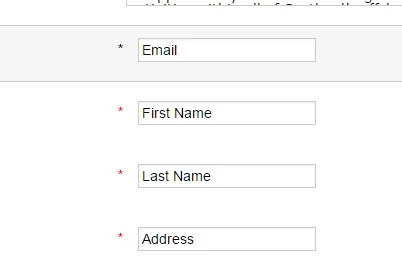
I did a test submission on your form and I did not receive the autoresponder email. Please make sure that the correct "Textbox Field" is selected in the Recipient Email of the autoresponder.
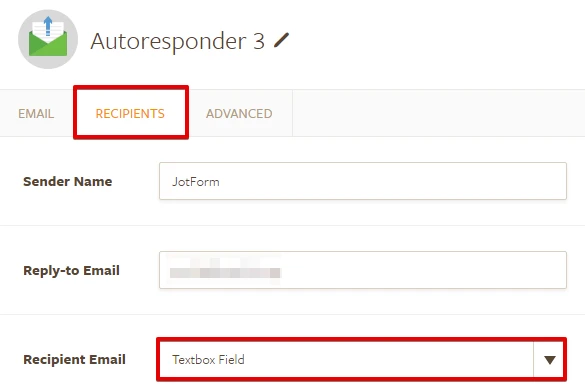
You may also use the "Email" tool under Quick Fields. After that, you can just delete the label and then add a Hint Text. You also need to make sure that the "Email" field is selected in Recipient Email.

Hope that helps. Thank you.
- Mobile Forms
- My Forms
- Templates
- Integrations
- INTEGRATIONS
- See 100+ integrations
- FEATURED INTEGRATIONS
PayPal
Slack
Google Sheets
Mailchimp
Zoom
Dropbox
Google Calendar
Hubspot
Salesforce
- See more Integrations
- Products
- PRODUCTS
Form Builder
Jotform Enterprise
Jotform Apps
Store Builder
Jotform Tables
Jotform Inbox
Jotform Mobile App
Jotform Approvals
Report Builder
Smart PDF Forms
PDF Editor
Jotform Sign
Jotform for Salesforce Discover Now
- Support
- GET HELP
- Contact Support
- Help Center
- FAQ
- Dedicated Support
Get a dedicated support team with Jotform Enterprise.
Contact SalesDedicated Enterprise supportApply to Jotform Enterprise for a dedicated support team.
Apply Now - Professional ServicesExplore
- Enterprise
- Pricing



























































