-
bdoodleAsked on October 27, 2016 at 10:29 PM
Hello,
I'm working on a major change to one of my forms. I'm trying to get Panel 1a and Panel 1b to work properly given the value of the radio button called "Section Layout will be...". Once I get these fields working, I'll apply the same actions to the other similar panels on the form. What I want to do is:
When Section Layout will be... = "Symmetrical ...", I want to copy the value of Panel 1a into Panel 1b. See condition below.
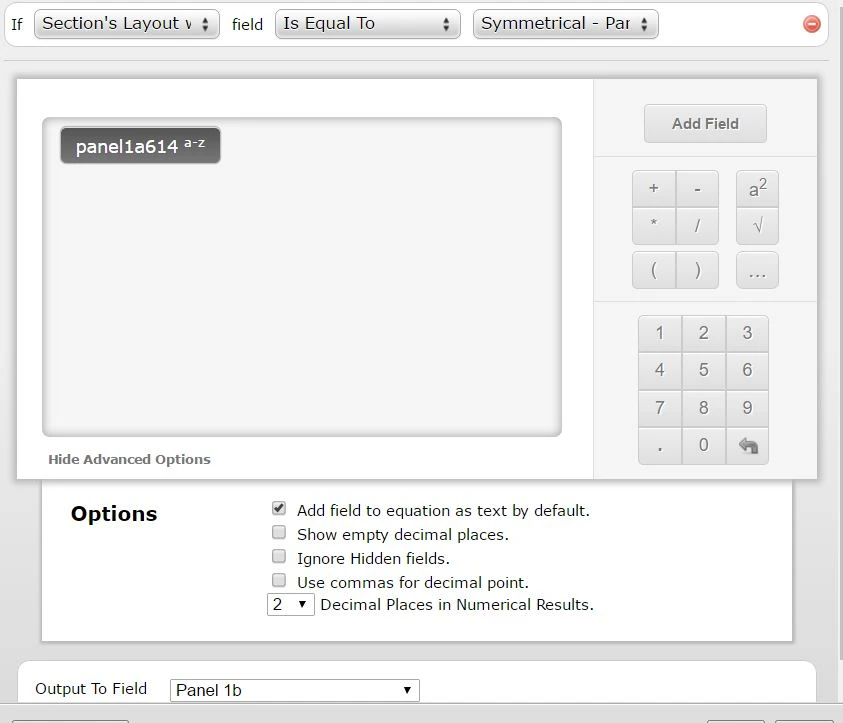
It's not working. I tried it using a different condition and it still didn't work so I don't think the Section Layout test is the issue. I'm just unable to put the value in the Panel 1a dropdown into the Panel 1b dropdown. Can you see what the problem is?
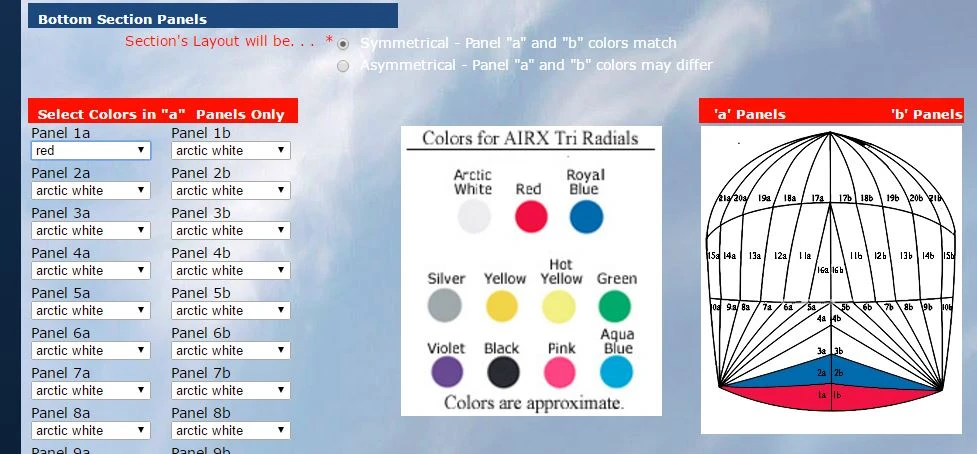
Thanks for your help.
My test form is:
https://www.jotform.com//?formID=62905051749964
-
Chriistian Jotform SupportReplied on October 28, 2016 at 2:27 AM
From your screenshot, it appears that you are using the old Conditions Wizard. Please use the new conditions wizard by adding &test at the end of the form builder url.
As for copying the values from another dropdown, it looks like you currently have Calculation values in your dropdown fields. Unfortunately, the condition for your dropdown will not work if you have Calculation values in the dropdown fields. Please try removing the calculation values on your form to make the condition work.
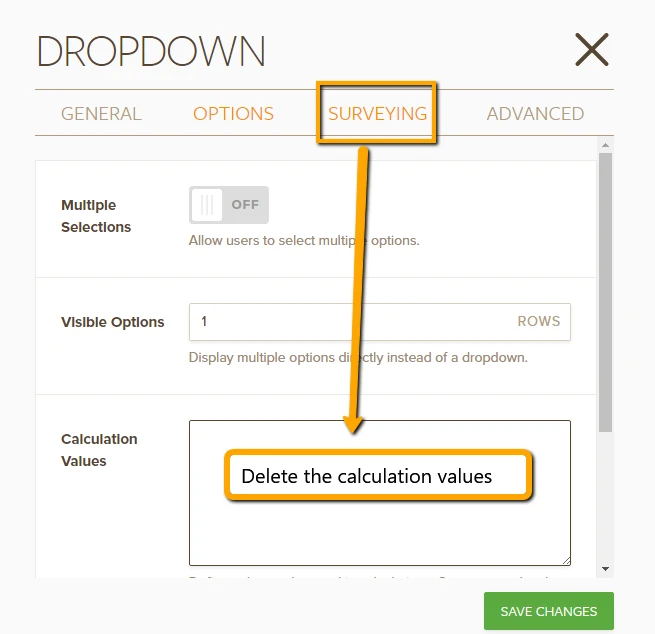
You can check out this demo form where I have removed the calculation values on Panel 1a and Panel 1b: https://form.jotform.com/63011523126946
Please let us know if you need further assistance.
Regards. -
bdoodleReplied on October 28, 2016 at 10:55 AM
Hello,
Thanks for your help. Since I no longer need the calc values in these fields, I'll try your suggestion. I would think this shouldn't be a constraint though and I can envision someone wanting to update a dropdown field that does have calc values. Should this be put on the developers' low priority list?
I'm using the ?old at the suggestion of Jotform support because I need to change the names of fields. See this thread:
Thanks again for your assistance.
-
Welvin Support Team LeadReplied on October 28, 2016 at 1:04 PM
You're welcome.
Can you confirm if you are requesting to have a label for the image field? Well, in the conditional logic, the image name should appear and should be easy to be distinguished since they are in order:
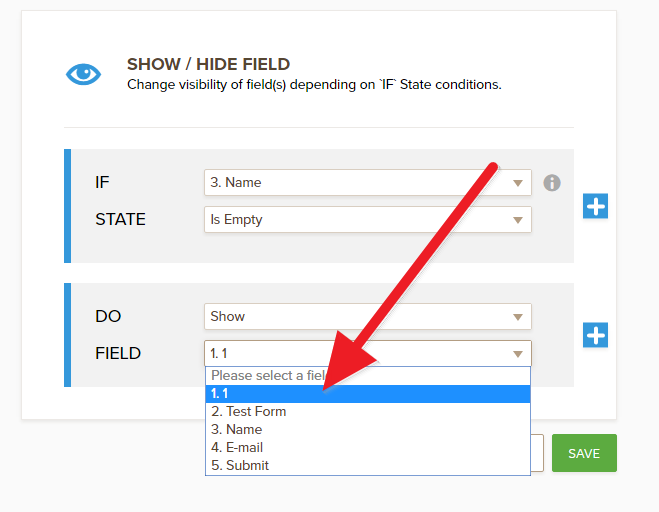
-
bdoodleReplied on October 28, 2016 at 4:21 PM
I am requesting that your ungraded app permit the changing of a field name just as your old app did. There are many reasons why this is needed. Yes, you can figure out which is which by the order of presentation, but you shouldn't have to. I need to duplicate numerous fields from one properly defined field. I don't want to have to count every time to find which field I want when defining conditions, email fields, calcs, etc.
I'm ok with using the ?old app temporarily, but this ability needs to be in your new app as well.
Thanks!
-
Mike_G JotForm SupportReplied on October 29, 2016 at 6:02 AM
I would think this shouldn't be a constraint though and I can envision someone wanting to update a drop-down field that does have calc values. Should this be put on the developers' low priority list?
I believe this will also work if both drop-down fields have the same calculation values.
I am requesting that your ungraded app permit the changing of a field name just as your old app did. There are many reasons why this is needed. Yes, you can figure out which is which by the order of presentation, but you shouldn't have to. I need to duplicate numerous fields from one properly defined field. I don't want to have to count every time to find which field I want when defining conditions, email fields, calcs, etc.
I'm ok with using the ?old app temporarily, but this ability needs to be in your new app as well.
I see that my colleague, Elton, already submitted your request about having the ability to update the name of the image field so it will be easy to use it in conditions.
Thank you.
-
bdoodleReplied on October 29, 2016 at 8:10 AM
Thanks! One needs the ability to update the name of any field.
- Mobile Forms
- My Forms
- Templates
- Integrations
- INTEGRATIONS
- See 100+ integrations
- FEATURED INTEGRATIONS
PayPal
Slack
Google Sheets
Mailchimp
Zoom
Dropbox
Google Calendar
Hubspot
Salesforce
- See more Integrations
- Products
- PRODUCTS
Form Builder
Jotform Enterprise
Jotform Apps
Store Builder
Jotform Tables
Jotform Inbox
Jotform Mobile App
Jotform Approvals
Report Builder
Smart PDF Forms
PDF Editor
Jotform Sign
Jotform for Salesforce Discover Now
- Support
- GET HELP
- Contact Support
- Help Center
- FAQ
- Dedicated Support
Get a dedicated support team with Jotform Enterprise.
Contact SalesDedicated Enterprise supportApply to Jotform Enterprise for a dedicated support team.
Apply Now - Professional ServicesExplore
- Enterprise
- Pricing





























































