-
helainezinamanAsked on October 28, 2016 at 2:49 PMPage URL: https://form.jotform.com/63015009053140
-
Nik_CReplied on October 28, 2016 at 6:38 PM
I checked your form andI see that you already have upload field in it:
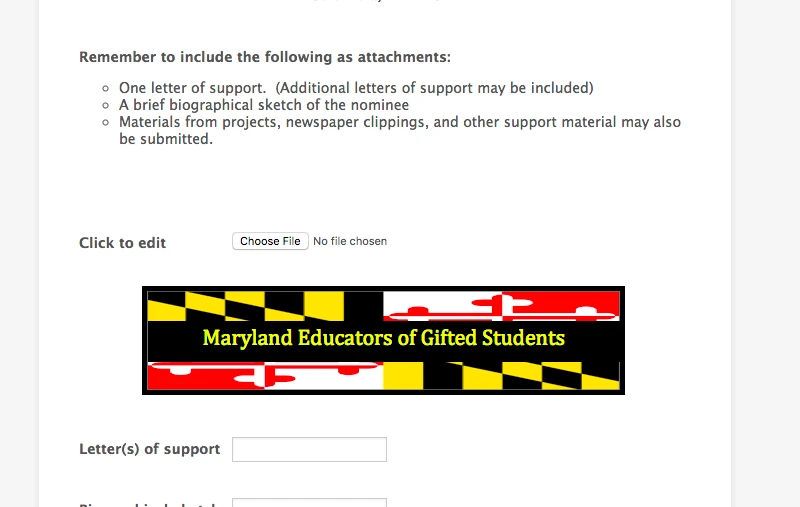
If you meant to attach uploaded file to as attachment you can do that by attaching upload to a Notifier that you can send to your submitters. Here is how you can do that:

And since Notifier needs to have email associated with it you can create condition that will send that Notifier to email address that user inputs in form:
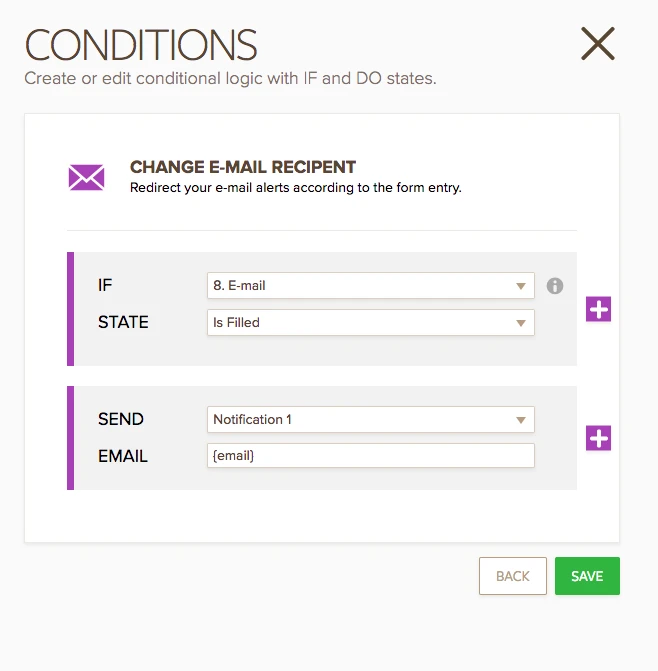
Where {email} is name of your email field:

Hope it helps.
If you have any additional questions please let us know.
Thank you!
-
helainezinamanReplied on October 29, 2016 at 11:44 AMThank you.I am still having trouble. This is the first time I have tried to do this. I would like to move the logo to the top.Also, I want the person completing the form to be able to upload the attachments (letter of support, biographical sketch and supporting documents. I still am not sure how to do this.
Thank you for your help.
... -
Kevin Support Team LeadReplied on October 29, 2016 at 10:47 PM
I would like to move the logo to the top
It has been moved to another thread since it is not related to the question that was originally opened on this thread, you will find it here: https://www.jotform.com/answers/975597
Now, regarding to include uploads as attachments in the auto-responder, unfortunately this is not possible, you can only include uploads as attachments in the email notifications. What you can do in the email auto-responder is include the link to the file upload file, to do so, while editing the email template click on the Form Fields option, once there you will get all the fields in your form, here you should add the file upload field so the link will be included in the email:

However, we could also escalate this thread to our second level as a feature request, but do note that features take some time to be available, we cannot ensure when or if the feature will be available, but we will ensure to let you know as soon as we get news regarding this thread.
Please let us know.
- Mobile Forms
- My Forms
- Templates
- Integrations
- INTEGRATIONS
- See 100+ integrations
- FEATURED INTEGRATIONS
PayPal
Slack
Google Sheets
Mailchimp
Zoom
Dropbox
Google Calendar
Hubspot
Salesforce
- See more Integrations
- Products
- PRODUCTS
Form Builder
Jotform Enterprise
Jotform Apps
Store Builder
Jotform Tables
Jotform Inbox
Jotform Mobile App
Jotform Approvals
Report Builder
Smart PDF Forms
PDF Editor
Jotform Sign
Jotform for Salesforce Discover Now
- Support
- GET HELP
- Contact Support
- Help Center
- FAQ
- Dedicated Support
Get a dedicated support team with Jotform Enterprise.
Contact SalesDedicated Enterprise supportApply to Jotform Enterprise for a dedicated support team.
Apply Now - Professional ServicesExplore
- Enterprise
- Pricing




























































