-
mteelAsked on November 2, 2016 at 7:12 AM
The form to purchase the product (a book), works fine on the desktop, but when engaged on a mobile phone, the submit button just shows "Please wait..." when pushed and nothing happens. I have a launch date of November 4th, so I'm getting a little concerned.
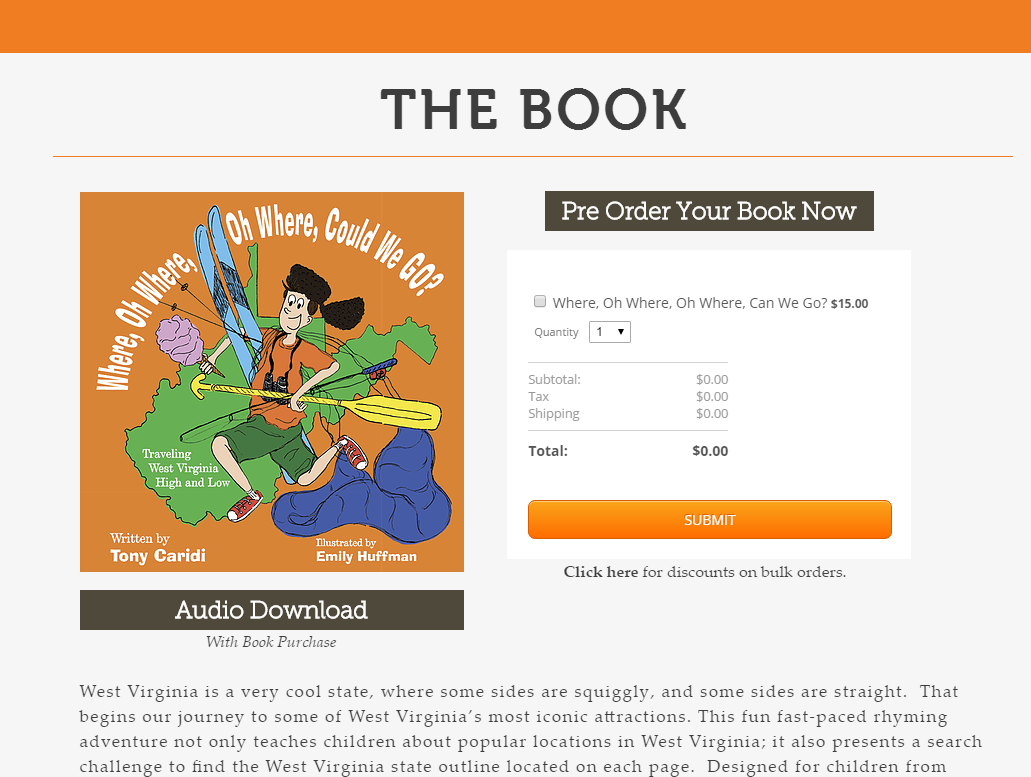
-
mteelReplied on November 2, 2016 at 7:46 AM
It looks like it's an issue with opening a new tab to send them to Paypal. My browser on my desktop was blocking pop up windows until I choose to allow it. Then it worked. Not sure what the work around is for the mobile phone, which is an iPhone 6s plus. I'm on a tight deadline.
-
candyReplied on November 2, 2016 at 11:06 AM
Hello,
I've checked your web page on my Android mobile phone. I have allowed the blocked pop-up page then It worked successfully as you can see the screenshots below:


If you need any further assistance, do not hesitate to contact us.
Thank you.
-
mteelReplied on November 2, 2016 at 12:27 PM
How do you work around having the users allow popups? Not everyone knows how to allow popups on their mobile phone.
-
BorisReplied on November 2, 2016 at 4:59 PM
I have checked your form on my mobile phone over your form's direct link:
https://form.jotform.com/63056125050949
When testing the form on several browsers, neither of them prompted with any popups - your form appears to have worked fine over its direct link.
In light of this, I have also tested your form on an iPhone 6S Plus, Safari browser, and again the form worked fine over its direct link:



The issue seems to come from the way your form is embedded on a Wix website.
If you are concerned with possibility of having your users prompted to allow popups, you may want to provide a direct clickable link to your form for your users to click on, rather than embedding it onto the Wix site.
Your form on its own appears to function fine. I hope this helps.
- Mobile Forms
- My Forms
- Templates
- Integrations
- INTEGRATIONS
- See 100+ integrations
- FEATURED INTEGRATIONS
PayPal
Slack
Google Sheets
Mailchimp
Zoom
Dropbox
Google Calendar
Hubspot
Salesforce
- See more Integrations
- Products
- PRODUCTS
Form Builder
Jotform Enterprise
Jotform Apps
Store Builder
Jotform Tables
Jotform Inbox
Jotform Mobile App
Jotform Approvals
Report Builder
Smart PDF Forms
PDF Editor
Jotform Sign
Jotform for Salesforce Discover Now
- Support
- GET HELP
- Contact Support
- Help Center
- FAQ
- Dedicated Support
Get a dedicated support team with Jotform Enterprise.
Contact SalesDedicated Enterprise supportApply to Jotform Enterprise for a dedicated support team.
Apply Now - Professional ServicesExplore
- Enterprise
- Pricing




























































